Set Product Waste
You may use Waste and Cripple Factors throughout your Recipe Chains in FlexiBake but this doesn't allow you to account for any waste on the Product Level such as wasted Packaging or Ingredients which don't make the cut. Don't Worry! FlexiBake has you covered with Waste Factors on the Product Level.
Please note Product Waste is only considered for Costing Reports and Enter Production with Consider Waste Factors enabled, Schedule Production Users should roll these into the FI, or WIP stage of the Recipe instead.
To Enter Product Waste Factors, follow these steps:
- Navigate to Maintain Products from the Inventory Centre.
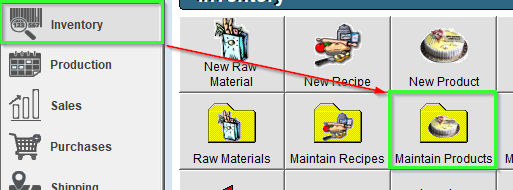
- Find and Select a Product you would like to assign a Waste Factor, double click to enter the record.
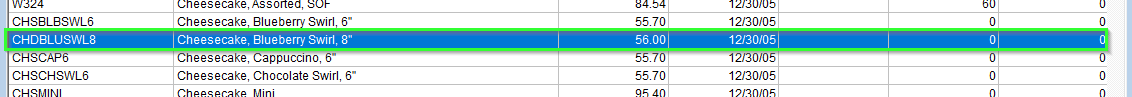
- Among the Product Tabs, find Cost Analysis and navigate to the Waste Factors section.
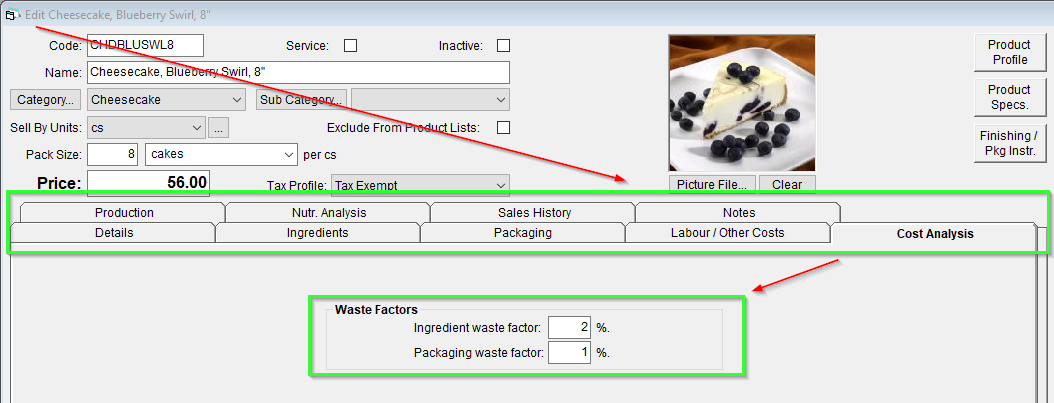
- Enter a percentage for Waste, you are able to enter percentages for both Ingredients and Packaging Items, which will be wasted based on the Raw Material Type.
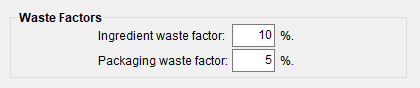
(If the material is registered as an ingredient, packaging waste will not apply and vice-versa)
- Once you have recorded and set your Waste Factors for Ingredients and Packaging Items, the calculations below will update according to the factors defined.
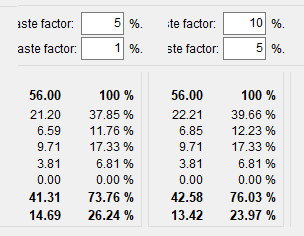
- press OK to save your changes and have them reflect!
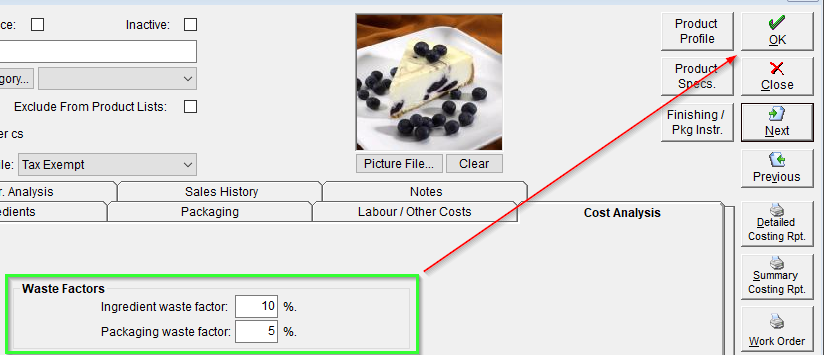
- The Ingredient and Packaging Waste Factors will calculate and increase the costs of Ingredients and Packaging Item respectively, you can see a more detailed capture within the Costing Report for the Product.

Ingredient Waste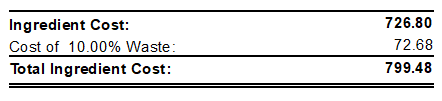
Packaging Waste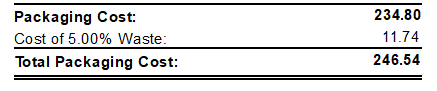
Waste may also be applied to Recipe Stages, removing equally from all Ingredients on the specific stage, further information may be found within Set and Use Recipe Waste.