Set Time Zone in FlexiBake
Are you receiving a error message relating to an Incorrect Time Zone Setting? This usually happens during Daylight Savings Time Changeover, or if you're connecting from a time-zone you may not regularly reside in.
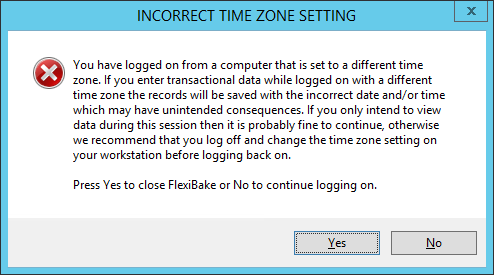
If this error persists, it's best to ensure the Database is set with the same Time Zone as your local machine, follow these steps to adjust your own Time Zone:
- Using the Top Menu Bar, select FlexiBake Preferences from the Administration Dropdown.
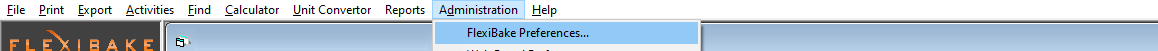
- Find and Select the General Tab from FlexiBake Preferences.
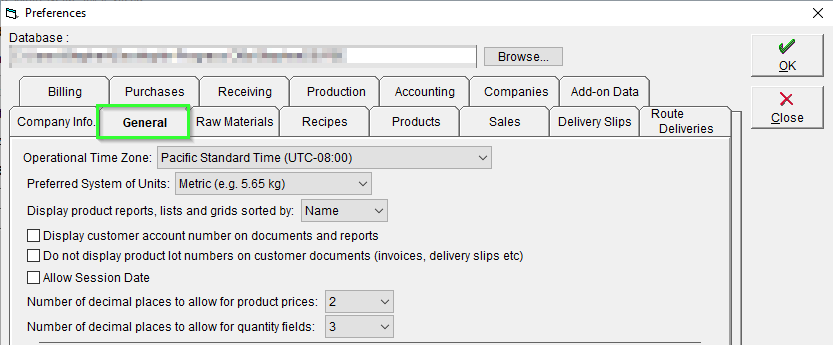
We're looking for the Operational Time Zone dropdown.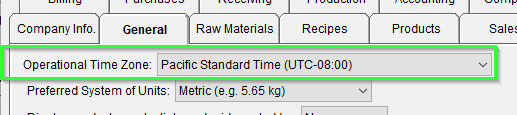
- Open the Operational Time Zone Dropdown and select the one corelating to your location.
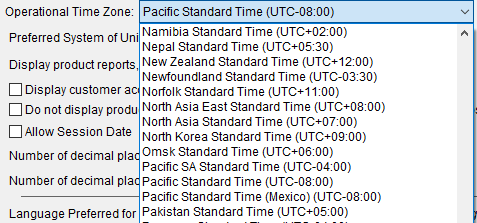
- Once selected, press OK to save your changes.

Close out of FlexiBake and re-open the Database to see if the error has been resolved.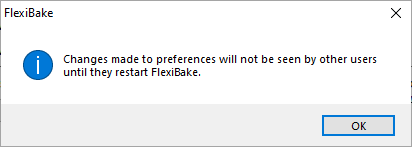
This change will not be applied to other users until they have logged out and logged back in to the system.
If the error persists and you're a Cloud Customer please check that the date and time settings for the remote desktop match your date and time as well as the time zone set in FlexiBake. Instructions on changing the remote desktop date and time can be found in our Set Date and Time Settings on Cloud article.