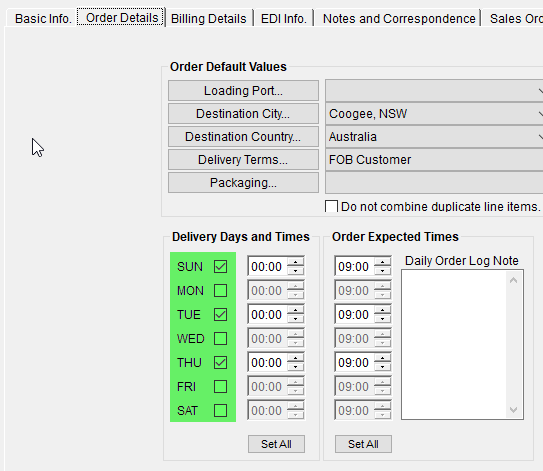Set Up a Customer's Delivery Days (Online Ordering Portal)
If you only deliver on certain days, on only service a delivery region on specific days, you probably don't want a customer to place an order for a day they're not eligible for delivery. You can choose to have your Online Ordering Portal enforce this, but first the program needs to know what days the customer is able to receive deliveries.
To configure a customer's delivery days:
- Navigate to the Sales Centre then click the Maintain Customers button.
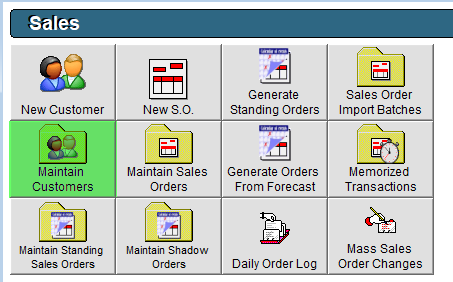
- Double click on a Customer to open it or click on the customer and click Edit in the bottom left corner.
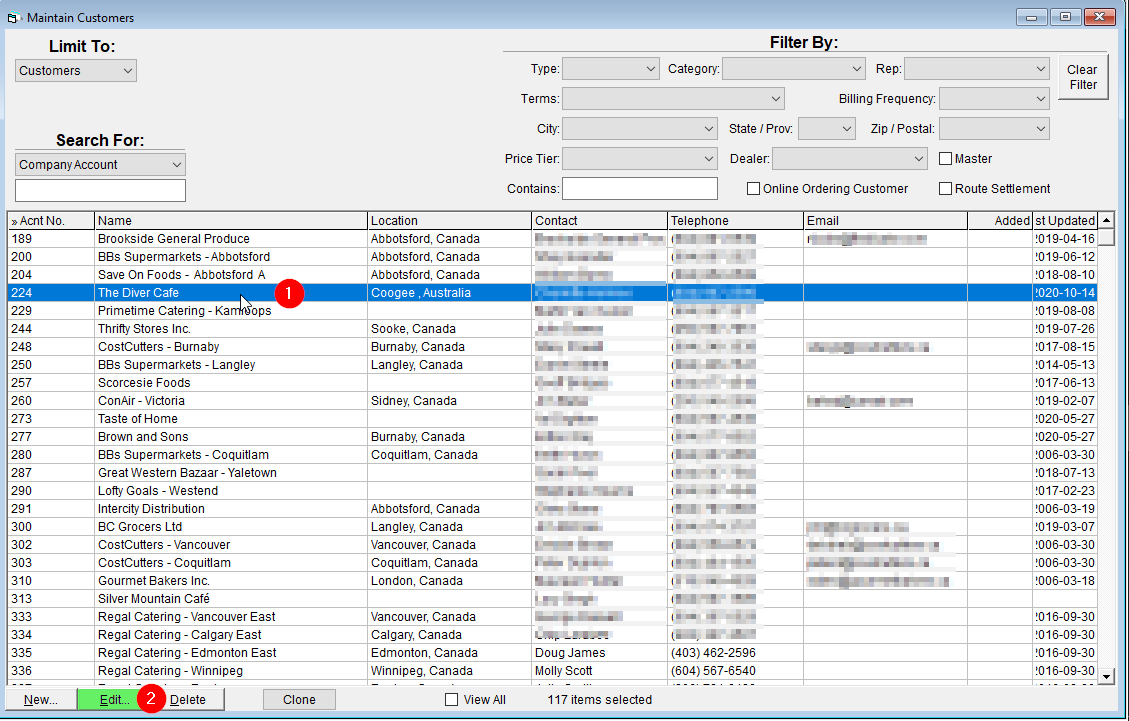
- Click the Order Details tab.
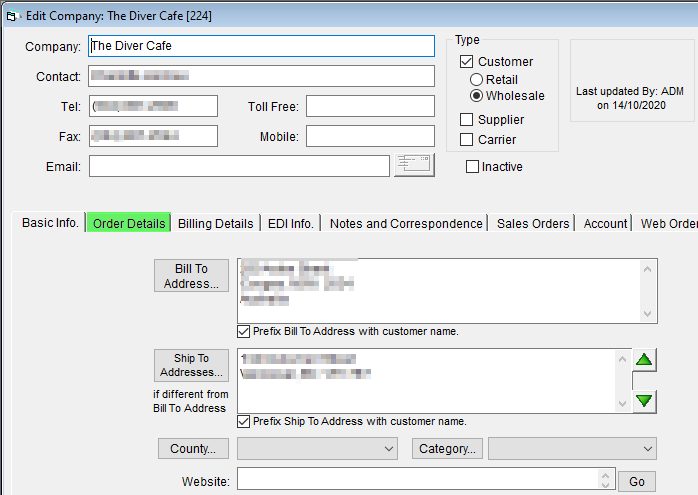
- In the Delivery Days and Times subsection, check the boxes associated with the days the customer is to receive orders.