Set Up Customer for Use with Daily Order Log
FlexiBake's Daily Order Log is a great tool for your order takers. It can tell them which customers are expected to order today and at what time, along with the contact's name and number. Customer alerts will also pop up to let the order takers know about important reminders.
And if a customer calls in? The order taker can double click on that customer to open a Sales Order and take their order directly, keeping the process quick and streamline
Customers whose orders have been placed that day can be set to disappear from the log for the day.
To put a customer onto the Daily Order Log, follow these steps
- Navigate to the Sales Centre then click the Maintain Customers button.
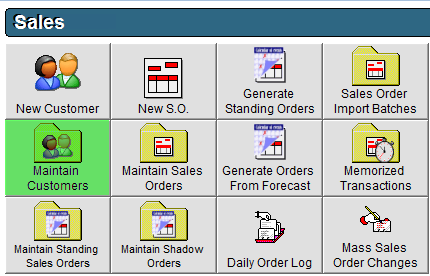
- Double click on a Customer to open it or click on the customer and click Edit in the bottom left corner.
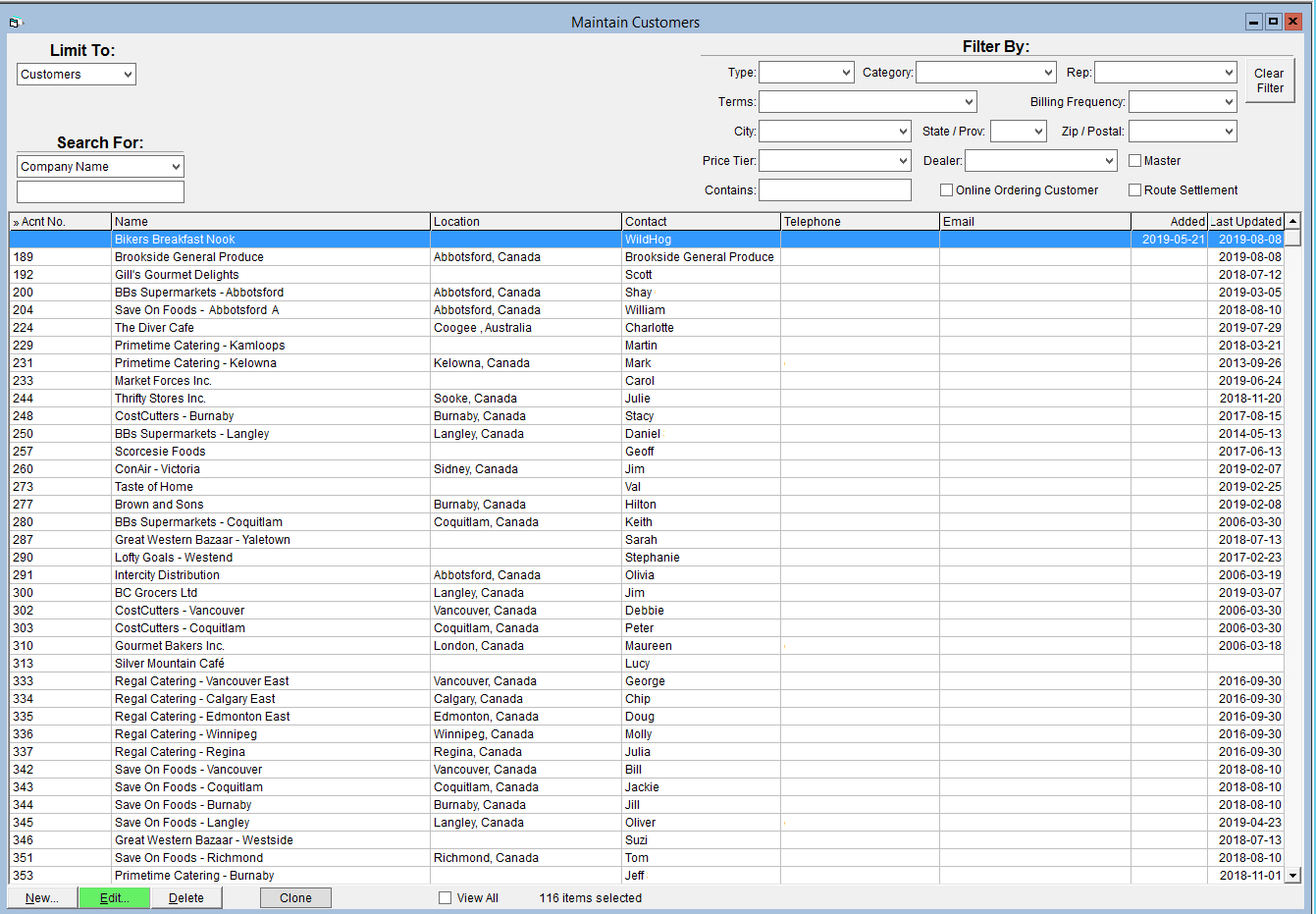
- On the Basic Info tab, select a Salesperson from the drop-down menu if you will have a specific salesperson in charge of this customer's account.
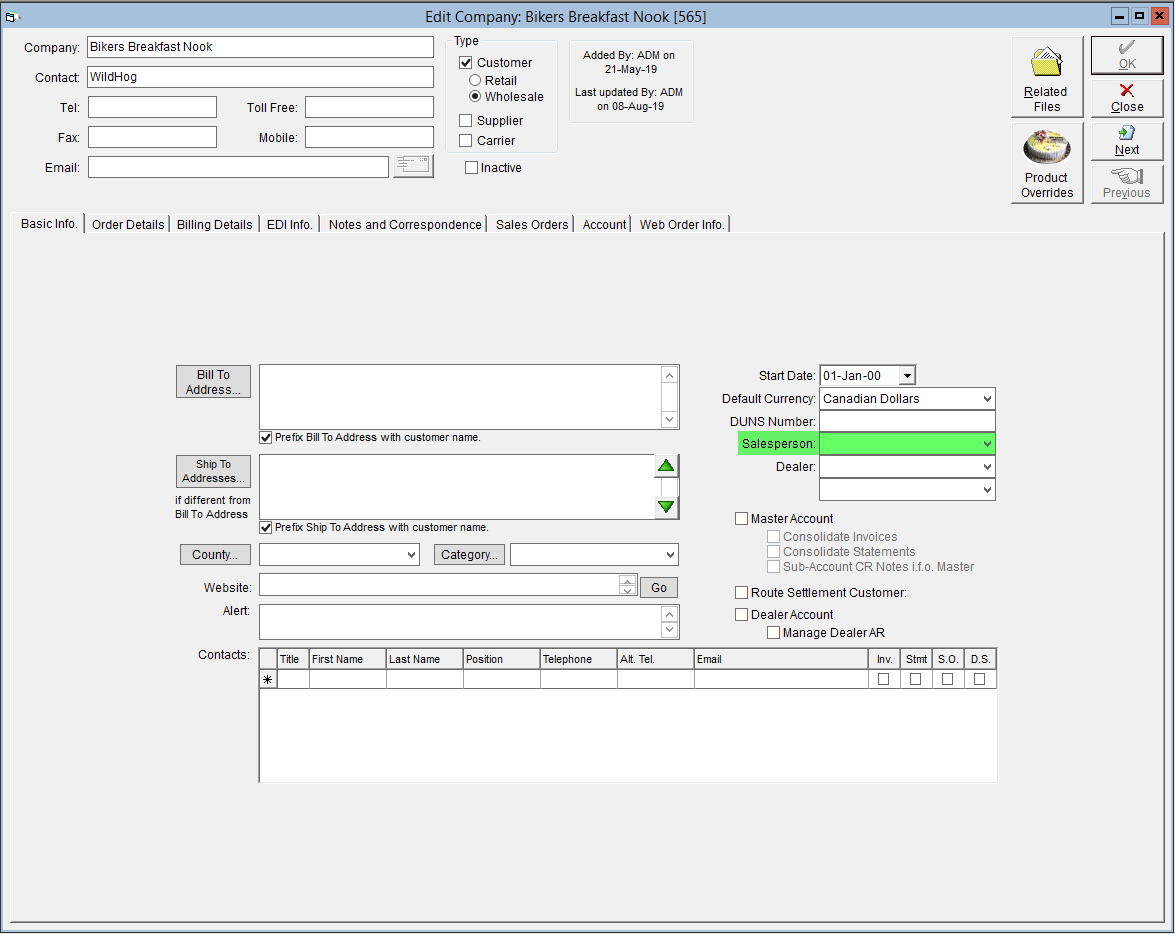
- Click the Order Details tab.
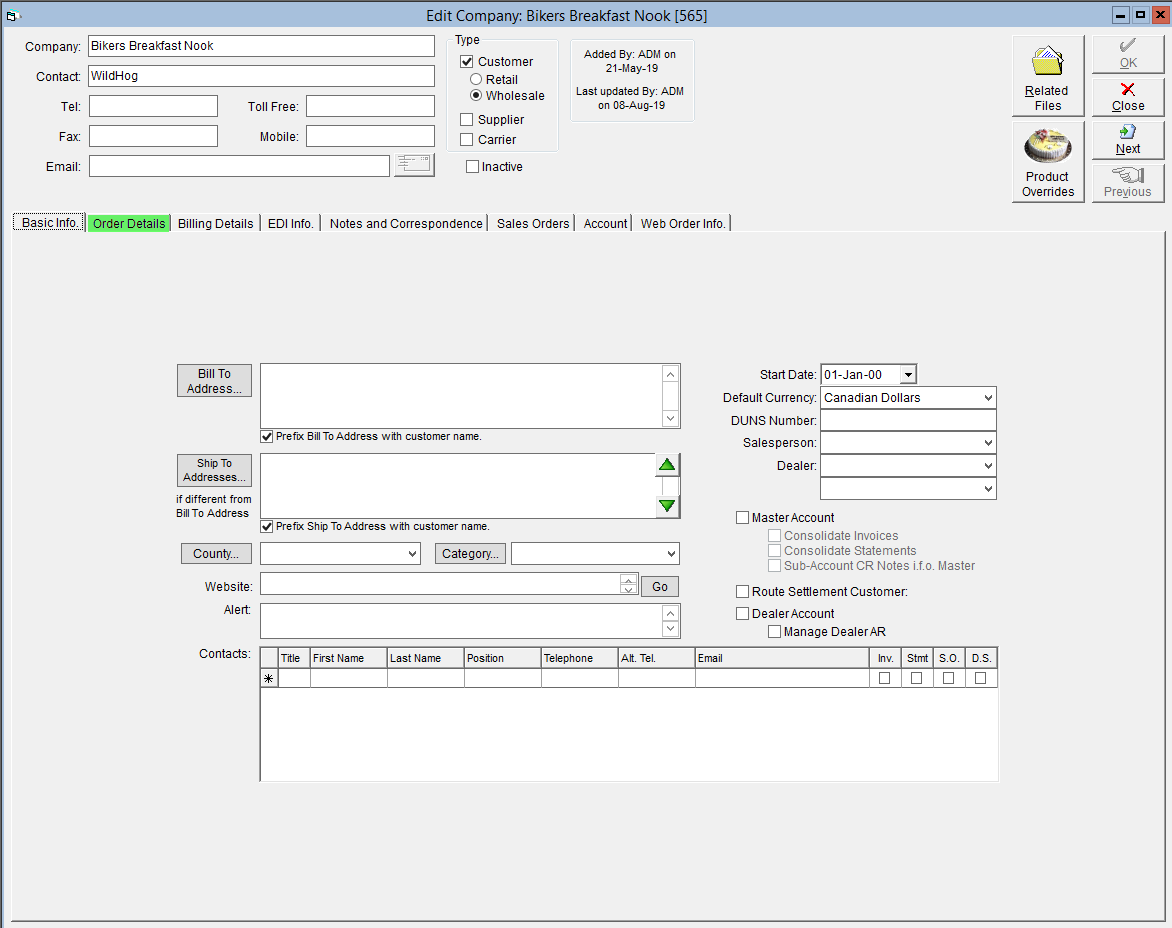
- In the Delivery Days and Times subsection, check the boxes associated with the days the customer is to receive orders.
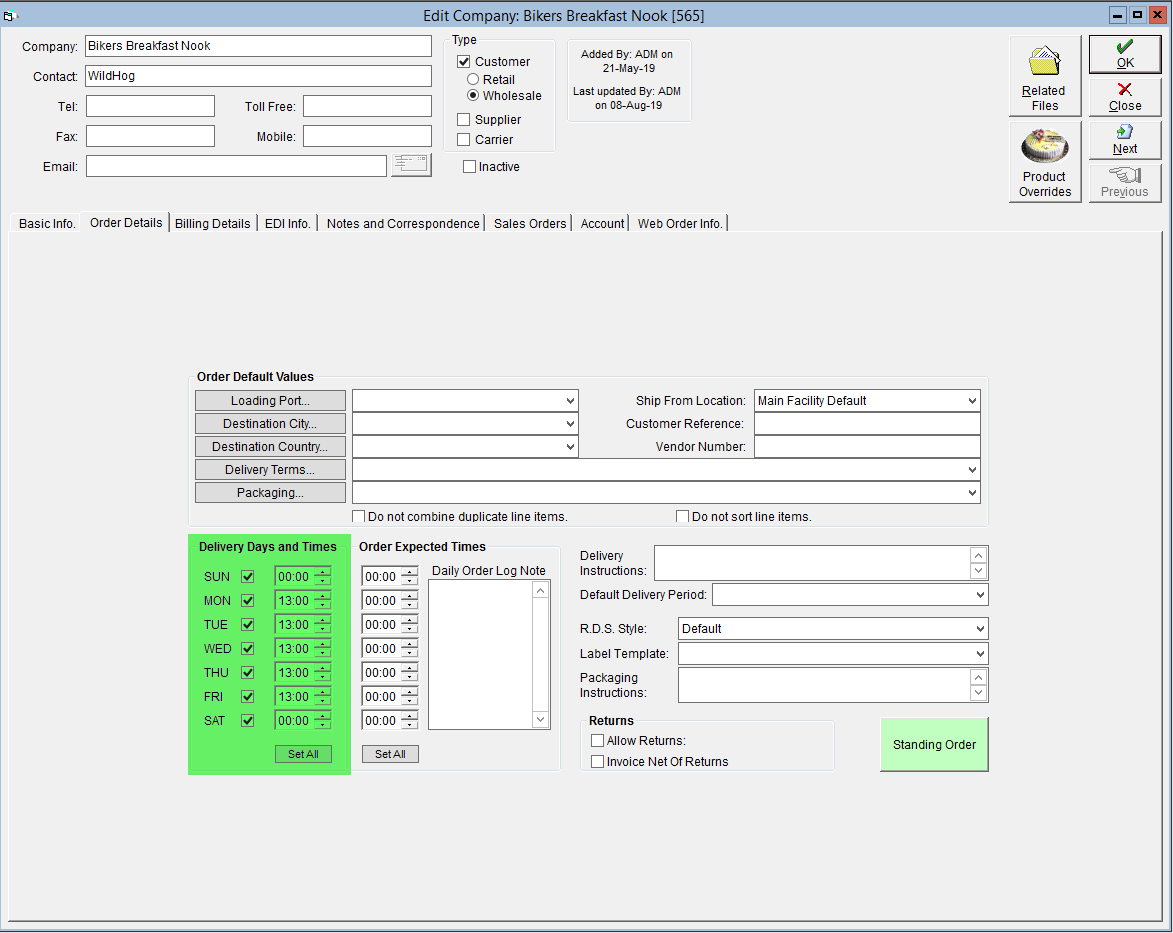
- In the Order Expected Times, enter the times that the customer should be called. Note that customers will be listed in the Daily Order Log in the sequence of these times.
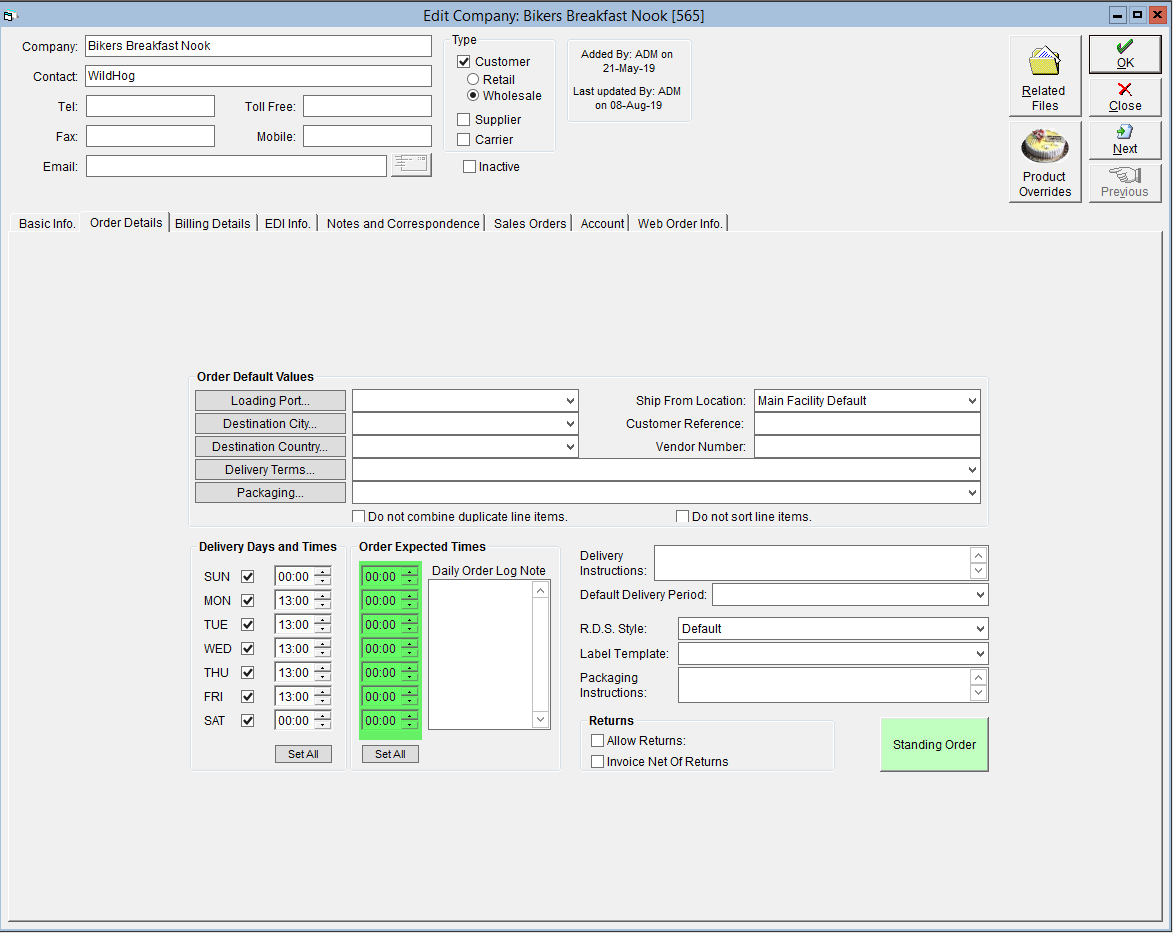
- In the Daily Order Log Note enter any notes that you would like to see in the Daily Order Log.
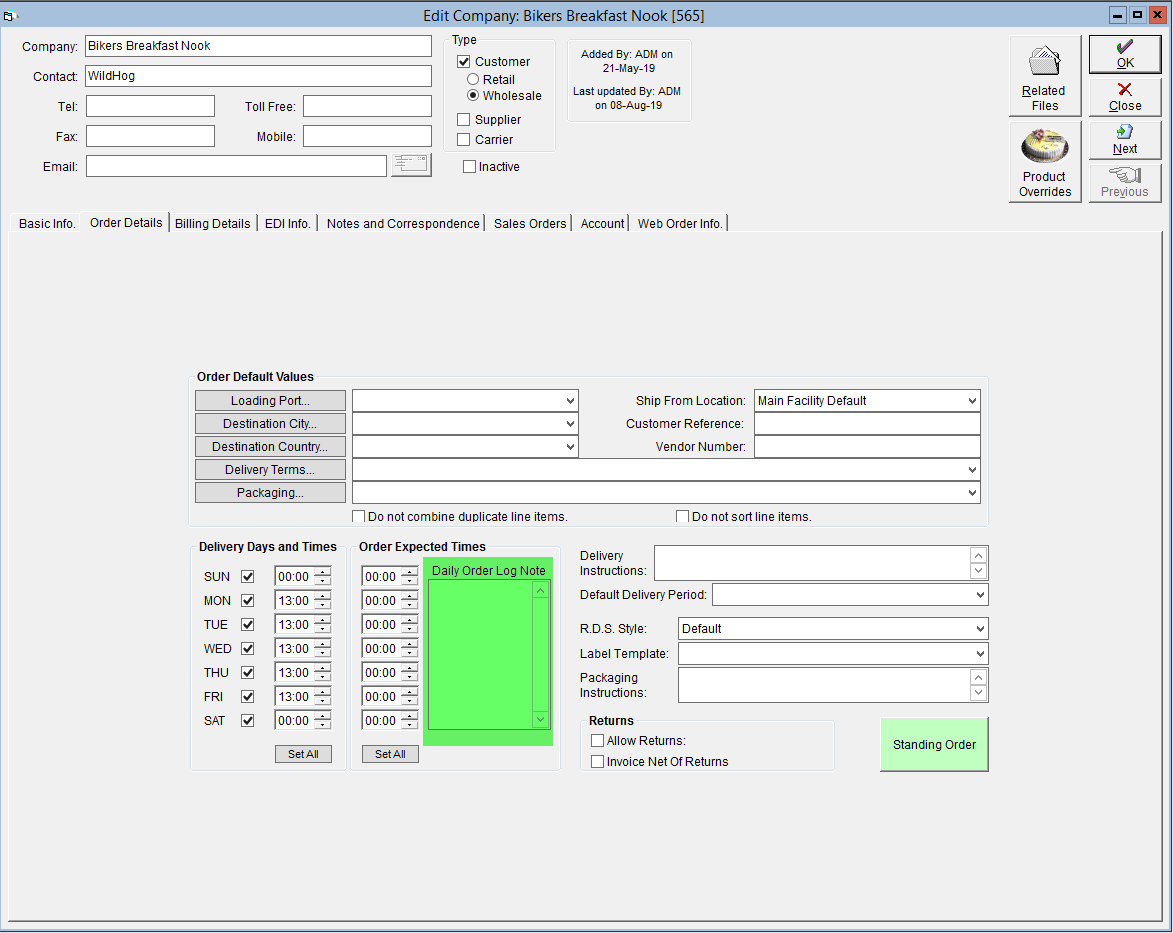
- Click OK to save.
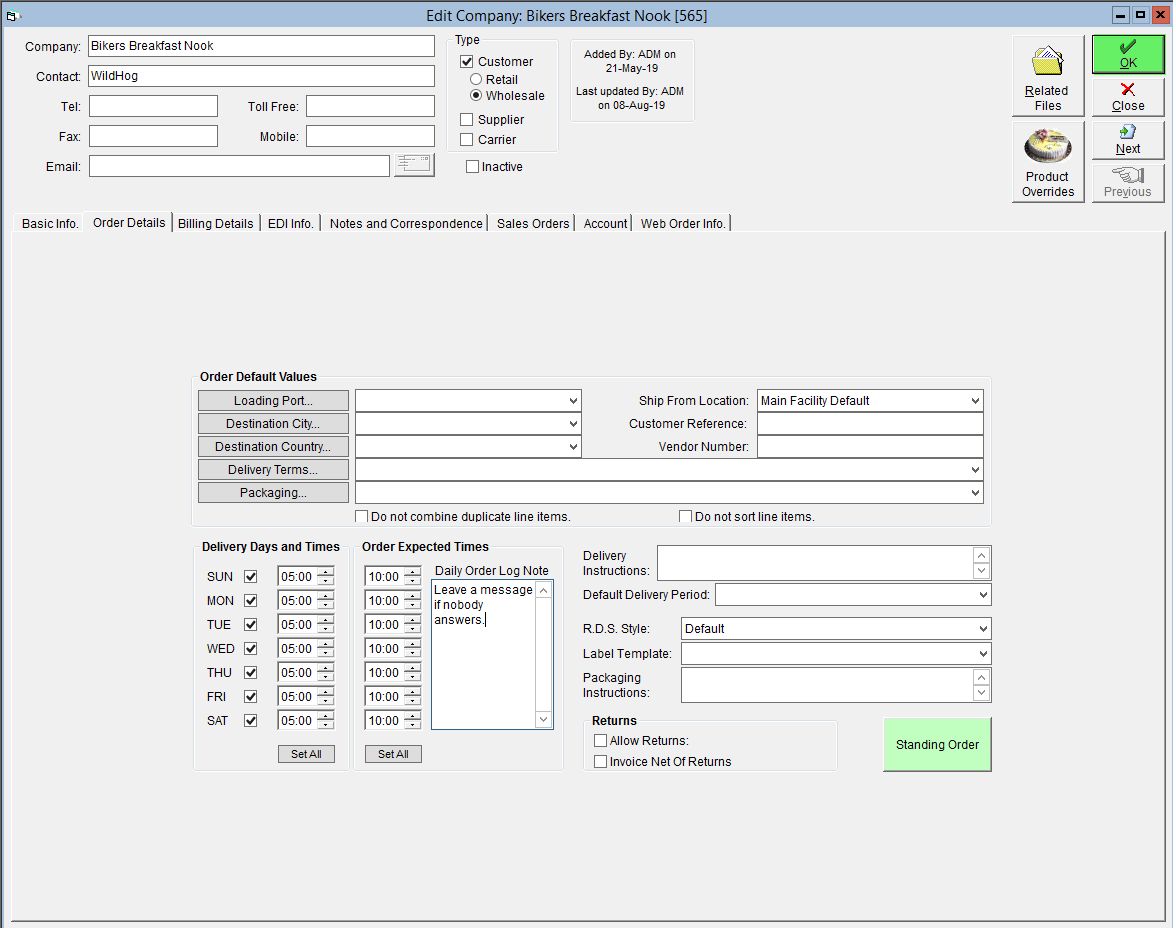
A video on this topic is available here:
If you need a little help because you feel lost or rusty, we offer refresher courses to help get you comfortable with FlexiBake. These webinars are offered monthly, and focus on a specific module, going through daily tasks step-by-step, with periodic question sessions. To see what our Sales refresher course covers, check out FB103 - Sales.