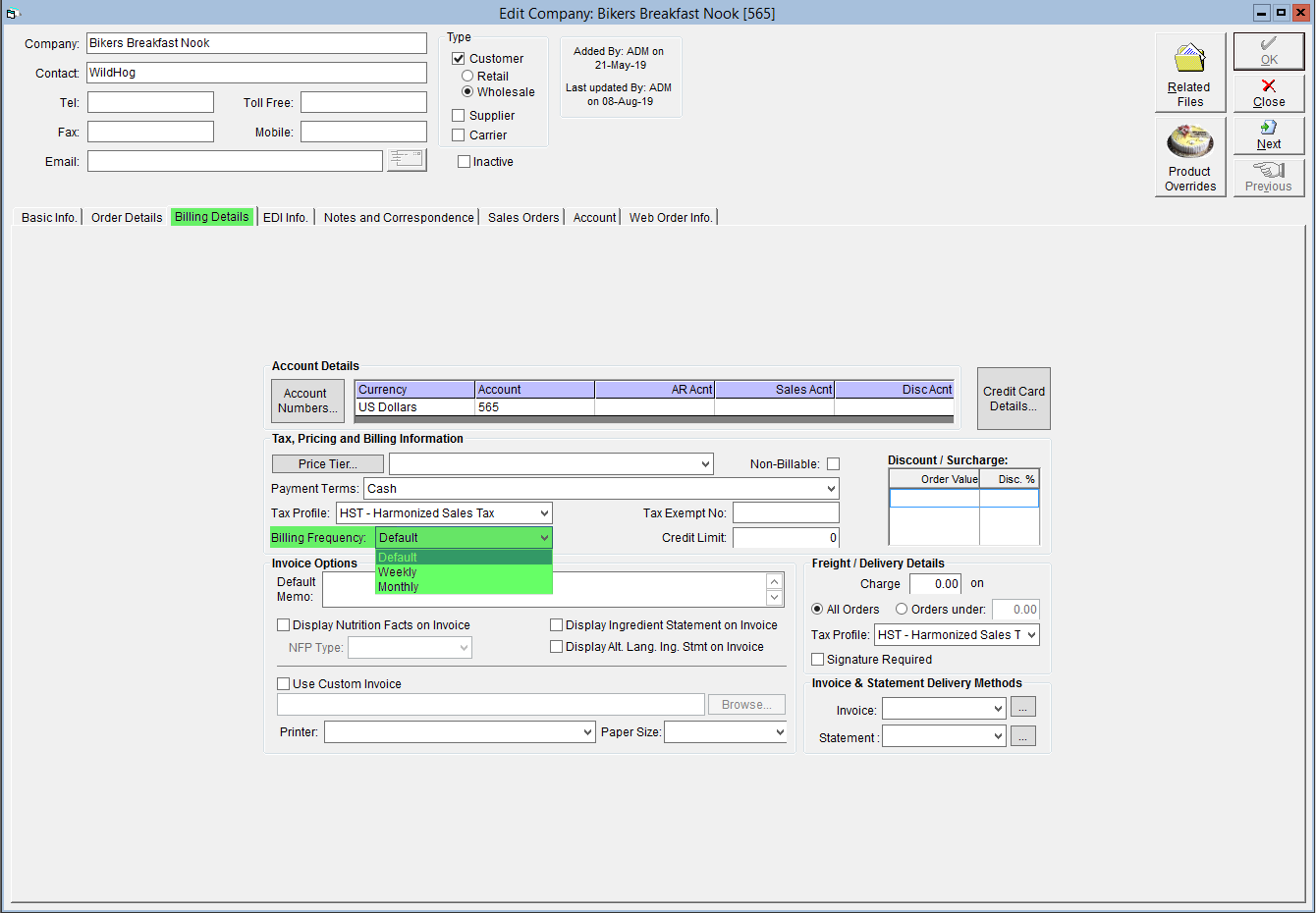Set Up Weekly or Monthly Billing
Depending on the preferences of your accountant or your customer, you may want to set up weekly or monthly billing. For example, you may bill each transaction by default, but one of your wholesale clients may do their payments on a per-month basis. This can be set up in FlexiBake on a per-customer basis.
To set up weekly/monthly billing for a customer, follow the instructions below:
- On Menu bar, navigate to the Administration drop-down, then click on the FlexiBake Preferences button.
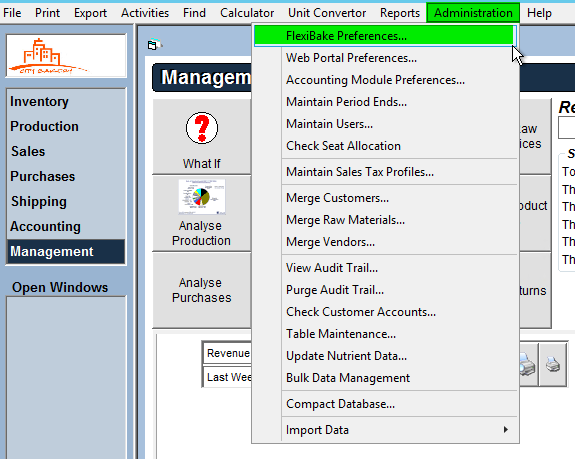
- Click on the Accounting tab and make sure Keep Sales Order and Invoice Numbers the Same is unselected.
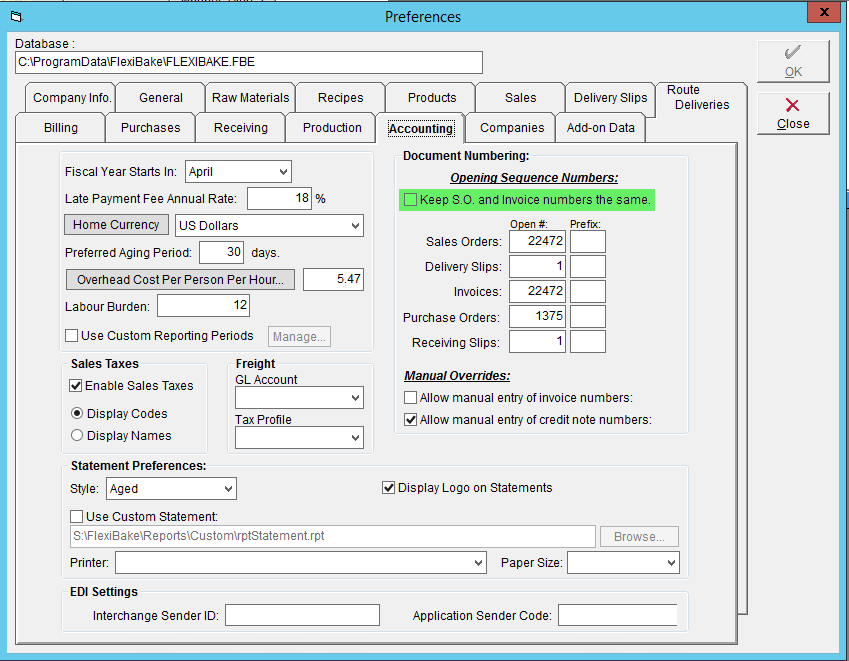
Please Note: Toggling this setting requires a full reboot of the Database to reflect. - Click on the Billing tab and make sure Automatically create invoices for generated Route Delivery Slips is unselected.
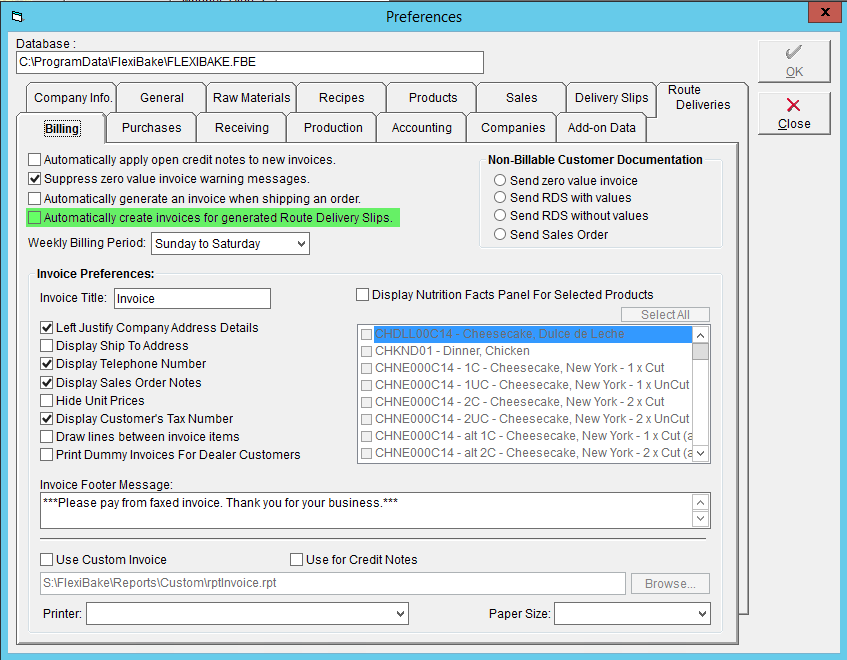
- Set your weekly billing period. Click OK to save your system preferences and click Close.
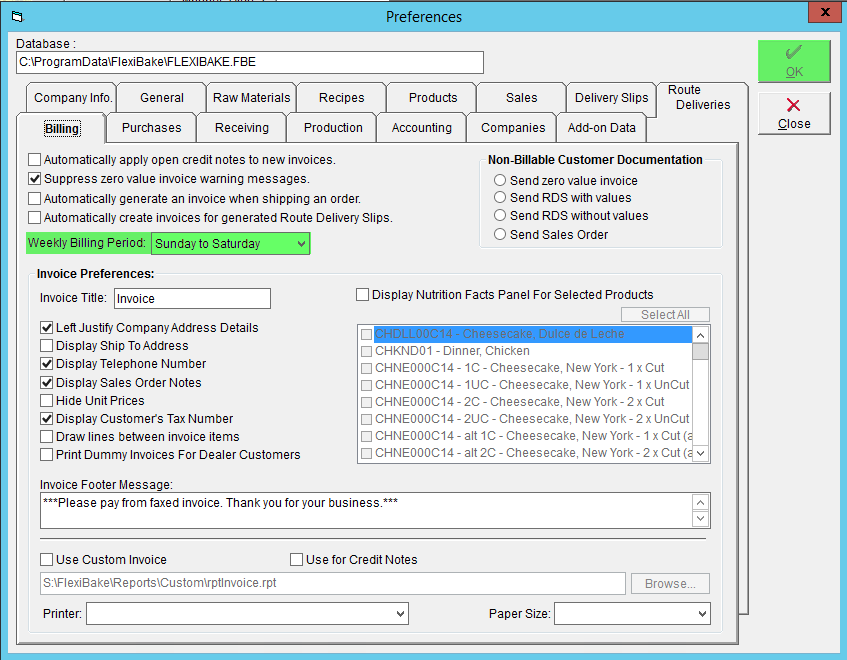
- Access the Sales Centre then the Maintain Customers button.
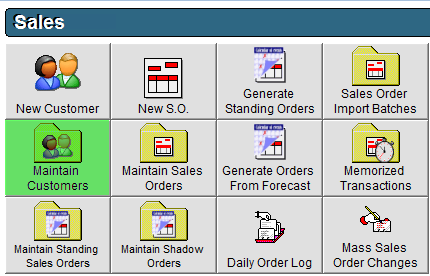
- In the list, find and double click on the customer that you would like to set for weekly billing. You can also single click to select then click Edit in the bottom lefthand corner.
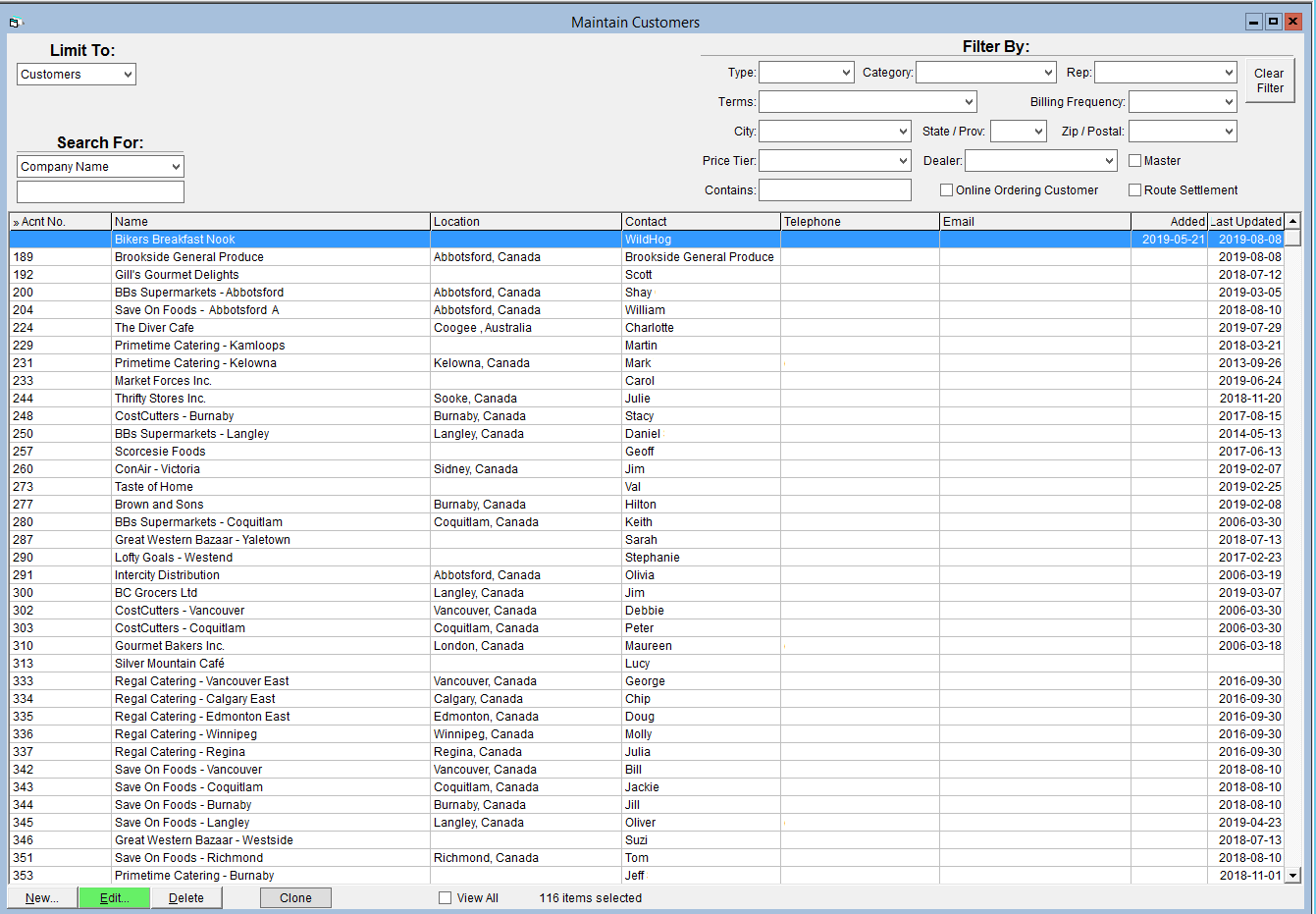
- Click on the Billing Details tab and under the Billing Frequency drop-down menu, select Weekly or Monthly.