Setting a Default Nutritional Facts Panel Format
You will want to make sure you have a default nutritional facts panel format set. This will ensure all of your nutritional fact panels are the same & follow the rules of how the panels should be formatted based off of your region.
To set a default nutritional facts panel format follow these easy steps:
- Navigate to Administration on the Top Menu Bar, and select FlexiBake Preferences.
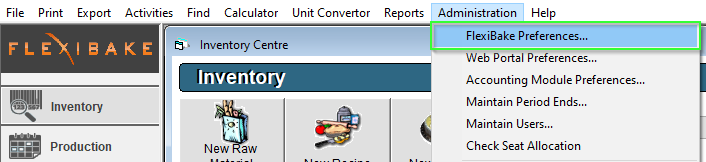
- Select the Products Tab, and find the Default Nutrition Facts Panel Format, this will dictate which panels are defaulted by the system.
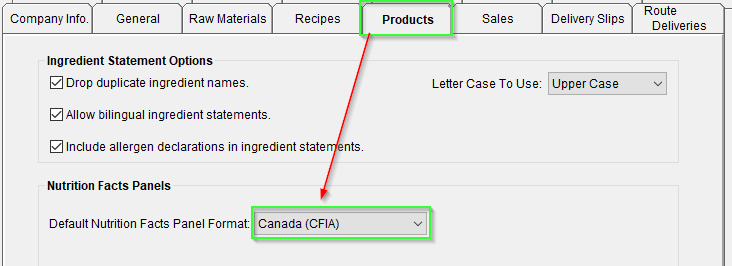
- If you have made any changes, press OK to save and reflect them.
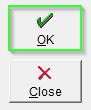
Just like that you've set your Default Panel Style Format for Nutritional Facts Panels, if you're new to Nutrition check out our article titled Nutritional Setup Tasks! If you're using Bilingual Panels, please see this article for instructions on enabling bilingual statements or this one for entering serving sizes!