Setting a Product as Schedule Only
To set a product as an Schedule Only Item:
- Navigate to the Inventory Centre then click Maintain Products.
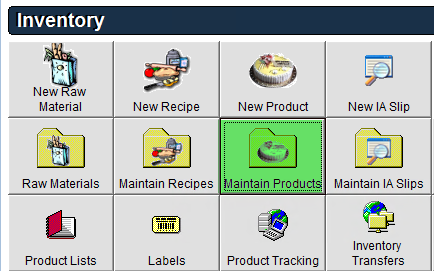
- Find the product you are looking for and double click it or click on it once and click Edit in the bottom left corner.
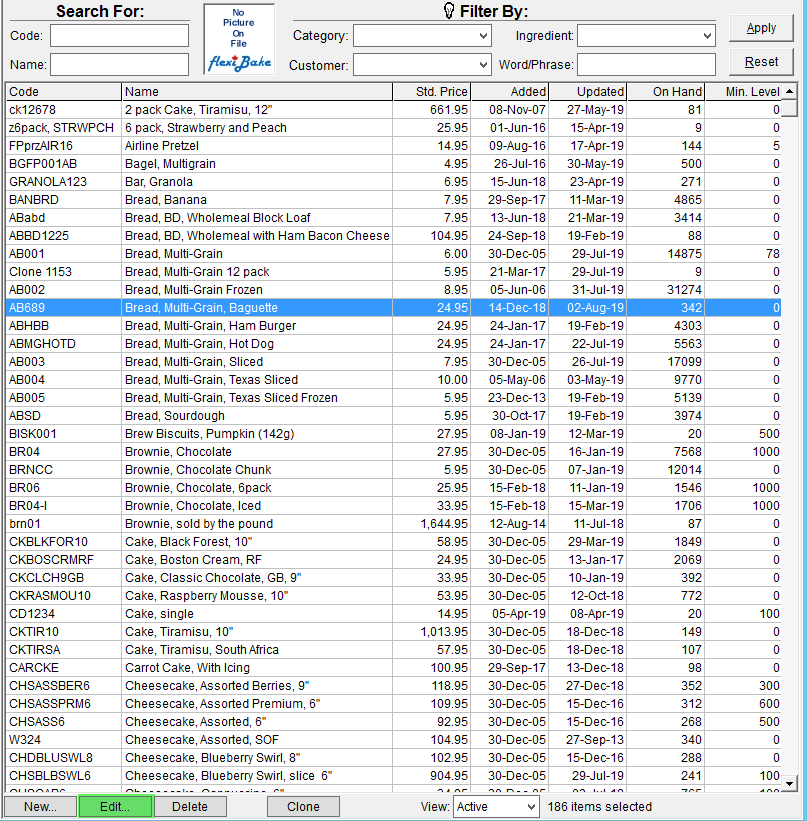
- Click on the Production Tab of the product.
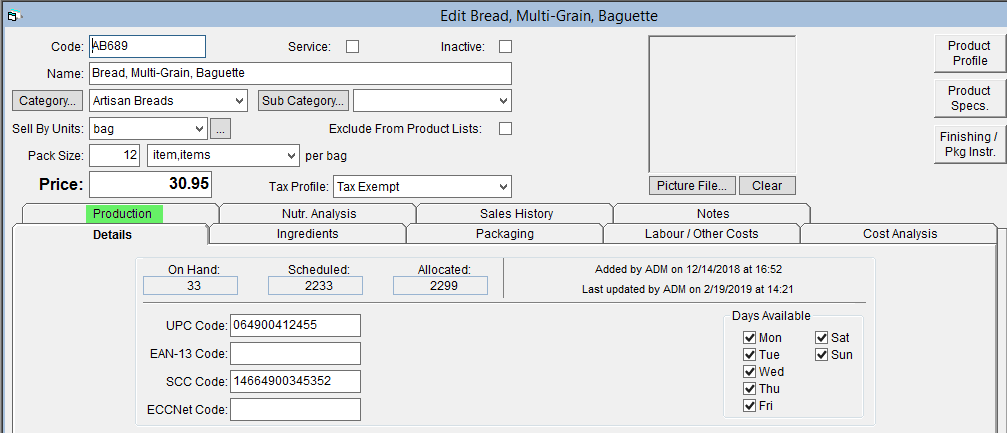
- Check the Inventory Item box.
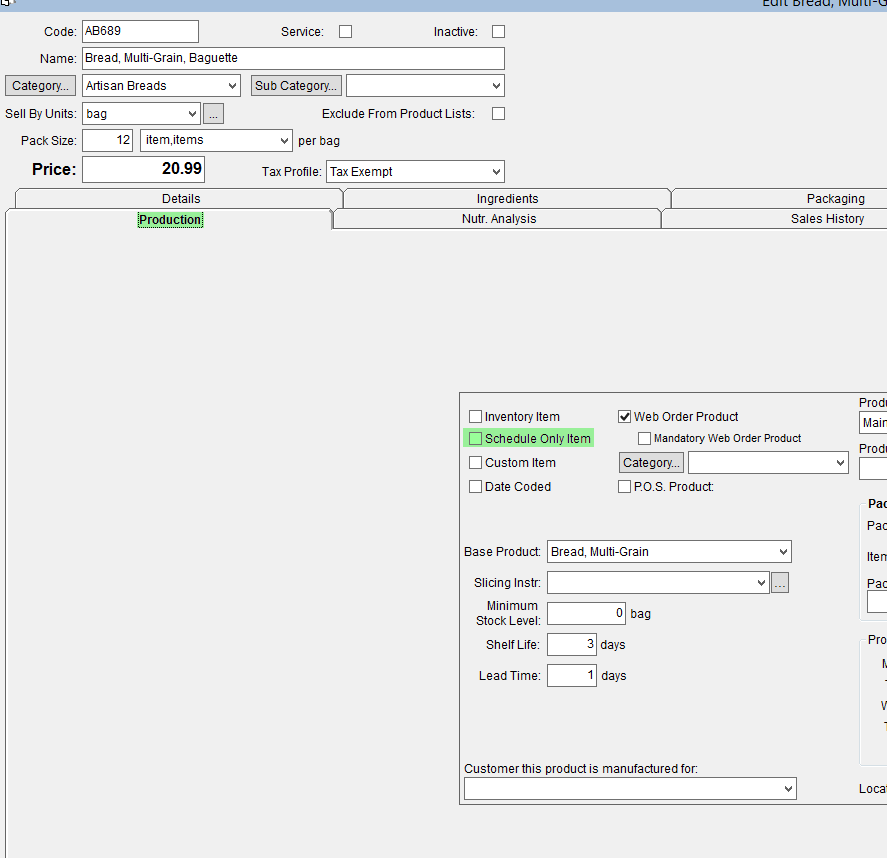
- Click OK to save.
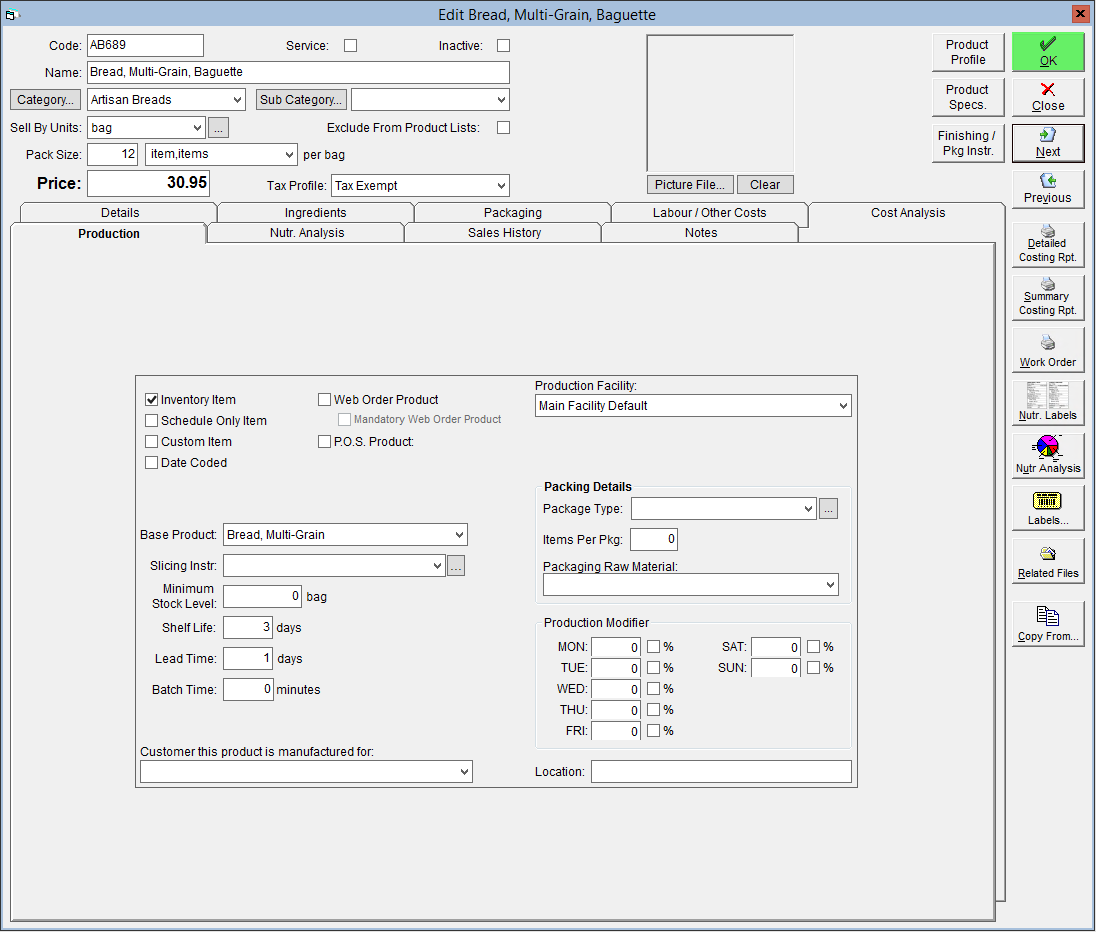
- Schedule-Only Items will not appear in Enter Production, this allows you to isolate products to a specific type of Production when using both Schedule and Enter Production for the same Datafile.