Online Ordering Portal - Set up Customer Usernames and Passwords
If you use the Online Ordering Portal, you can set up or manage the ID and Password they use to connect, follow the steps below to setup your customers Web Order Info!
- Navigate to the Sales Centre then the Maintain Customer button.
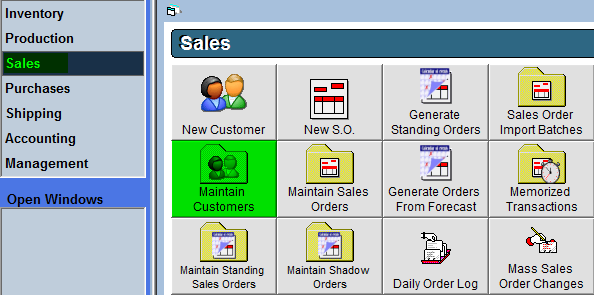
- Double click a customer to open their profile for editing.
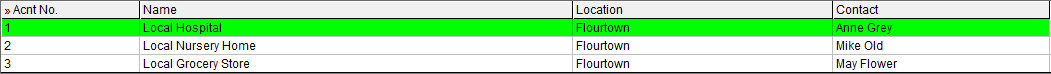
- Click the Web Order Info tab.

- Add a User ID and Password. The customer will use these credentials to log into the ordering portal.
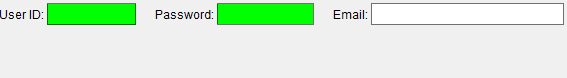
Did you know? Logging in as a Master Account will display all subordinate accounts and ask which you would like to order with, use this feature for companies with multiple locations but a single order-desk. Not using Master Accounts? No problem, customers can be given the same UserID and Password. This allows the client to access multiple locations and switch between them in the OOP without having to remember multiple logins. - Add an Email address to have the customer receive confirmation emails for orders, standing order changes and returns made in the portal.
- Tip: Multiple email addresses can be entered if they are separated with commas.(example_1@test.com, example_2@test.com)
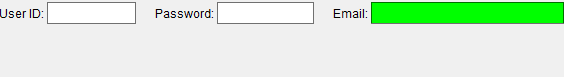
6. Select the OK button in the top right corner to save these settings.