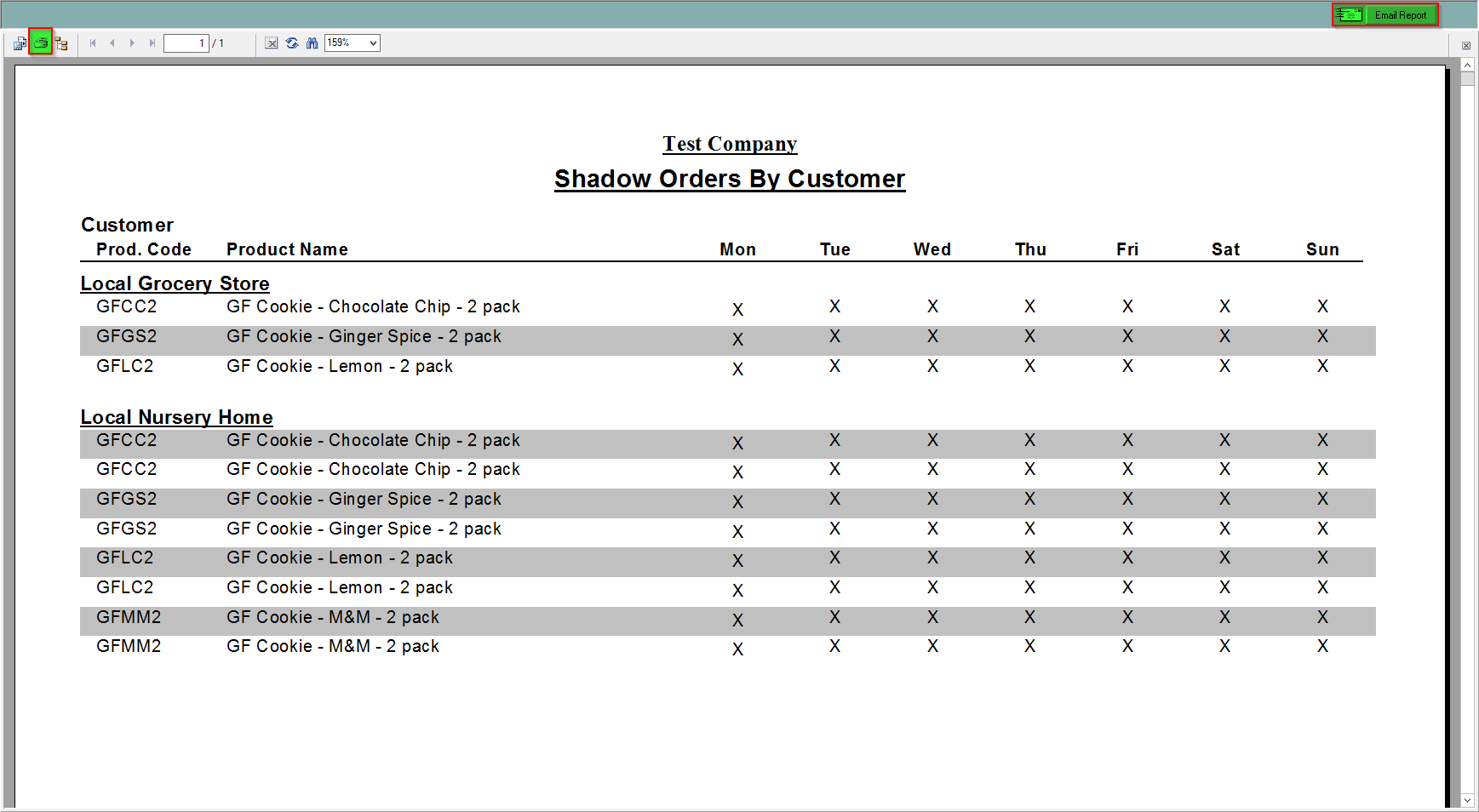Shadow Orders by Customer - Report
This report shows you all shadow orders you have set in FlexiBake. It shows you the product code/description and the weekdays that have been chosen.
You may generate this report by following the steps below:
- In the Drop Down Menu click Reports, then select Sales and then press Shadow Orders by Customer
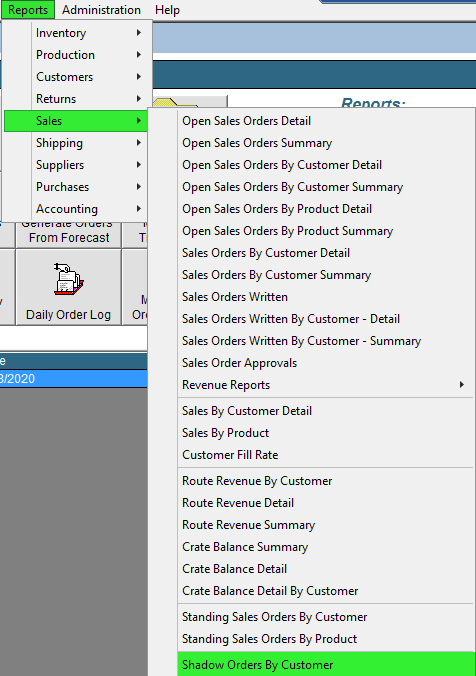
- From this print preview you can save or print in the top left, or email the report directly from FlexiBake in the top right using the Email Report button.