SMTP Email Setup
FlexiBake offers the convenience of being able to email out reports, statements, purchase orders and invoices directly from the program, no need to save then attach the file in a separate program. To take advantage of this feature, you'll need to get your email set up up to work with FlexiBake using the following steps:
- On the Menu Bar navigate to the Administration drop-down, then click FlexiBake Preferences.
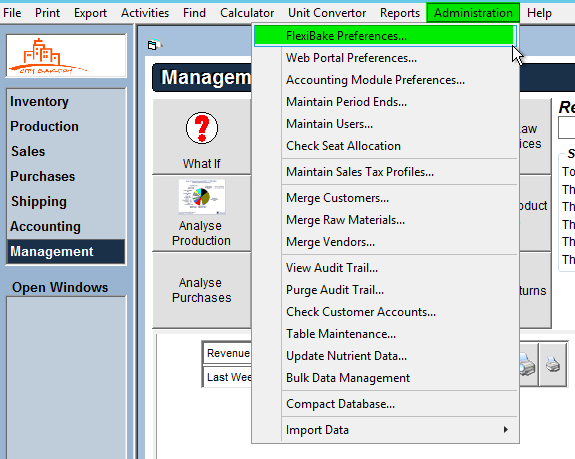
- Click on the General tab.
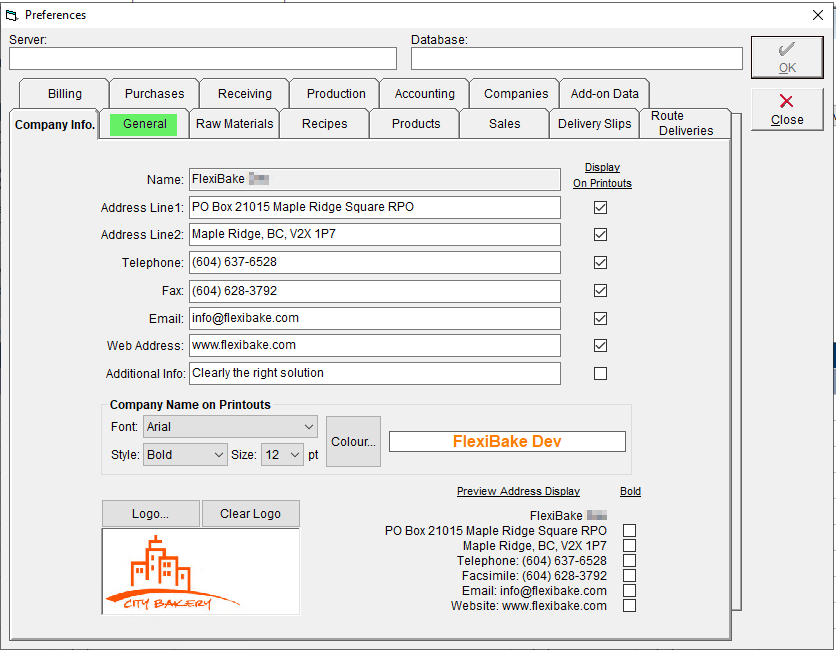
- Fill in your SMTP Settings including your SMTP Server Address, Port, SSL (on/off). You can select your Email Provider to populate the most common settings for that provider
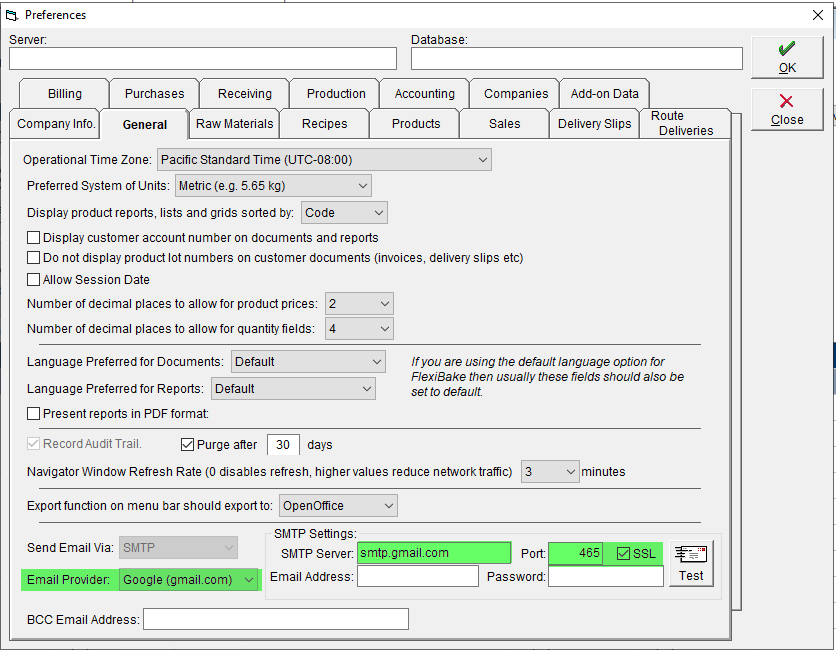
- Enter in the Email Address and Password.
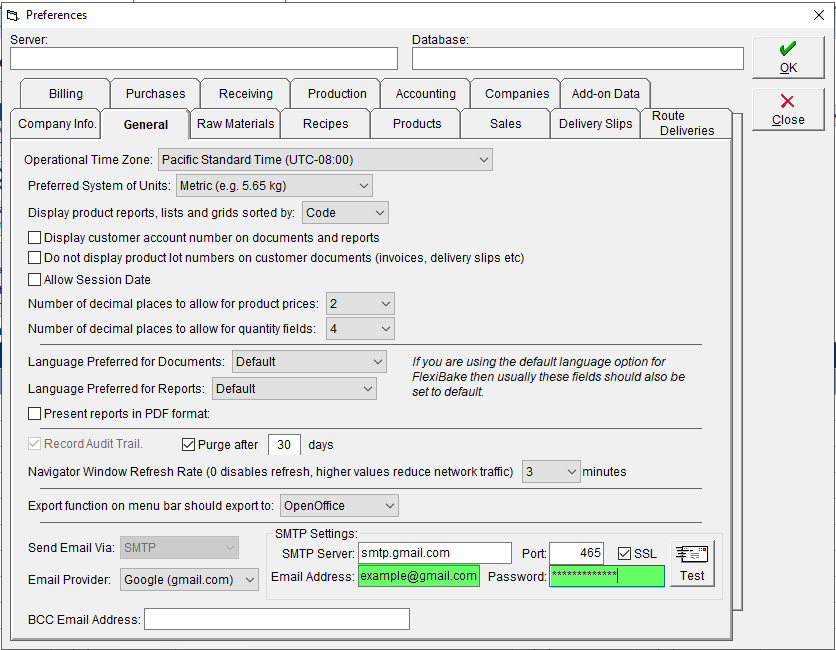
- Click Test. If you do not receive a success message, you may need to check the settings and password entered, or check your email account security settings. Links to helpful security settings are available at the end of the article
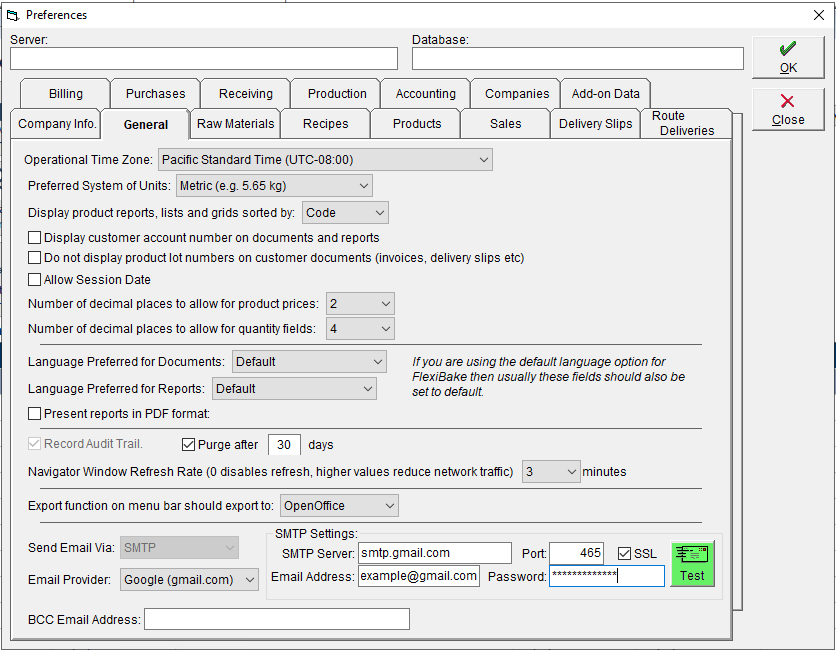
- Click OK in the top right corner to save.
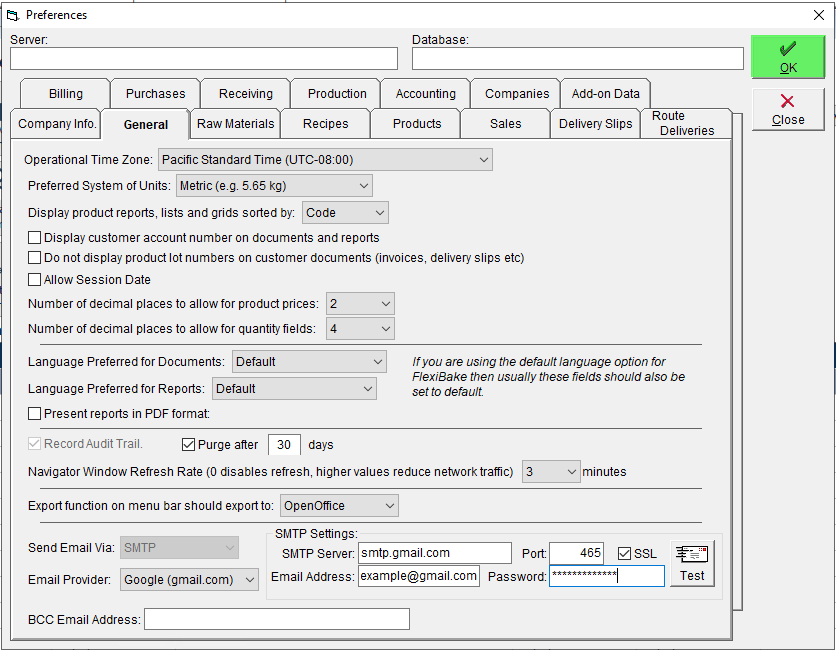
GMAILGODADDY OFFICE 2013/OUTLOOK