The Allergen Matrix
If you're starting out building your allergen program, or if you have an upcoming audit, a great tool and first step is an allergen matrix. From it you can begin to create an allergen carryover matrix, which is key for determining which production sequence maximizes efficiency while reducing the risk of cross-contamination due to allergen exposure. Heck, even if you're curious to see what allergens are in your products or ingredients, the Allergen Matrix presents it all in one convenient spot, saving you from having to click through screens or read a bunch of ingredients statements.
The Allergen Matrix is available for both Products and Ingredients. For ingredients, the allergens are pulled directly from the Allergens tab at the raw material level. For products, FlexiBake goes through all the ingredients used in recipes associated with that product and collects the allergen information. To learn how to record allergens on your ingredients, please see our tutorial
Record Allergens of a Raw Material, or see the section below titled Recording Allergens Using The Allergen Matrix.
Accessing the Allergen Matrix
- In the Menu Bar, go to Activities, select Inventory Related and then click on Allergen Matrix
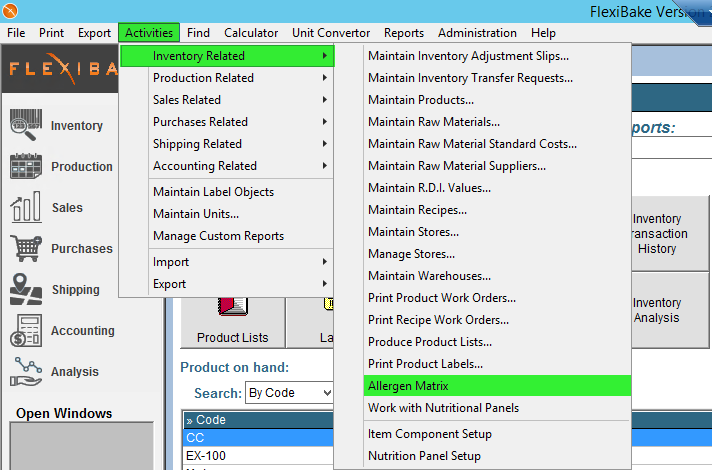
- Use the View drop-down to select if you would like to see the matrix for Products or Raw Materials.
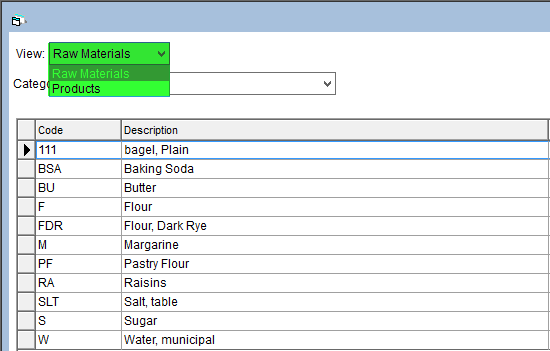
- Optionally, you can limit the matrix to displaying a single category by selecting one from the Category drop-down.
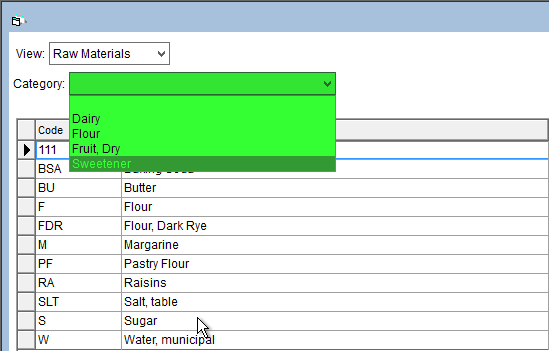
- Click once in the grid of the matrix, and then hit Print or Export in the top Menu Bar to save or print a copy of the matrix for your records.
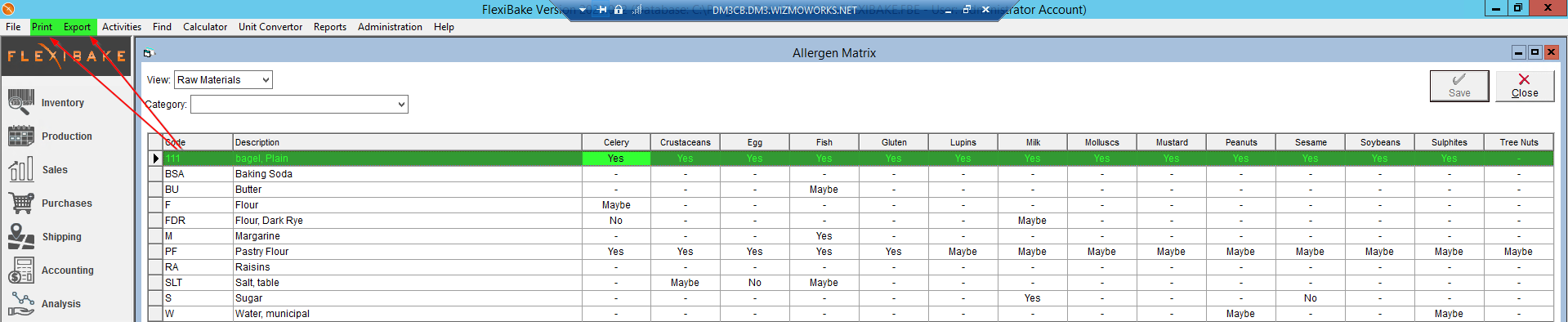
Recording Allergens Using the Allergen Matrix
To save time and effort, you can enter or edit the allergen information for your raw materials directly in the matrix using the steps below:
- Set the View to Raw Materials using the drop-down.
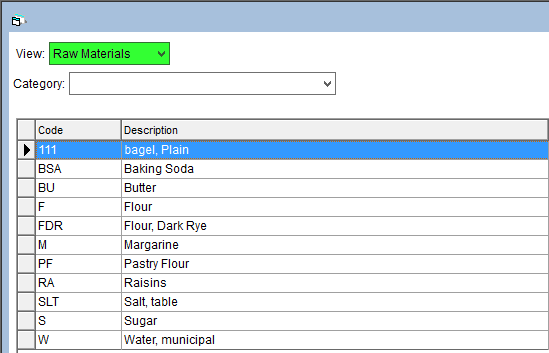
- Find the raw material in the list along the left side of the matrix. Clicking on it will highlight the entire row associated with that raw material.
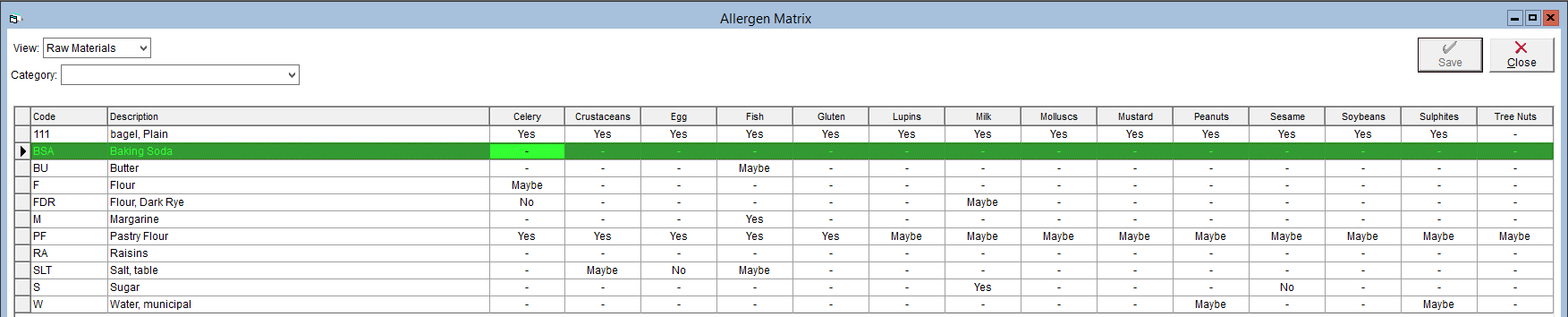
- Each column corresponds to a particular allergen type.
- Click once on a box to reveal an arrow button, which will open a drop-down menu with the options Yes, Maybe, No, and -.
-OR- - Click on a box and then use your keyboard to enter the information. Press the Y key for Yes, N key for No, and M key for Maybe.
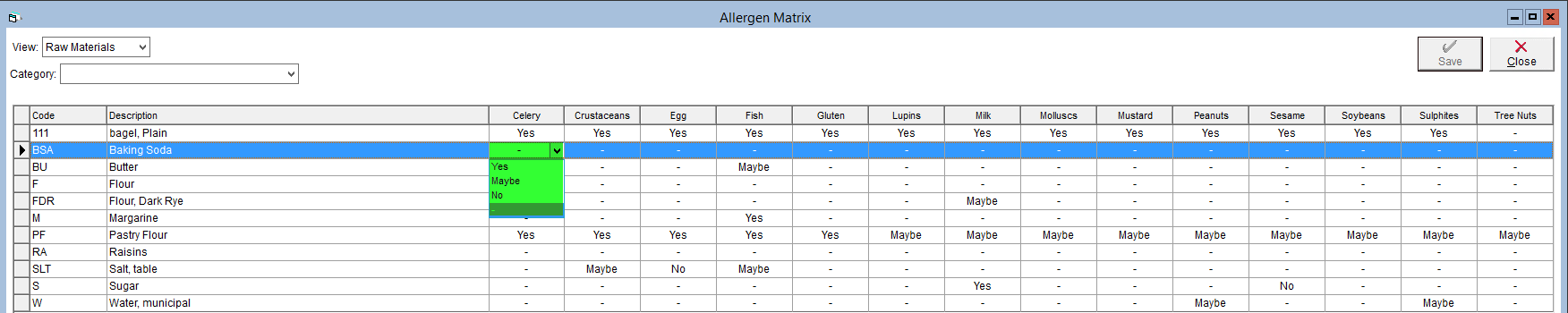
Use "Yes" if the ingredient does contain the allergen, "Maybe" if it could contain the allergen or "No" if it does not contain the allergen.
- Click once on a box to reveal an arrow button, which will open a drop-down menu with the options Yes, Maybe, No, and -.
- You can also use the arrow keys and Tab key to navigate through the grid.
- Once you have made the desired changes, click the Save button to apply them.
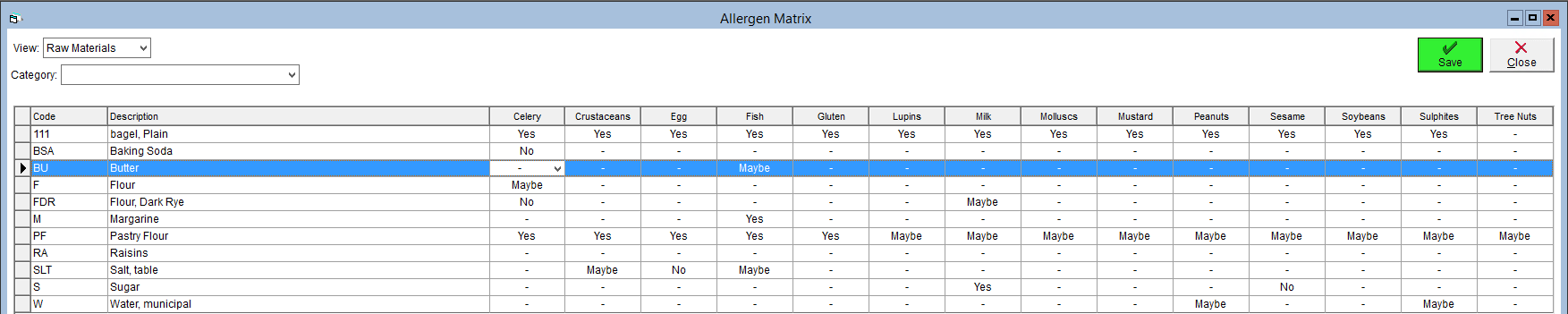
- Yes will supercede both Maybe and No.
- Maybe will supercede No