Transfer Inventory Between Warehouses
Usage of this feature requires that your subscription grants you access to the Multiple Warehouses feature of FlexiBake; if you are interested in using this feature, please contact your account representative.
If you have multiple locations that house inventory, you may need to transfer some inventory between them to fulfill orders or if you run out of a certain ingredient. Adjusting the locations' inventories using IA slips would cause you to lose the lot tracking information attached to those items; instead, you can preserve this information by using an Inventory Transfer
- Navigate to the Inventory Centre then the Inventory Transfers button.

- Click New in the bottom left corner.

- There are 3 mandatory fields to fill out: please select the facility that the items are coming from from the Transfer From drop-down, the facility where they are going from the Transfer To drop-down, and the date the items will be shipped from the Ship Date drop-down calendar.
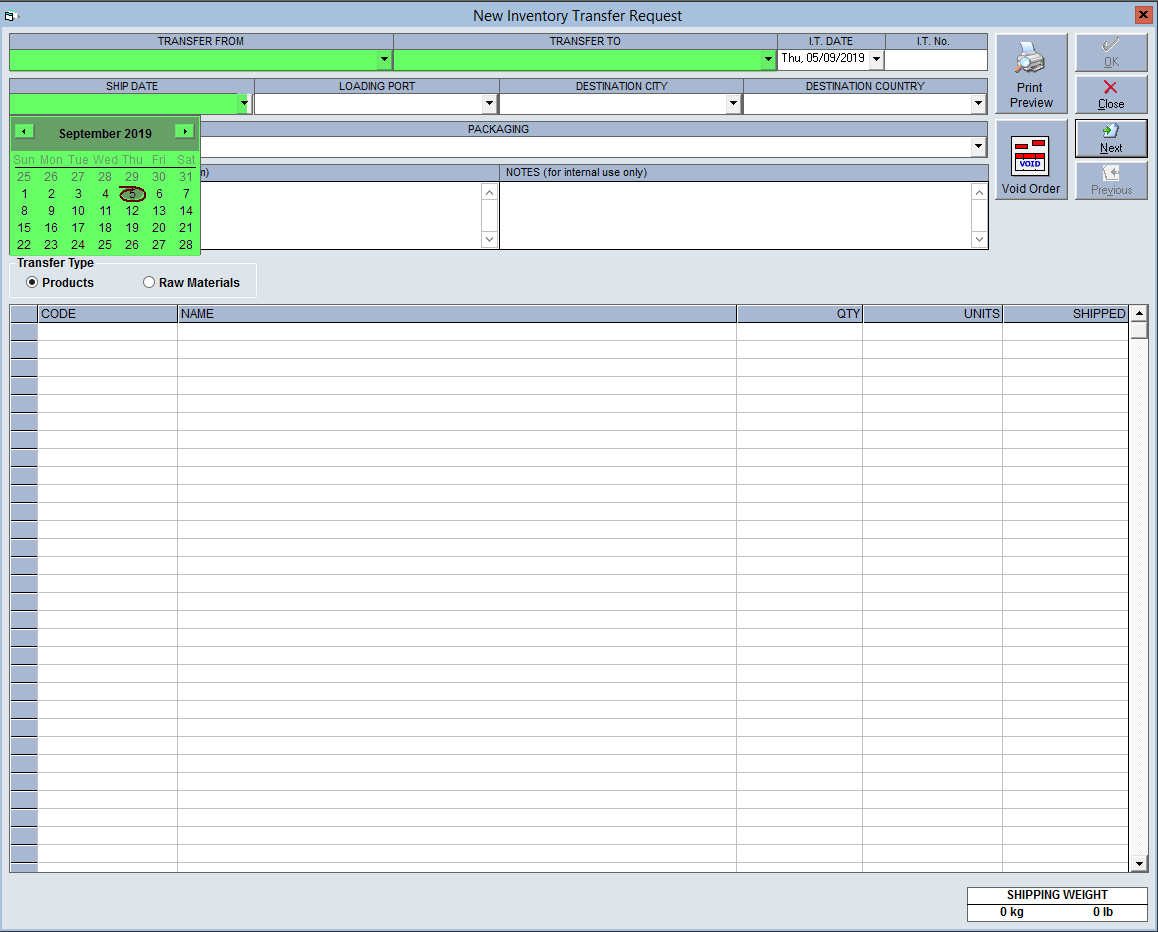
- Select whether you would like to transfer Products or Raw Materials.
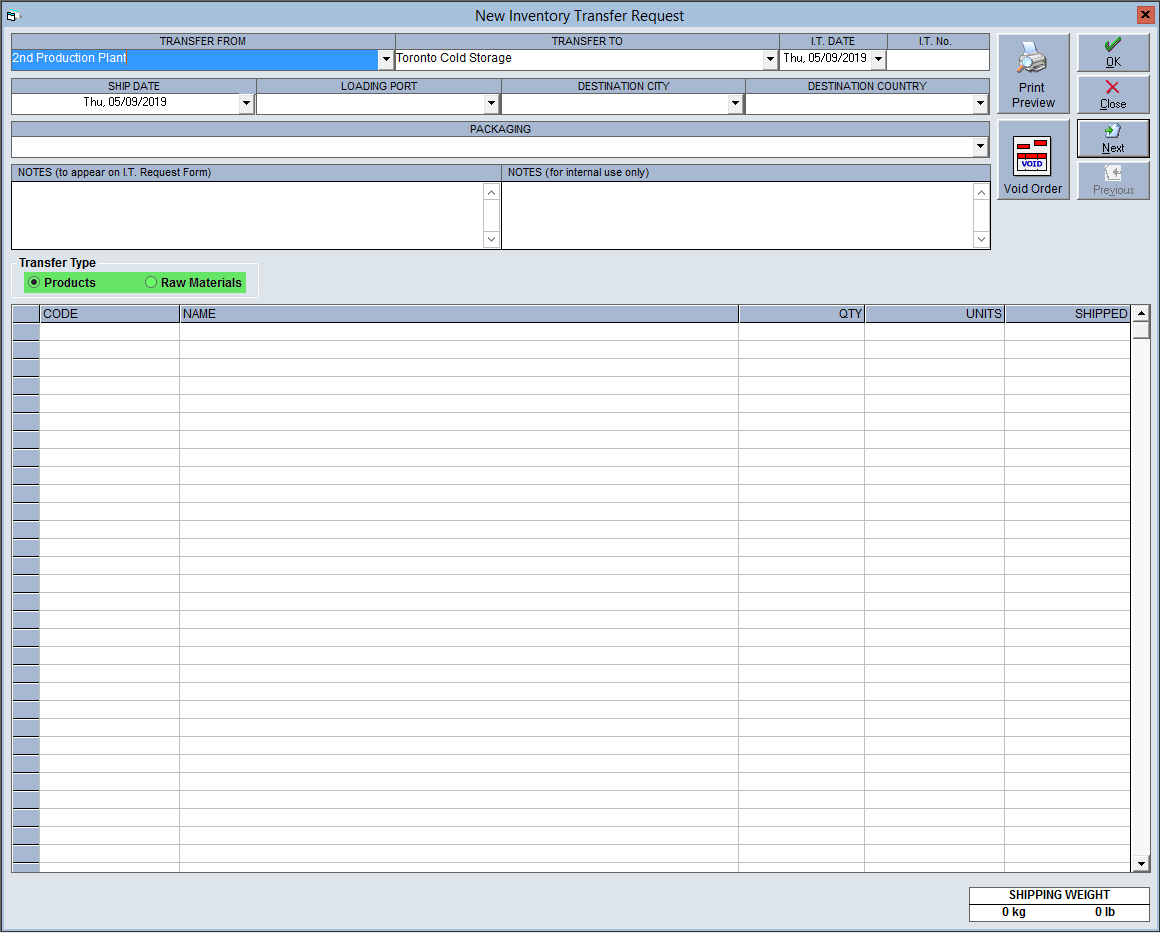
- In the grid below, you can begin entering the items that you would like to transfer by typing the name or code directly into the appropriate field. You can also press the F10 button on your keyboard to bring up a list of items which match what you have typed, or all items if nothing has been typed. Double an entry to add it to the transfer form.
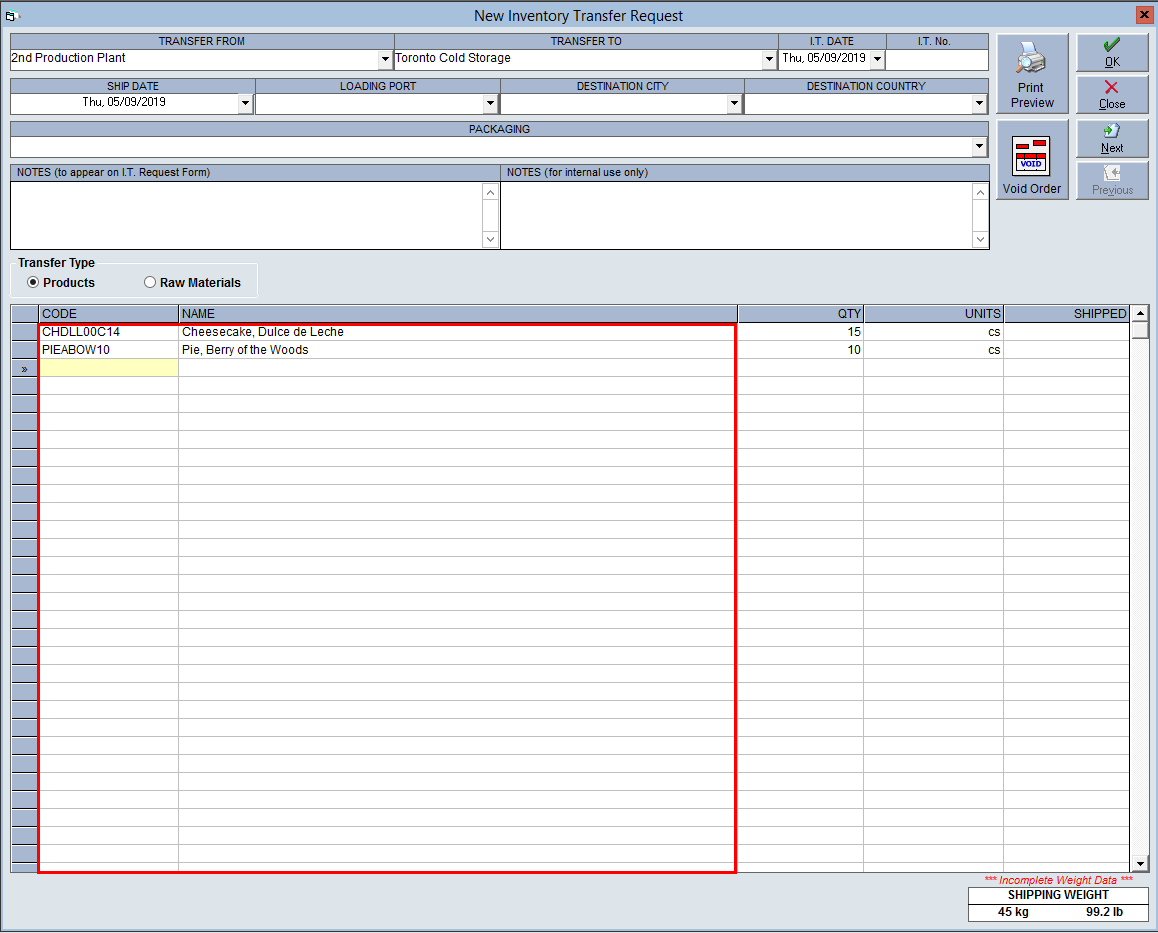
- In the quantity column, enter in the quantity of each item that you would like to transfer.
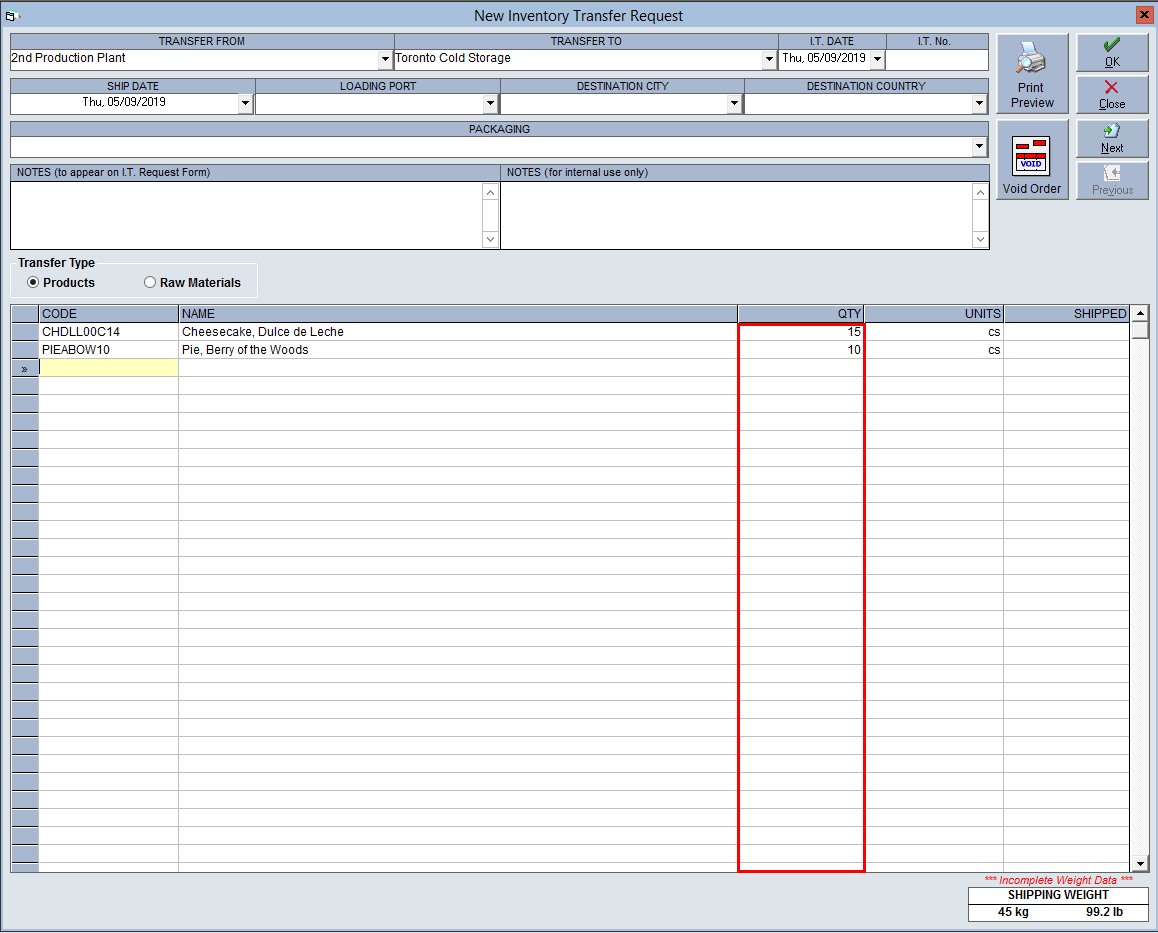
- Once you have entered all the items you would like to transfer, click OK to save the record.
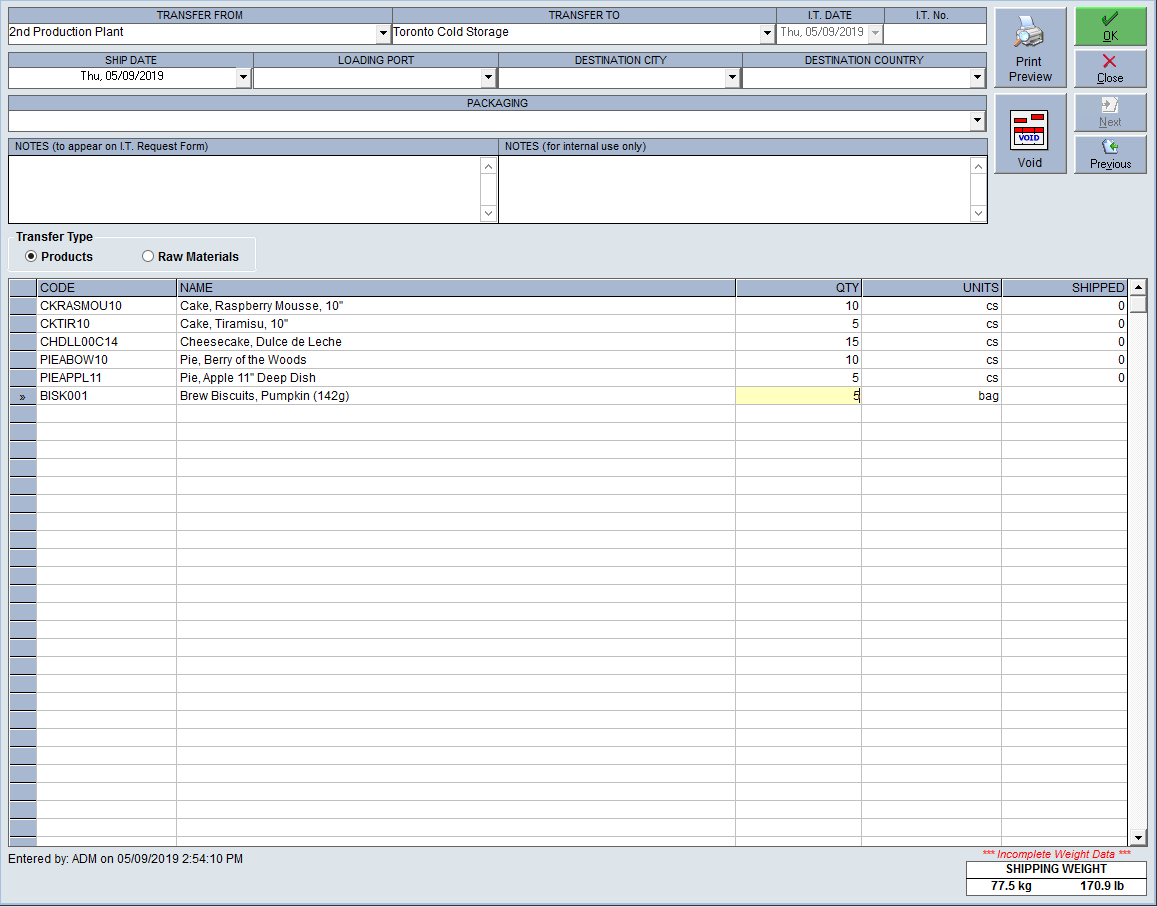
- Notice that the Inventory Transfer has been given an IT number. At this point, you are able to Print Preview the Inventory Transfer Request to send to your other location for confirmation.
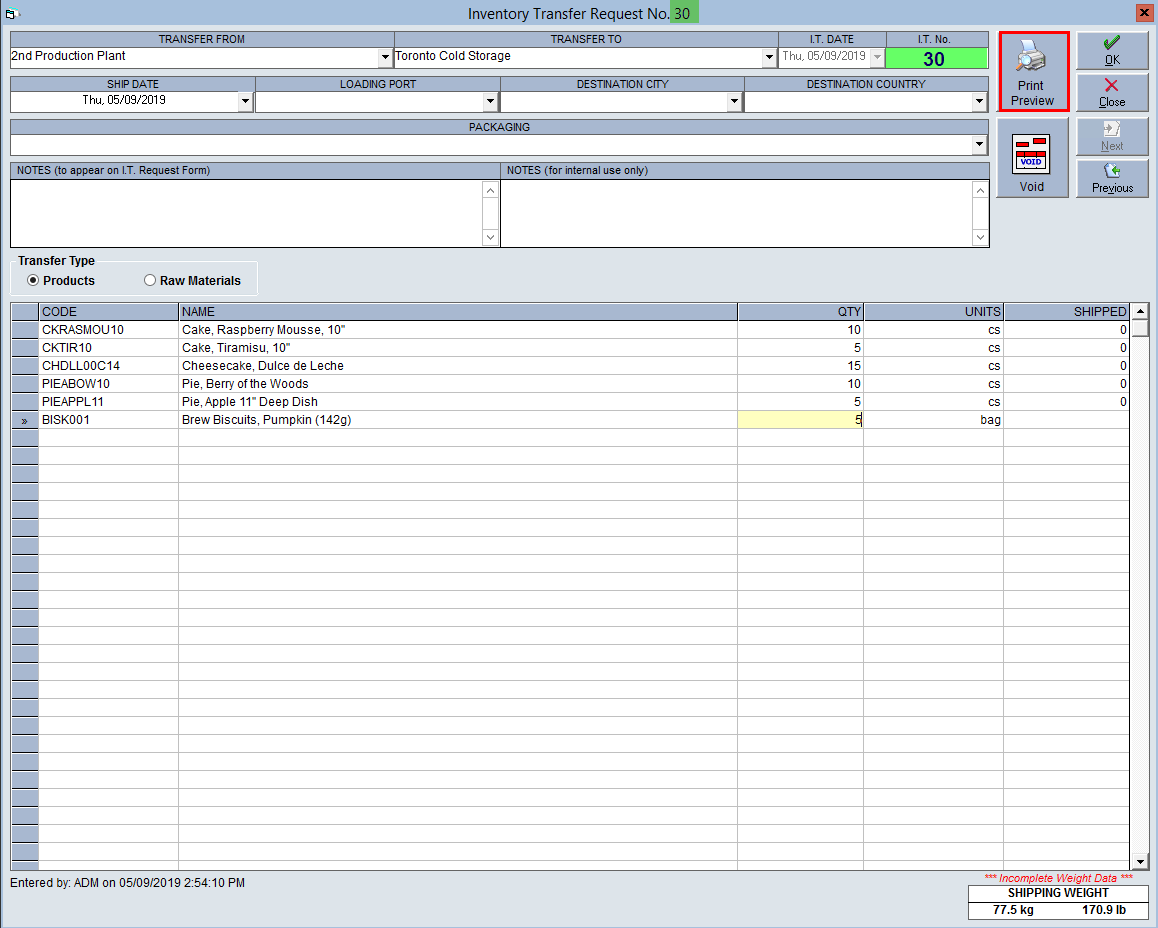
For the transferred items to appear in the inventory of the facility which receives them, they must be received in FlexiBake. A tutorial on this process is available in Receive a Warehouse Inventory Transfer.
To watch a video on this topic, see below: