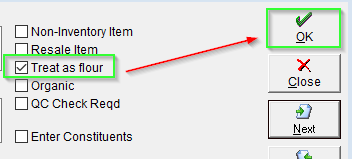Treat a Raw Material as Flour
If you use Bakers Percentage to create your Recipe Formula, you may want to mark raw materials as flour. This tells FlexiBake to track the selected materials as flour, and calculates the percent of the batch based on the total of these values.
To mark a Raw Material as flour, follow these steps:
- Select Maintain Raw Materials from the Inventory Centre, this will populate a list of Raw Materials in the system. Select one to mark as flour.
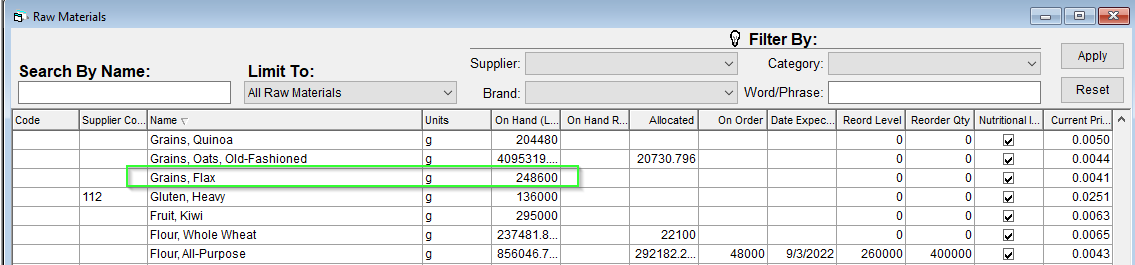
Select and "edit", or double click the record to enter the Raw Material. - Within the Raw Material Record, check the Treat as Flour checkbox.
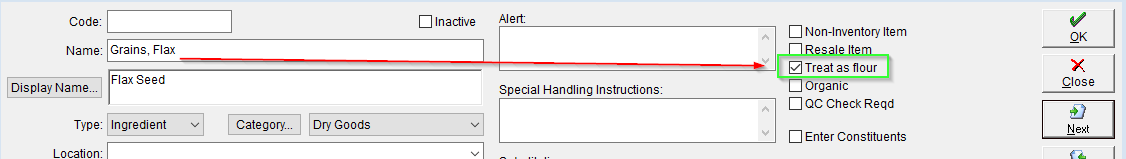
- Save your Changes, FlexiBake will now consider that material as flour when calculating Bakers Percentage in Recipe Formulae.