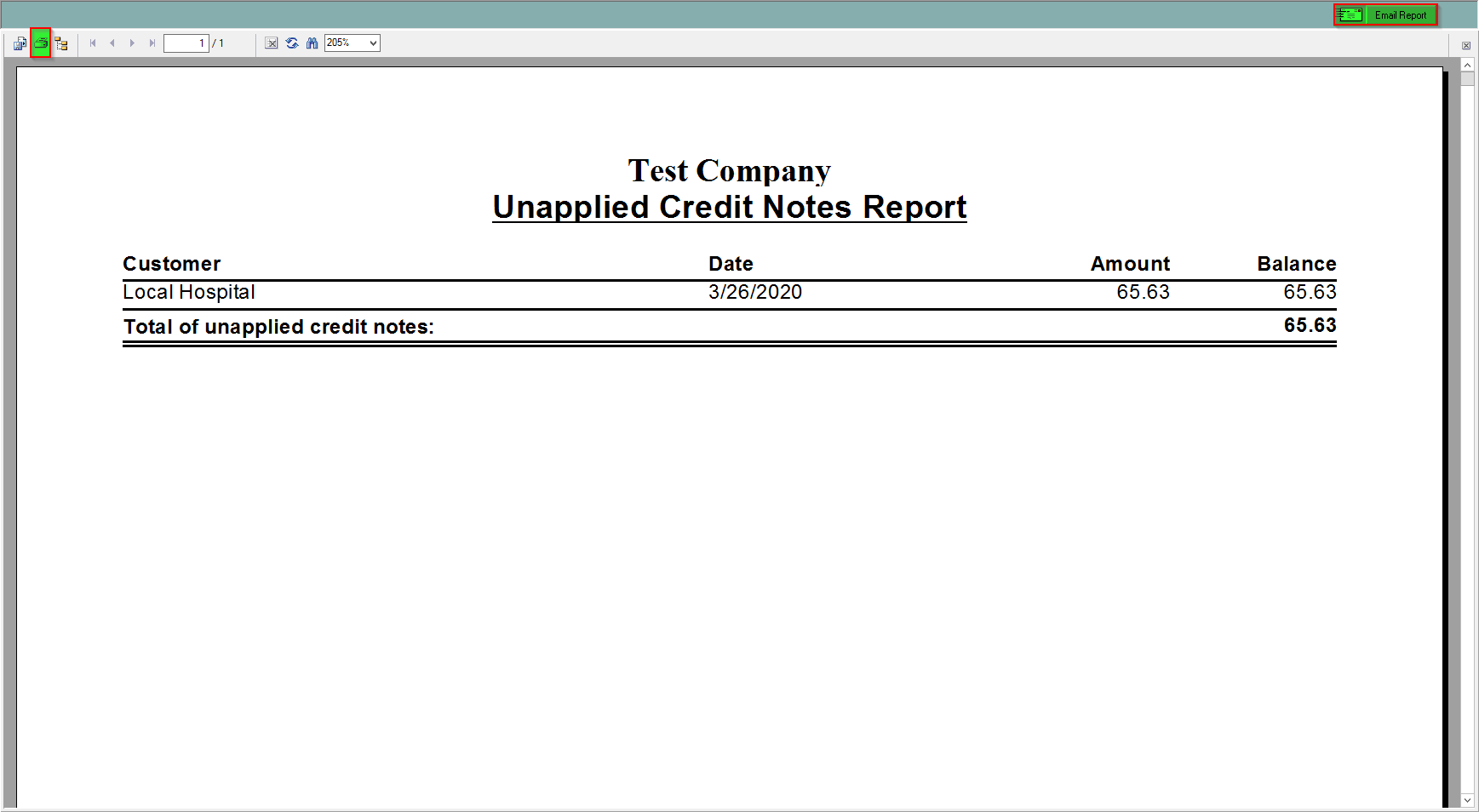Unapplied Credit Notes - Report
The Unapplied Credit Notes report will display all Credit Notes reporting an unapplied balance. This report is helpful in finding older Credit Note balances, or confirming if an account has any credit remaining to be applied to open invoice before payment. The report displays the customer name, the date the credit was applied, the amount of the credit and the remaining unapplied balance. A grand total of unapplied credit note balances will end the report.
You may generate this report by following these steps:
- In the Drop Down Menu click Reports, then select Customers, then press Unapplied Credit Notes.
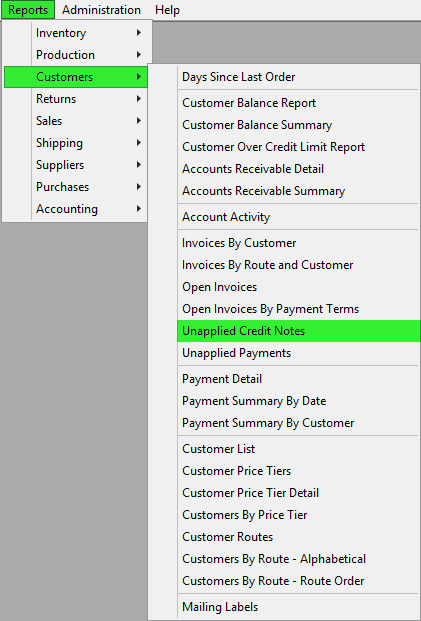
- You can either print, export or email this report through the menu options at the top of the screen.