Unit Converter
While FlexiBake often has a unit converter button next to quantity and unit fields, you may find yourself wondering about a conversion when looking through a report or a work order. In this case, you can use FlexiBake's handy menu bar unit converter to help you out.
To use the unit converter in the menu bar:
- Navigate to the Menu Bar then the Unit Converter button.
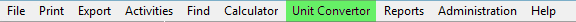
- In the top text box, enter in your initial quantity. From the top drop-down menu select the unit of measure for the quantity you've entered.
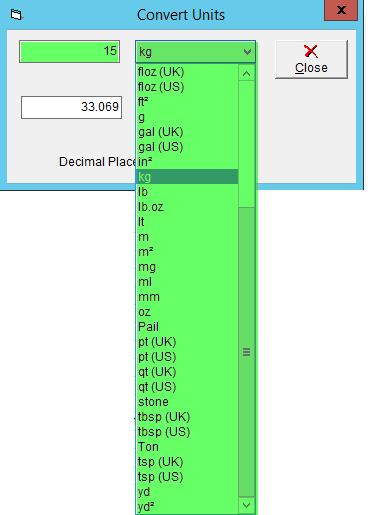
- Select how many Decimal Places you would like to be displayed in the calculation.
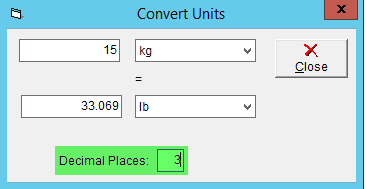
- Select the unit of measure you would like to convert to from the bottom drop-down. The options in this drop down are limited to those with the same unit type as the unit you selected above the = sign.
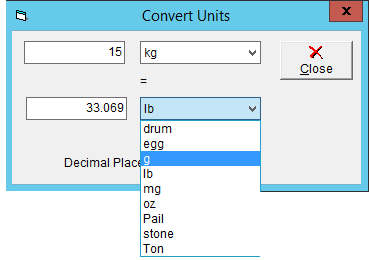
- Record the calculated amount for external use if necessary.
A video version of these instructions can be watched here: