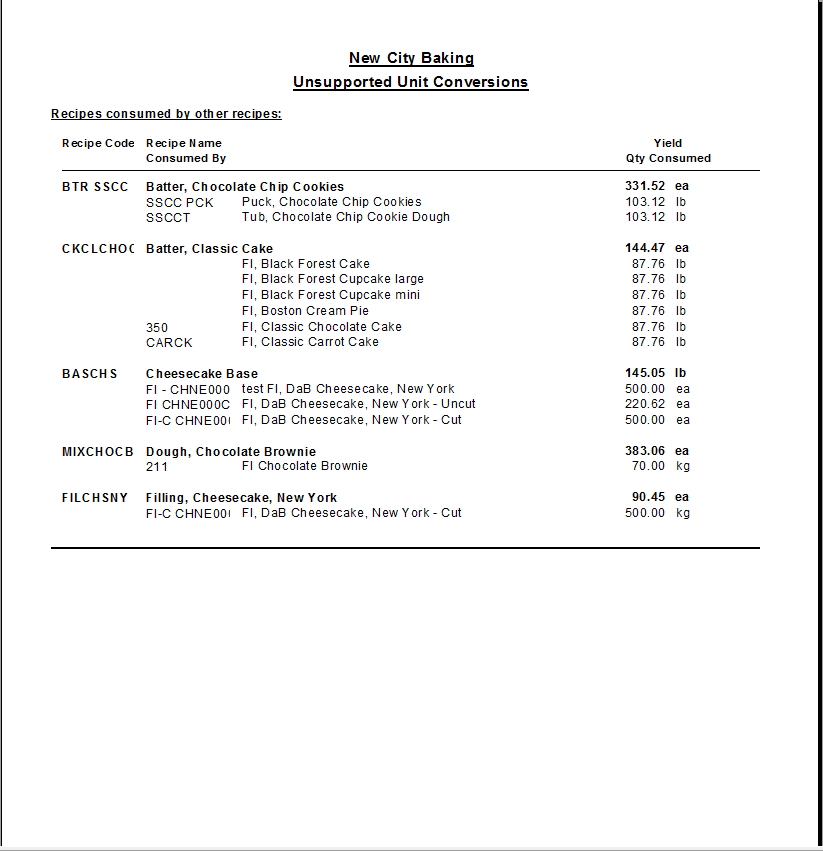Unsupported Unit Conversions Report
When linking recipes to each other, it can be easy to make a mistake with units. FlexiBake will automatically convert within a unit type, such as weight, so if a dough recipe outputs 200 pounds and the product takes in 100 kilograms, you'll be okay. However, if your tart shell recipe yields 300 tart shells (ea) and you link 300 pounds of tart shells (instead of 300 ea) to your Blueberry Tart product, you may find yourself having some problems.
To check which products have unit errors, you can use the Unsupported Unit Conversions report.
Where to find this report: In the Menu Bar, click on Reports to open the drop-down. From it, select Inventory, then Unsupported Unit Conversions.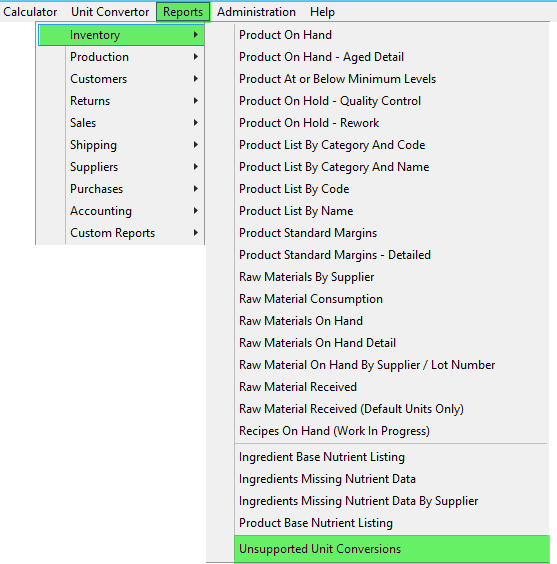
What it contains: The report lists recipes alphabetically by name and includes the Recipe Code and the Yield on the same line. Under each entry recipe is a list of secondary recipes, which consume the entry recipe, and the amount they consume. The Yield and Qty Consumed include the units and line up in a column to allow you to see where the unit conversion error is coming from.