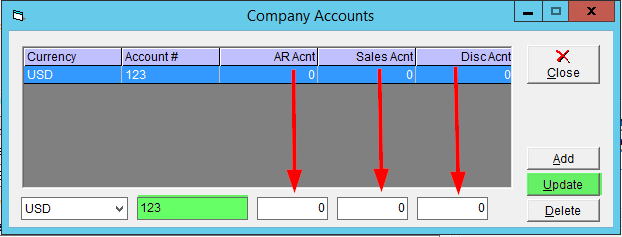Update Customer Account Number
The Account field displays the number of the account where FlexiBake tracks transactions with the customer and which is displayed in the Account Tab of this window. This may also be called the Customer ID Number or Customer Number.
Numbers for Accounts Receivable, Sales Account and a Discount Account are also available. Some accounting programs use these accounts and are able to import data to these sub-accounts.
You may need to change the account number for a customer due to a typo, or to match another record. To edit an account number, follow these steps:
- Navigate to the Sales Centre then the Maintain Customers button.
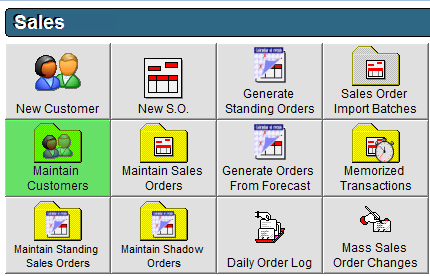
- Double click on the appropriate Customer, or click once to select then click the Edit button in the lower left corner.
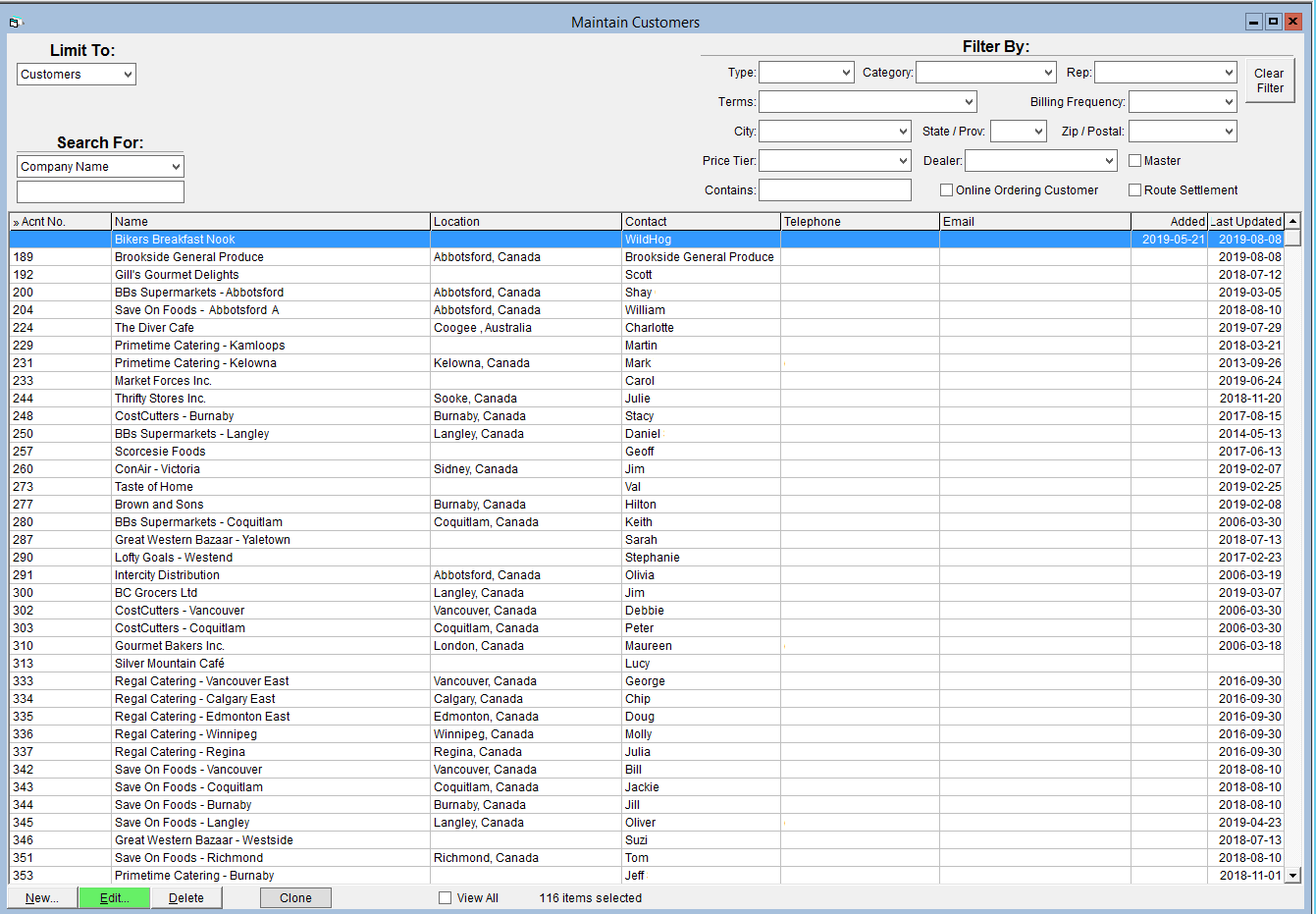
- Click on the Billing Details tab.
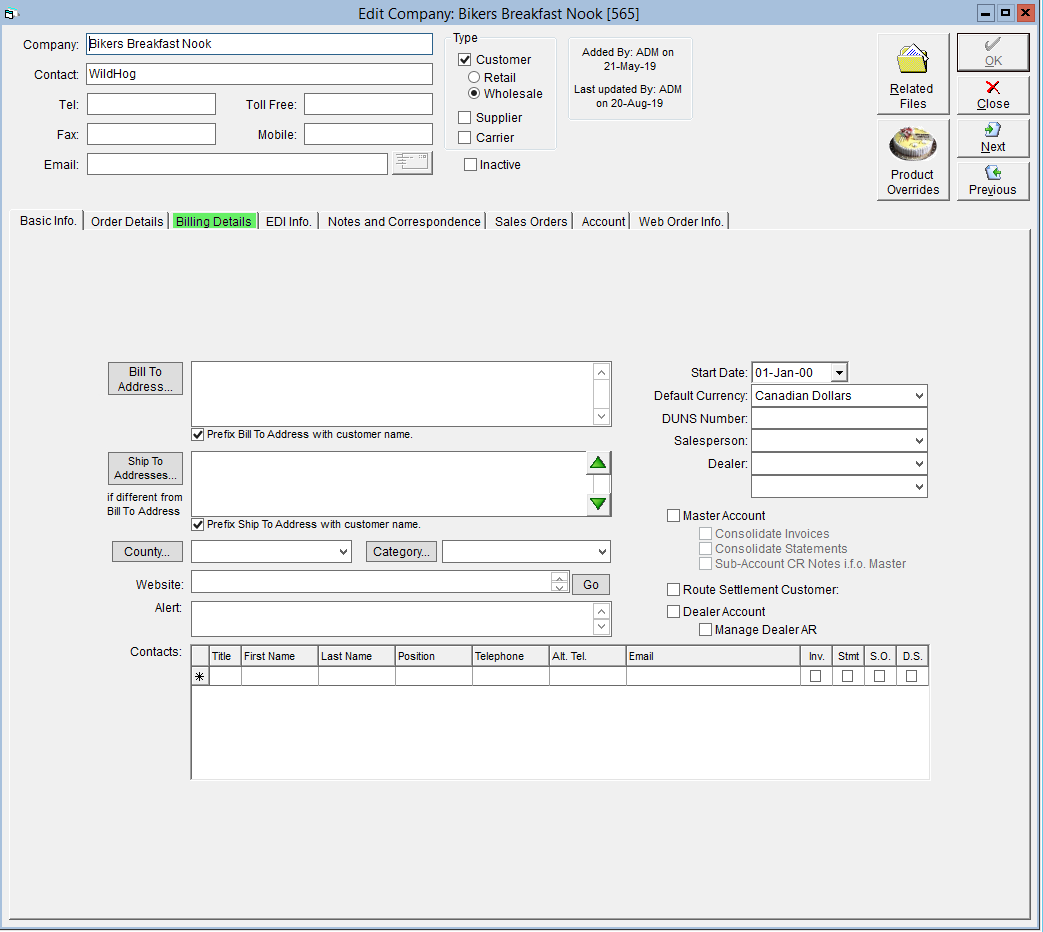
- Click the Account Numbers button.
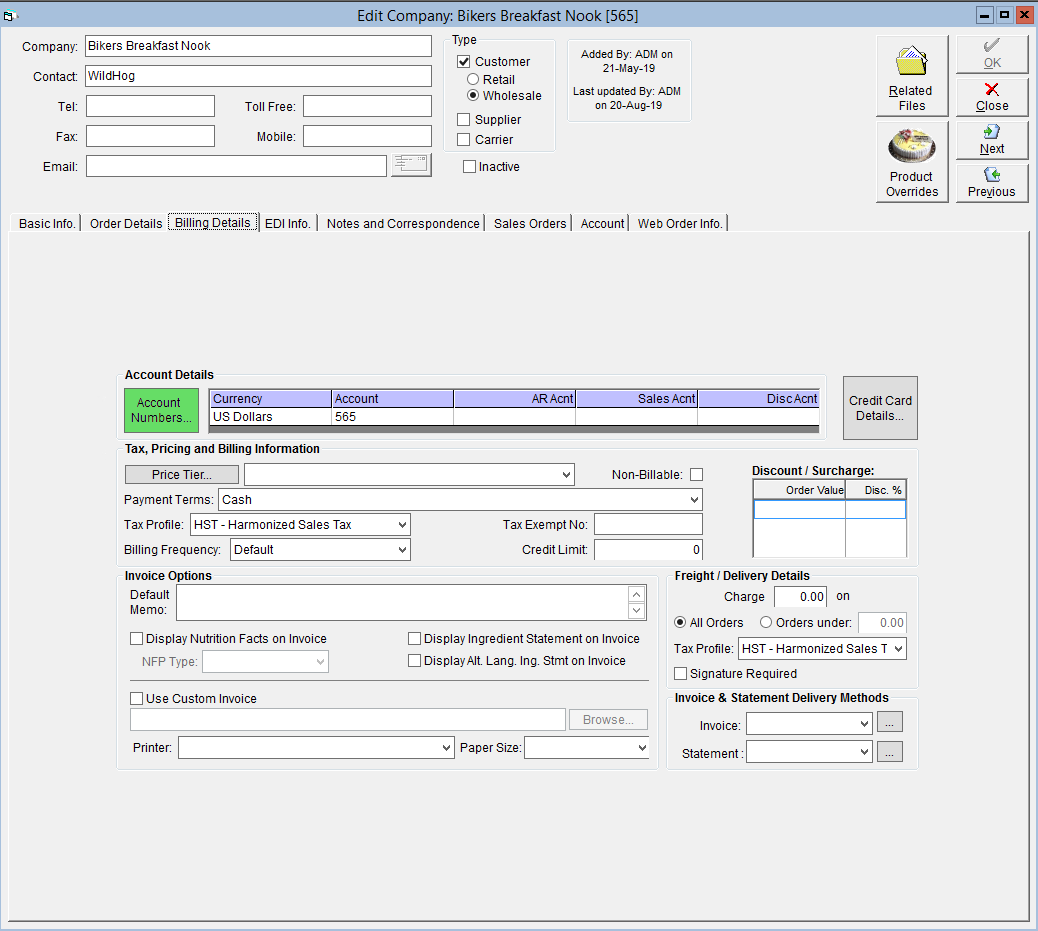
- A pop-up will appear. Under the Account # area enter in the new Account Number, then select Update to save your changes. You can also update the AR Account, Sales Account and Discount Account while you are here by entering the appropriate numbers into the corresponding fields and clicking Update.