Update Invoice Footer Message
You can customize the footer message on Invoices sent to your customers to add a thank you message, spread the news on new offerings or remind customers about payment as a few examples. It's completely up to you!
To update the Invoice footer message:
- Navigate to the Administration tab, and click on FlexiBake Preferences.
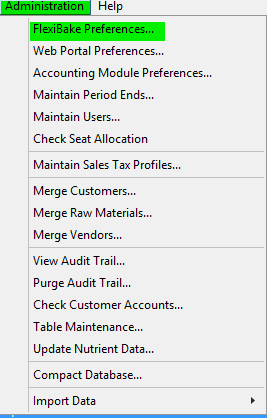
- Click into the Billing tab.
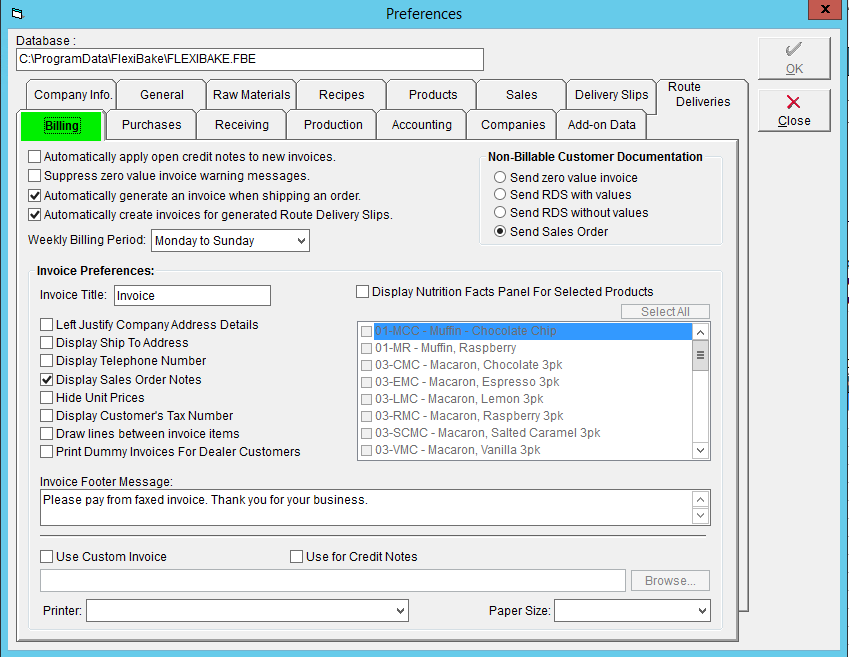
- Within the Invoice Footer Message box, add your custom message.
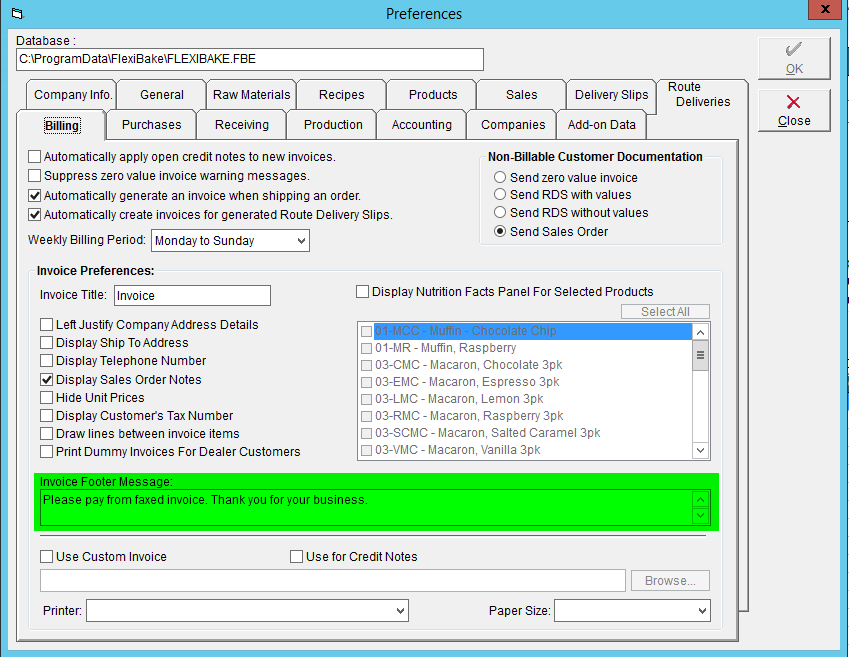
- Press OK to save.