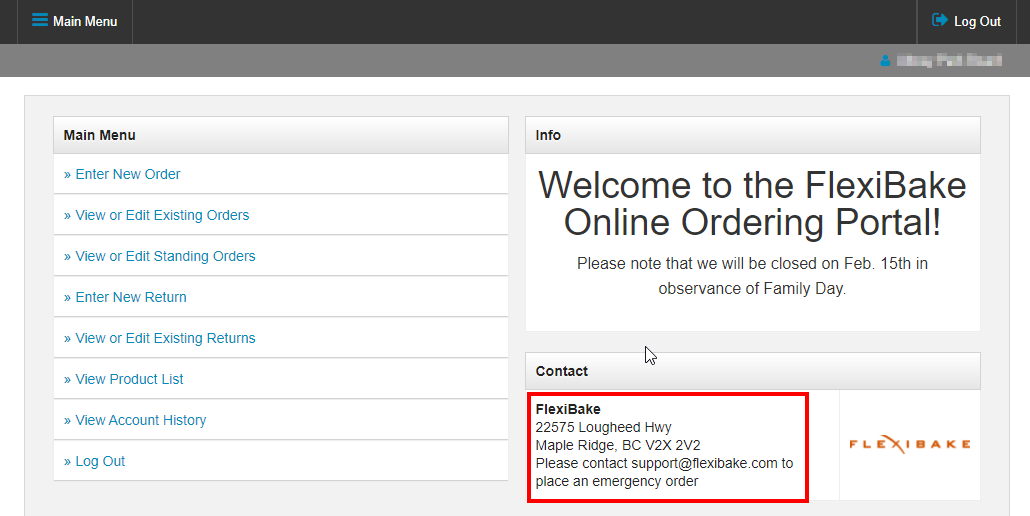Update Portal Company Address or Business Name
Life can take you places, and that may involve moving facilities, doing business under another name, or even rebranding. In cases like this, you may find yourself needing to update your business name or address on the online ordering portal to keep everything current so that your customers have all the correct information.
To update or change the Business Name and Address displayed in the Online Ordering Portal:
- Login to your portal's admin page, which can be found by adding /setup to your portal URL. For example, if the portal address is bakery.flexibakeonline.com then the admin page address is bakery.flexibakeonline.com/setup
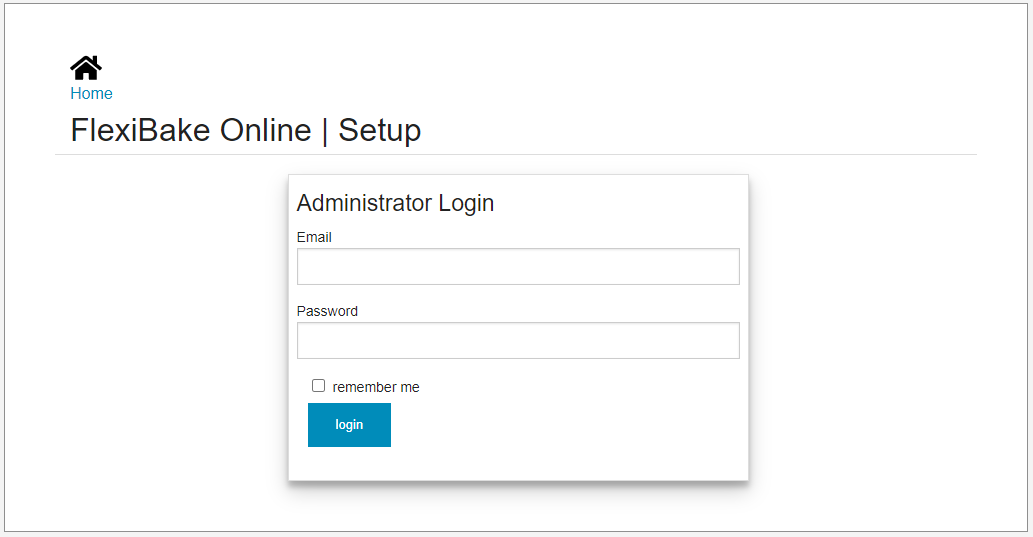
- Click on the Edit button for the portal in question.
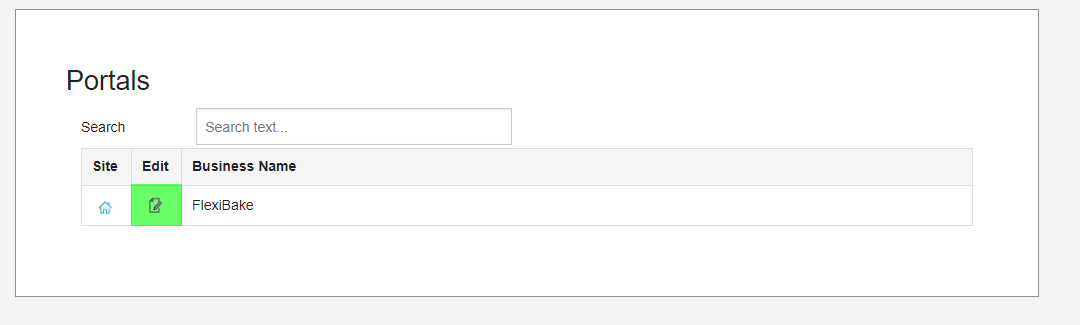
- The Business Name and Address fields can be found in the Company Info section at the top of the page.
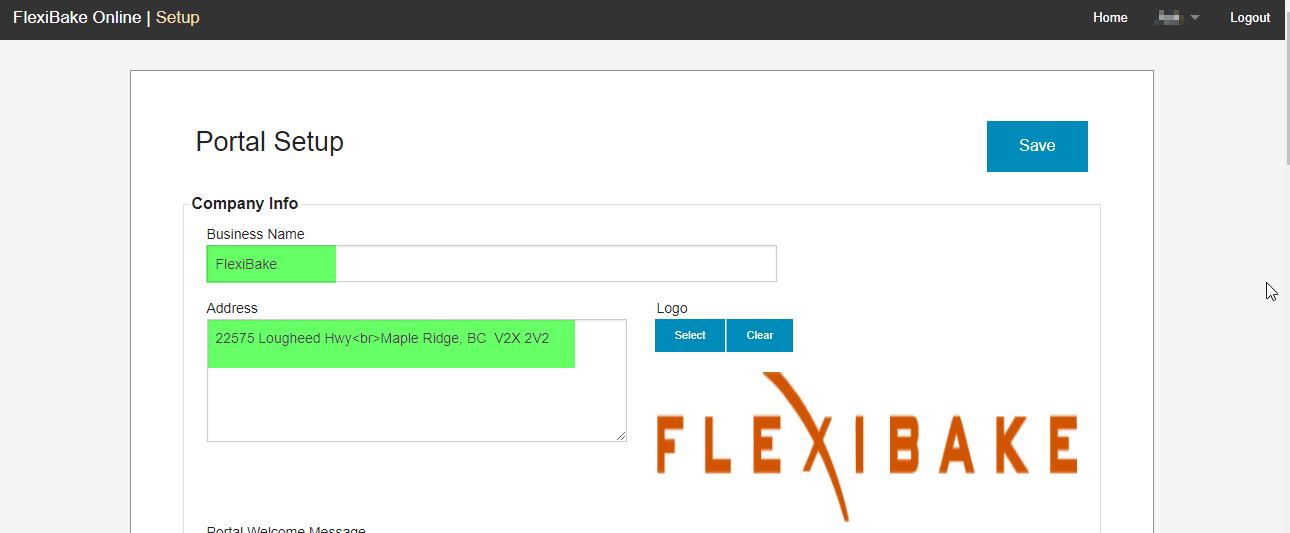
- Make the desired changes, and then click the Save button to apply them to the portal.
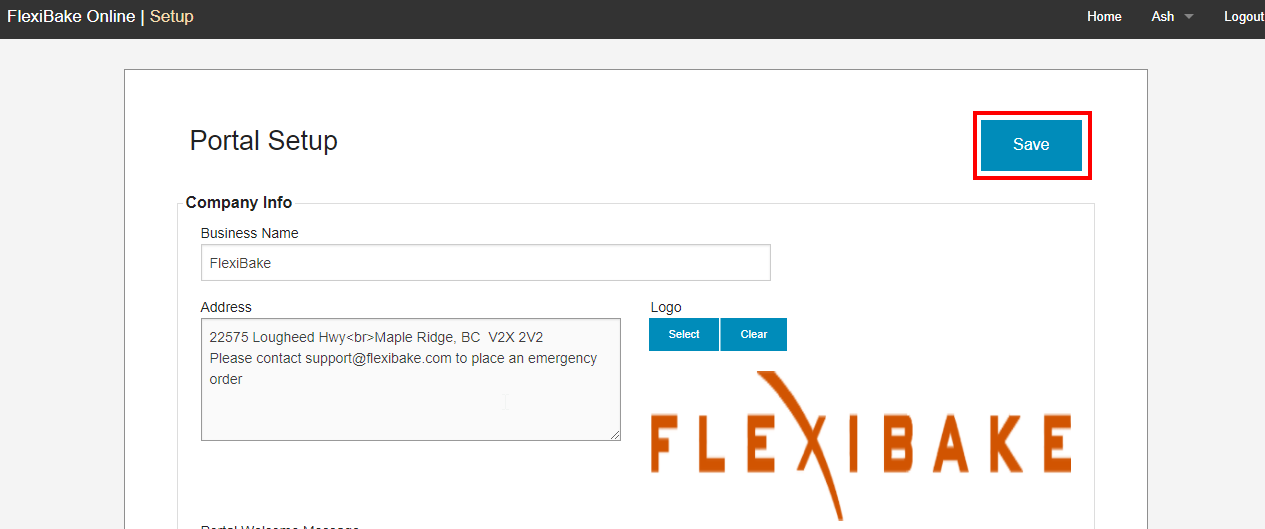
Your Business Name and Address will be visible on the login page of your portal:
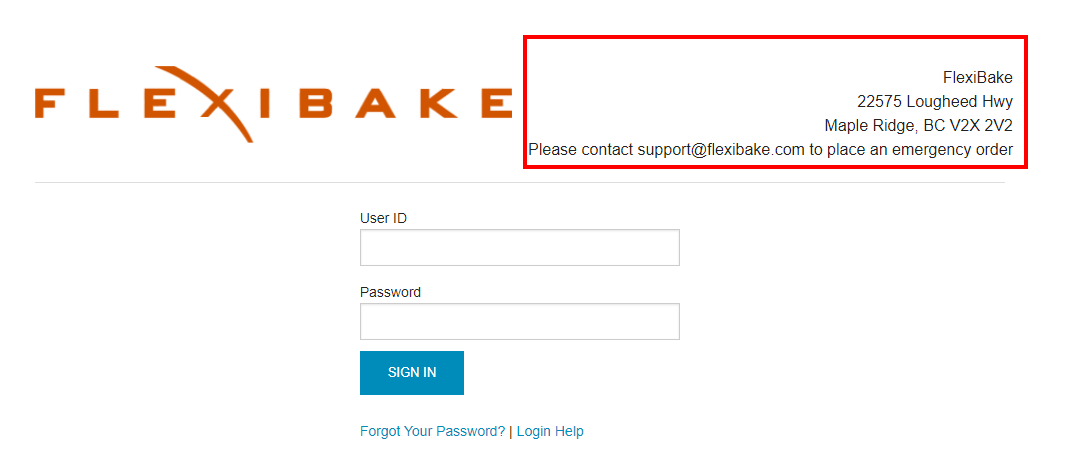
And in the Main Menu of the Online Ordering Portal: