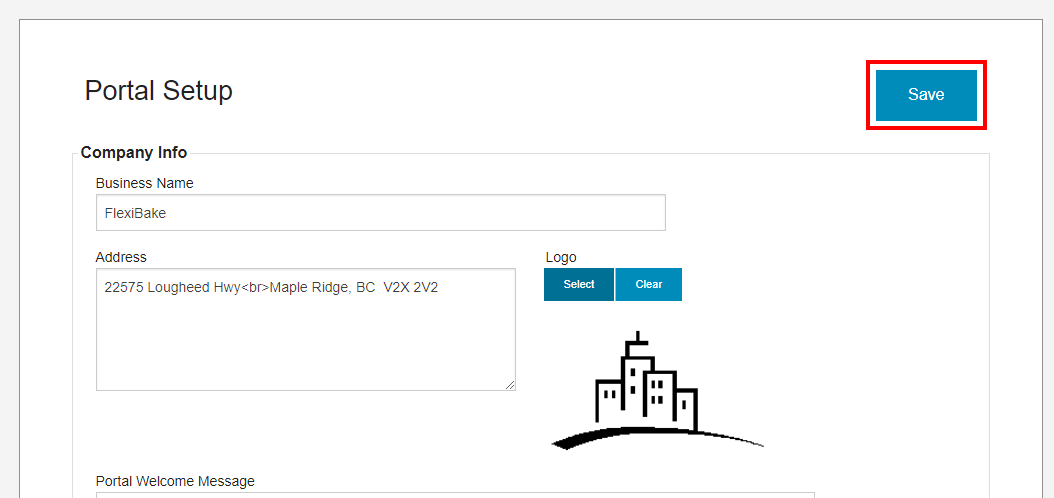Update Portal Logo
Sometimes change is good! A new logo can be a great refresher, and having everything match keeps up brand consistency. Swapping out your Online Ordering Portal logo is quick and easy, just follow the steps below:
- Login to your portal's admin page, which can be found by adding /setup to your portal URL. For example, if the portal address is bakery.flexibakeonline.com then the admin page address is bakery.flexibakeonline.com/setup
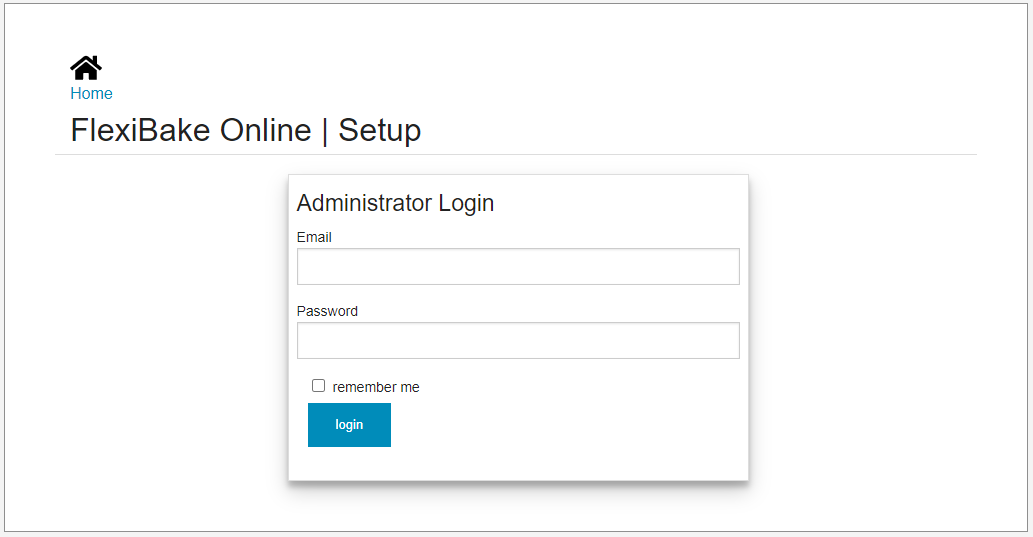
- Click the Edit button to open the Settings page for the portal.
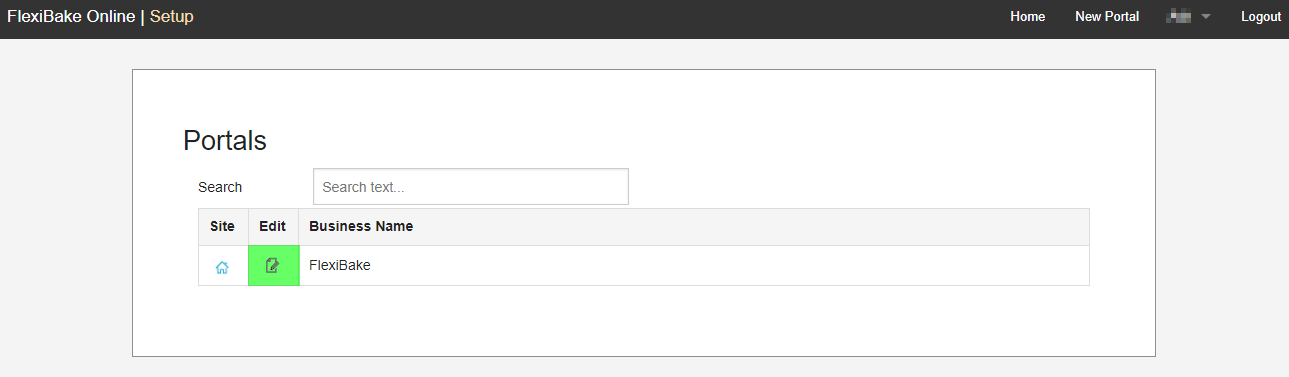
- Click on Clear to get rid of the current logo file.
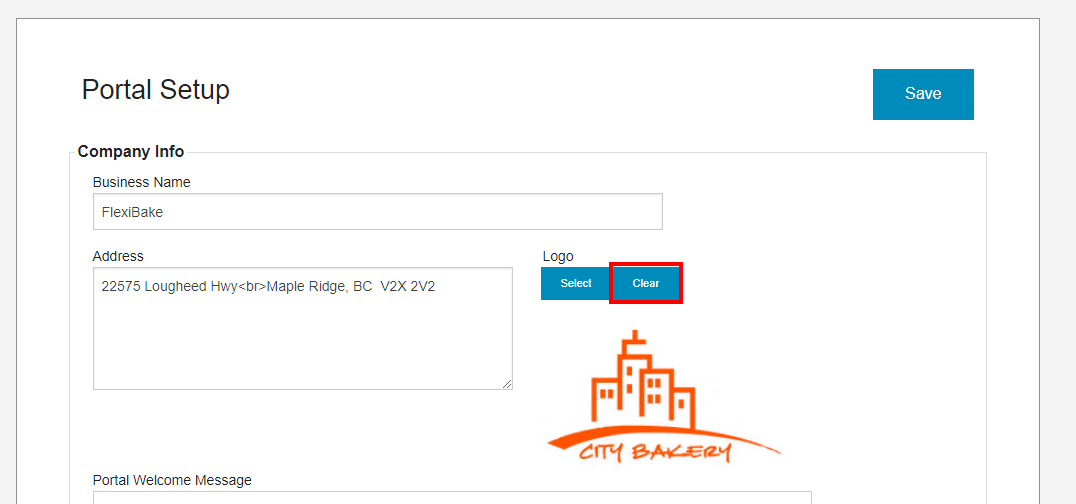
- Now, click on the Select to bring up a file explorer window.
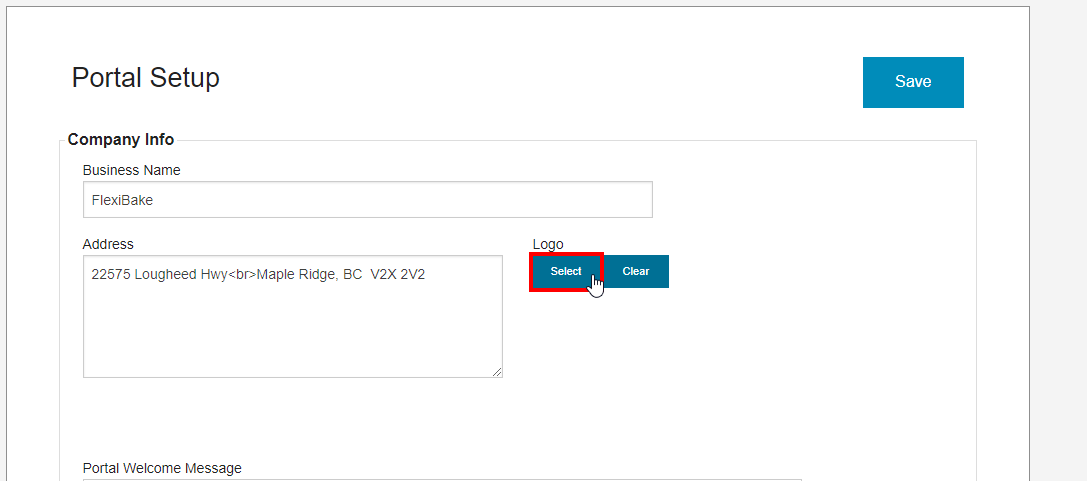
- Locate your file and click Open to attach it to your portal.
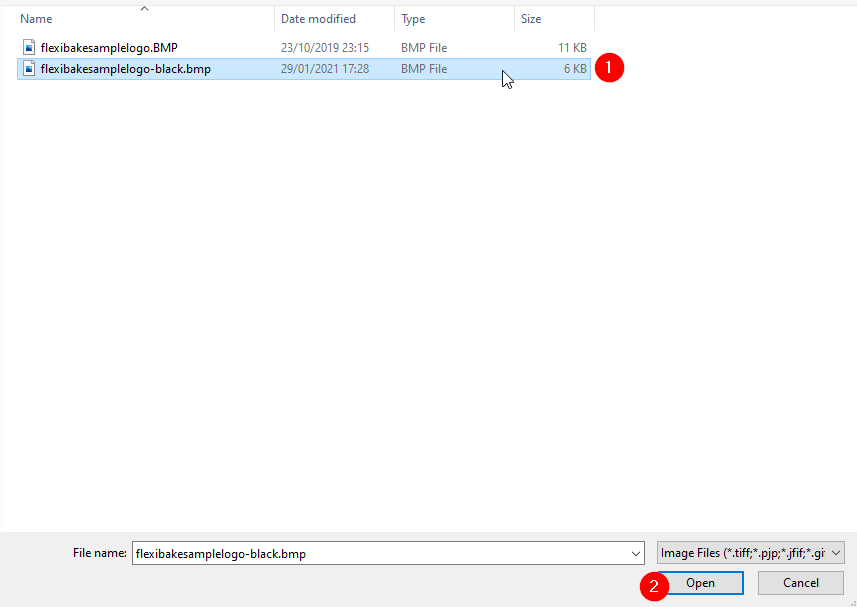
- Check the image preview to make sure that you're happy with the uploaded logo, then scroll to the bottom of the page and click Save to apply your changes.