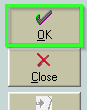Use a Raw Material Purchase Contract
Create a Raw Material Purchase Contract
- Navigate to the Purchases Centre and click the New P.O. button.
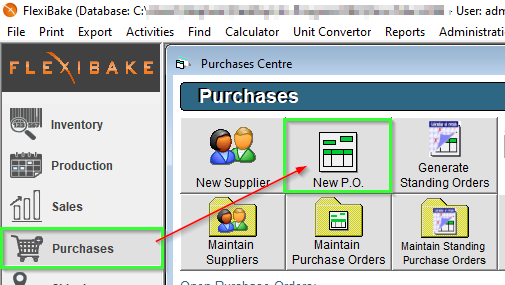
- Enter the Supplier you have a contract with at the top of the window, or click the Supplier button and find and double click on the supplier to select them.
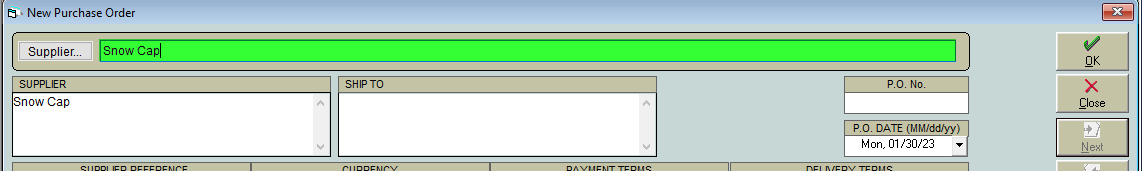
- If the Supplier in question has a Contract Available then In the top right corner, select the CONTRACT No. from the dropdown.
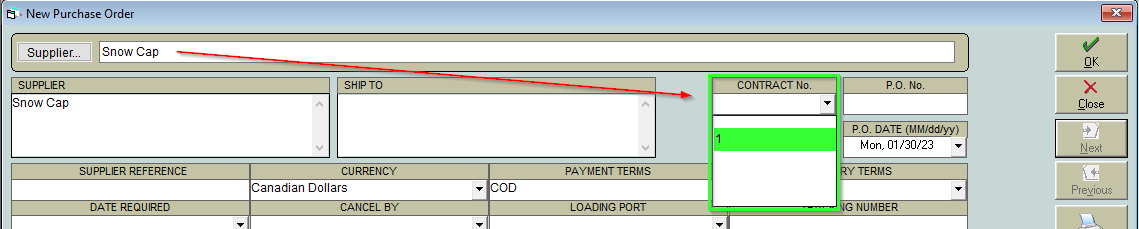
Please Note: The Purchase Order will change once a Contract is selected and only the items on the contract may be purchased. - Enter the Date Required as the date you are requesting delivery of the item.
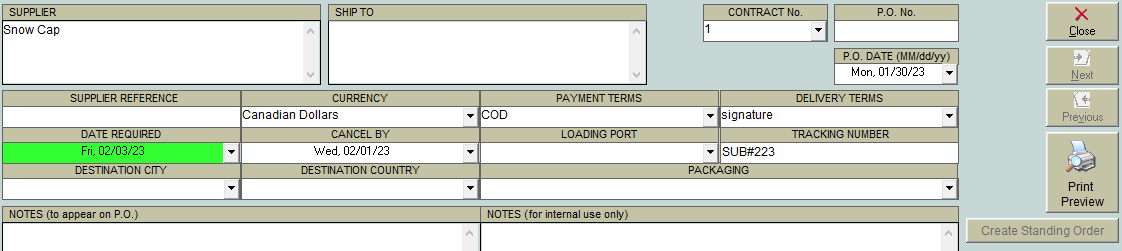
- The contract details will have populated the grid at the bottom of the screen with the Raw Material Name and Contract Unit Cost. Enter in the QTY you would like to order.
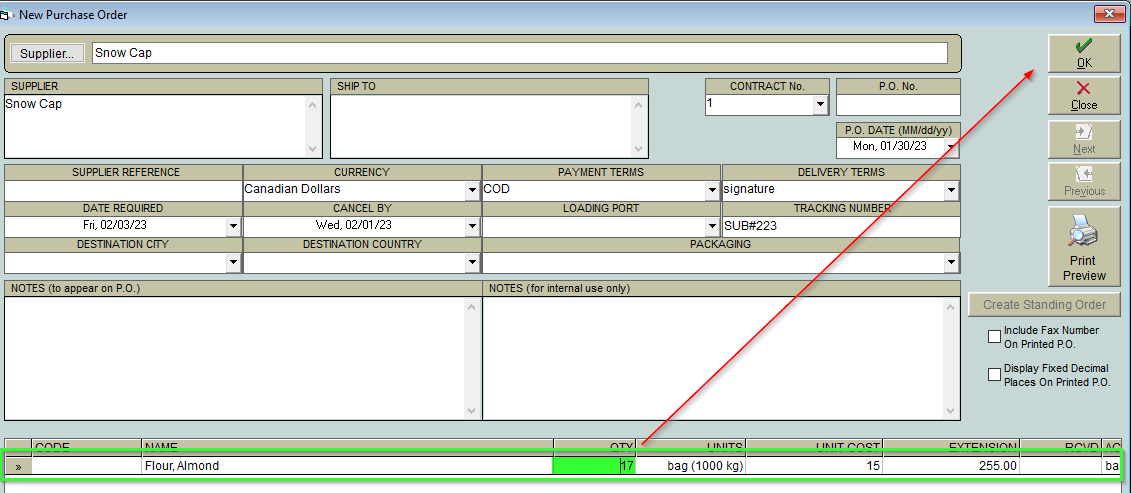
- Click OK to save the purchase order.