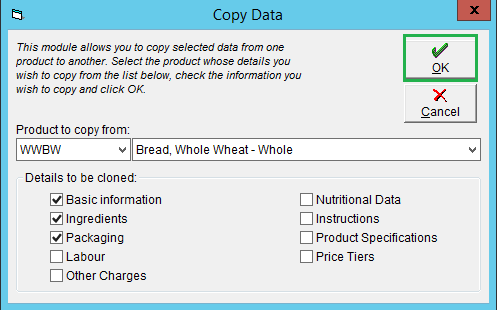Using the Copy From Function in Products
If you're setting up a product that has very similar data to another product that is already set up, you can use our Copy From feature within the product to speed things up! FlexiBake can copy information from one product to another, allowing you to specifically choose what details you would like copied over.
To copy data from one product to another:
- Navigate to the Inventory Centre then click the Maintain Products button.

- Double click or press Edit to open up the product you would like to copy data to.
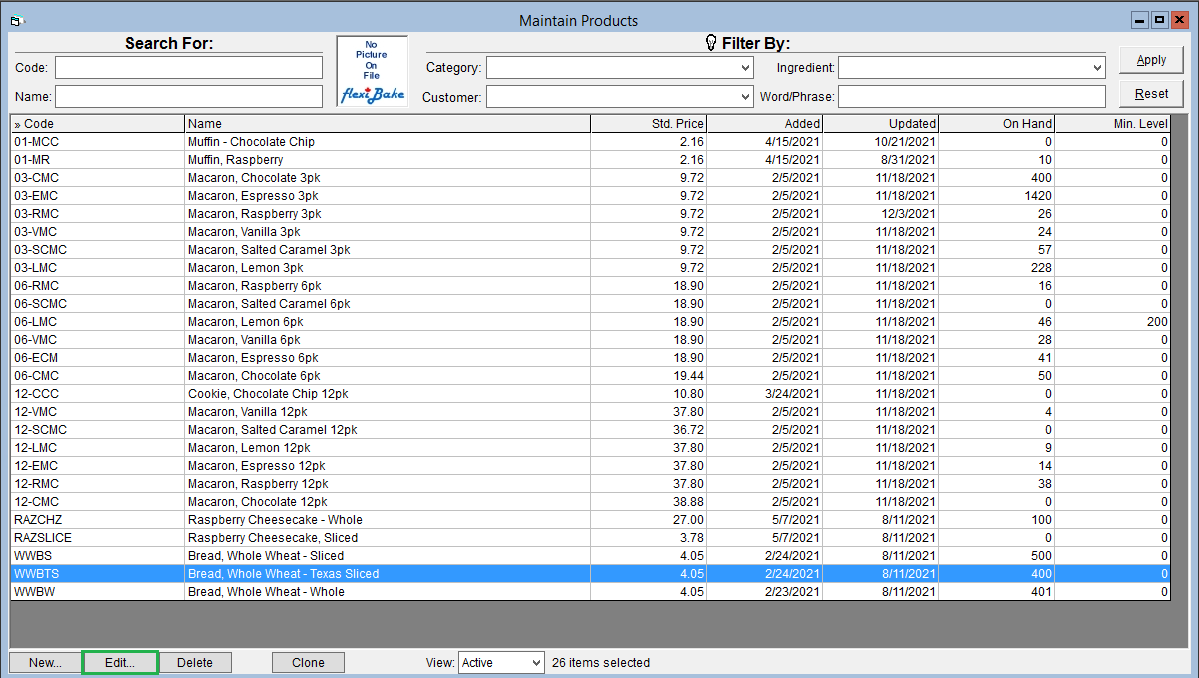
- Once the Product Profile is open, press the Copy From button in the bottom right corner.

- This will open the Copy Data box. First, select the Product to copy from.
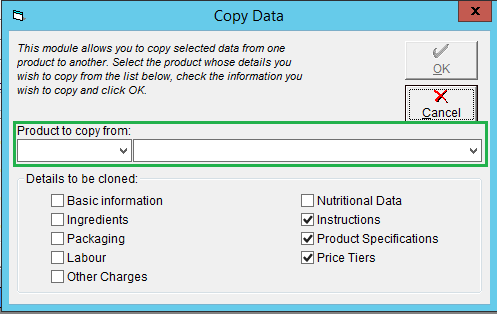
- Select which details you would like to clone by checking off the desired boxes.
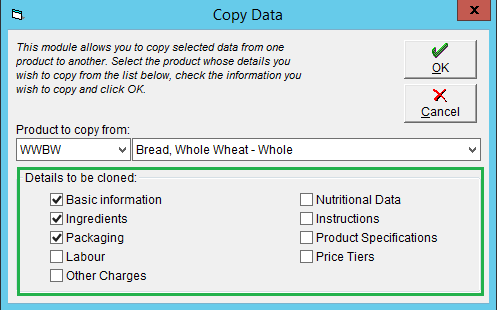
Checking off the above boxes clones the following data:
- Basic information: Category, Sub Category, Sell By Units, Pack Size, Price, Tax Profile, Net Weight, Product Description
- Ingredients: Linked Recipe, Ingredients Required to Produce
- Packaging: Packaging required per unit
- Labour: Labour Required to Produce
- Other Charges: Other Costs Involved
- Nutritional Data: Nutrient Breakdown Per Serving, Serving Size
- Instructions: Finishing / Pkg Instr.
- Product Specifications: Product Specs. -> Allergen Alert, Regulatory Statement, Pack Size / Method of Packing, Shelf Life, Handling / Baking Instructions
- Price Tiers: Alternative Pricing
- Press OK to copy. Once you press OK, the data automatically saves and updates the product.