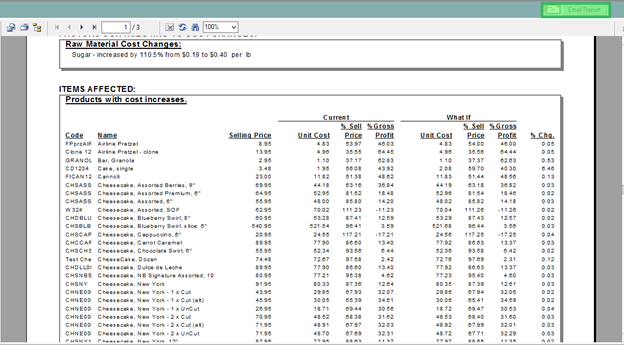Using the What If Tool
Costs are ever changing, and seemingly constantly increasing. If your supplier informs you of a price change, or if the labour laws in your region are requiring higher wages, you can use FlexiBake to check to see if your products will remain profitable at their current price, or if it maybe time to adjust your prices as well.
The What If tool allows you to enter theoretical costs for either specific raw materials or for labour. The program will then go through and calculate the cost of producing that product given this theoretical cost, and list all items affected. As the name suggests, this is also a great way to ask "What if?": for example, what if there's a shortage of butter, which drives up the price? This can help you plan accordingly, or just satisfy your curiosity.
To use the What If tool:
- In the Analysis Centre, click on the What If button.
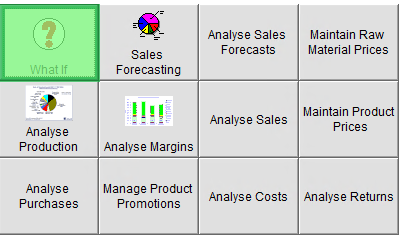
- Choose whether you would like to Analyse Products or Recipes.
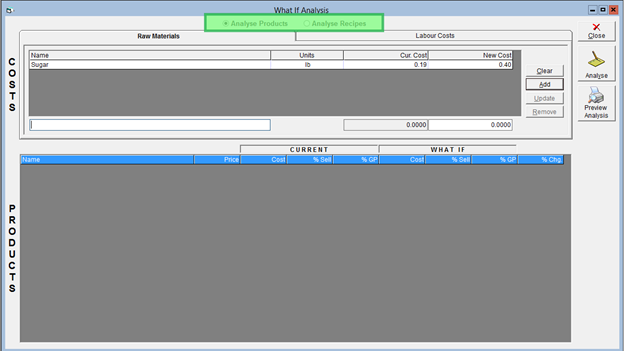
- Decide if you want to analyse the changing cost of a Raw Material or of Labour.
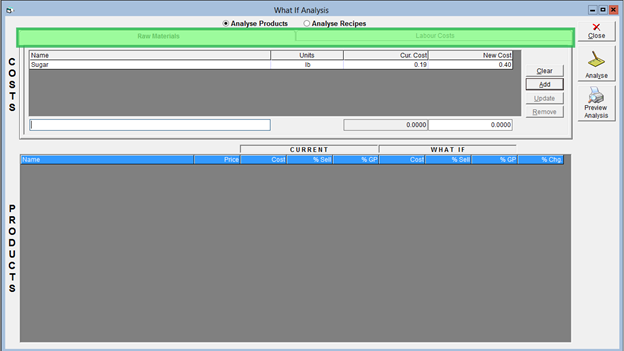
- Add the name of the Raw Material you want to analyse, as well as the new cost. FlexiBake will automatically fill in your current cost.
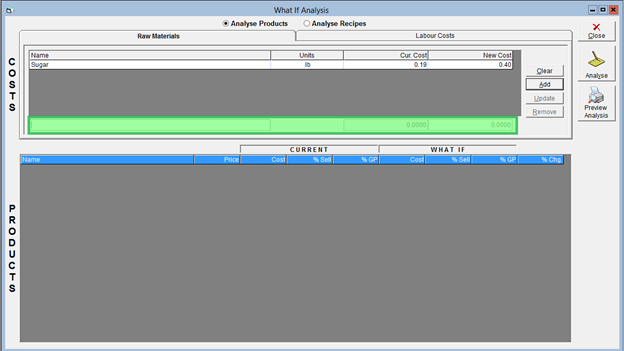
- Click the Add button.
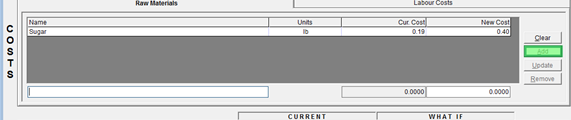
- Click the Analyse button to generate the list of products affected by the change in the grid below.
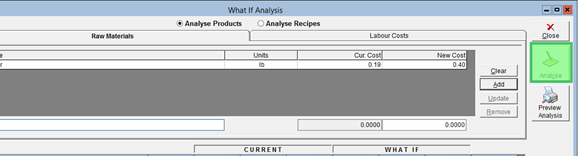
- You can view the full list of items' current costs and adjusted "What If" costs by scrolling in the grid below. To see a printable report-style version of this list, select Preview Analysis
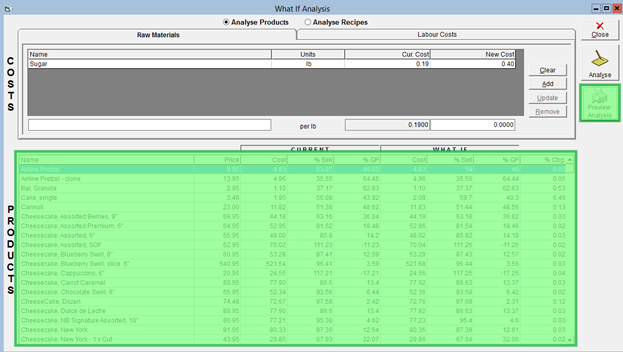
- To email or print this report, click the Email button the upper right corner of the preview screen.