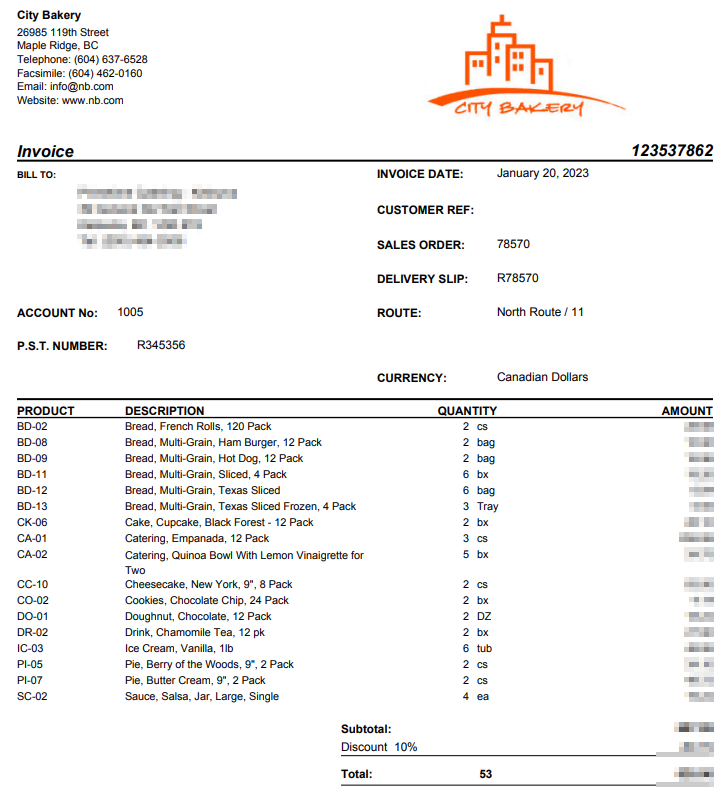View Account History in the Portal
If your Company allows you to View Account History on the Online Ordering Portal, you may use this article to look at previous orders and invoices to get a capture of your current balance.
Note: you may need to install Adobe Reader in order to view the Invoice PDF.
- Log into your FlexiBake Ordering Portal with the URL provided, then from the welcome screen enter your Credentials and press Login to continue.
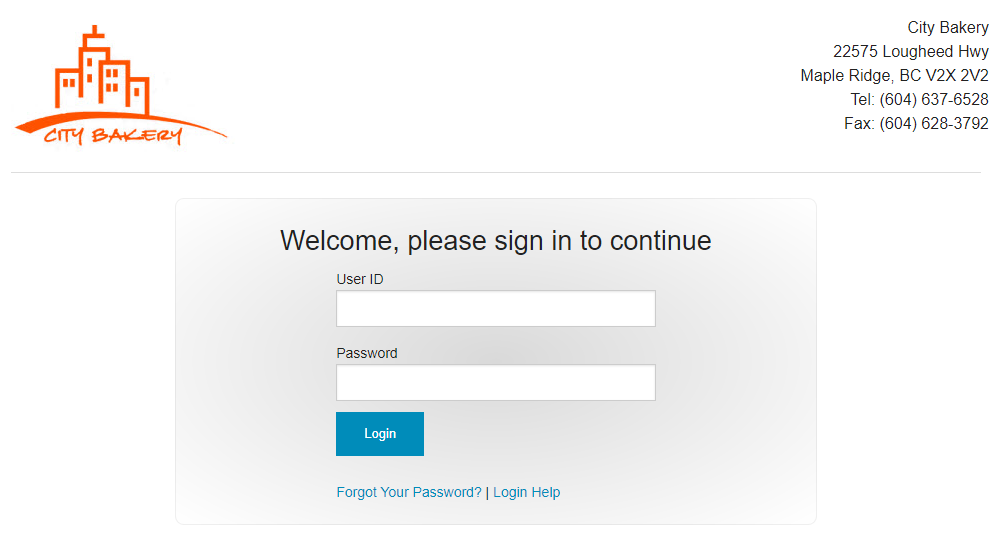
- You will be redirected to the Main Menu, select View Account History to continue.
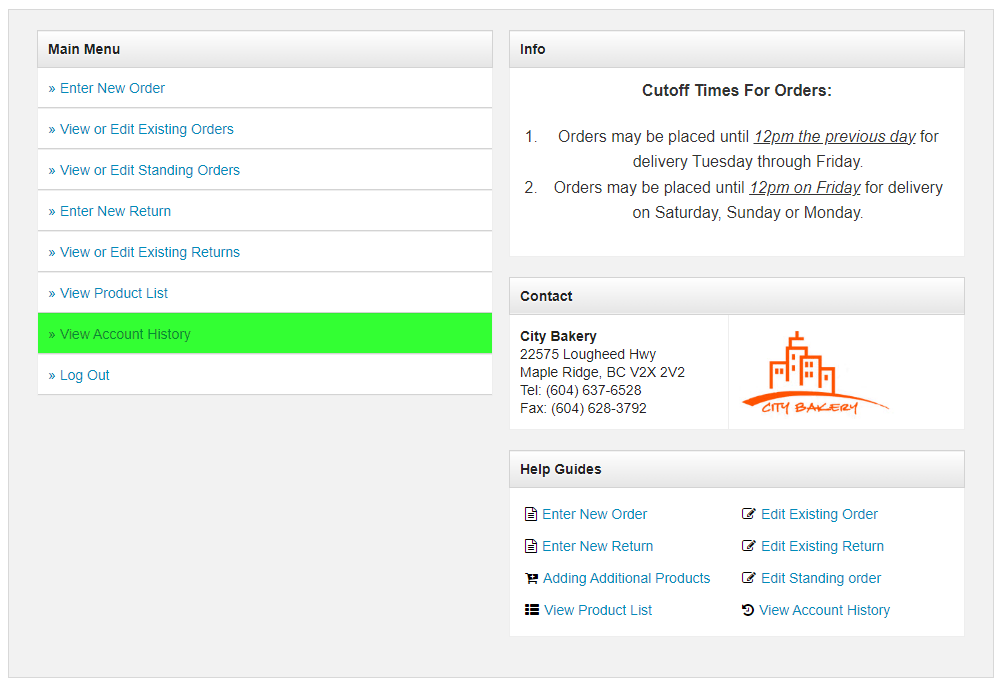
- View Account History will open, listing A/R Information, such as Invoices and Payments.
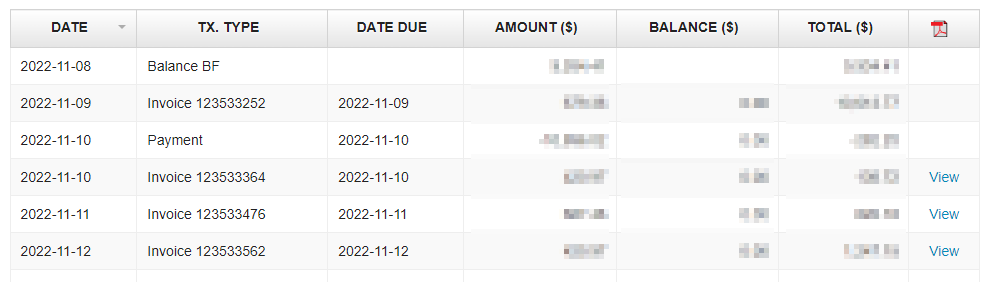
- A number of Sort Options are available through the headers at the top of the screen, for example: pressing Date will reverse this order and show you the most recent Invoice first.
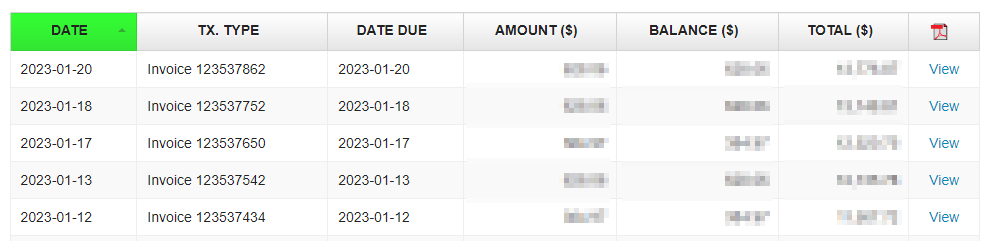
- Invoices may be viewed in PDF format by pressing the View button on the right-hand side.
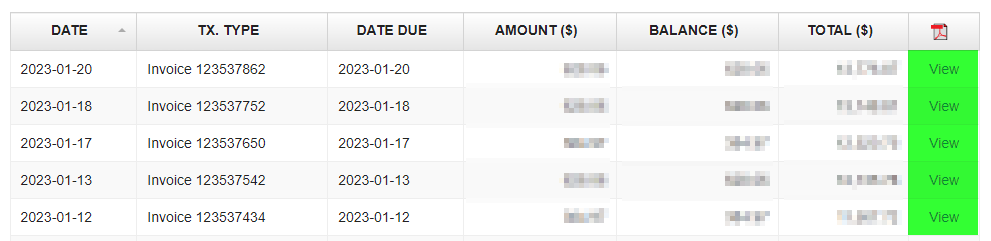
- The invoice will generate, displaying company, order and product information!