View or Edit Standing Orders in the Online Ordering Portal
The Online Ordering Portal can do more than just place, or edit orders. If your company utilizes Standing Sales Orders then you may have the ability to edit the template which generates them!
- Log into your FlexiBake Ordering Portal with the URL provided, then from the welcome screen enter your Credentials and press Login to continue.
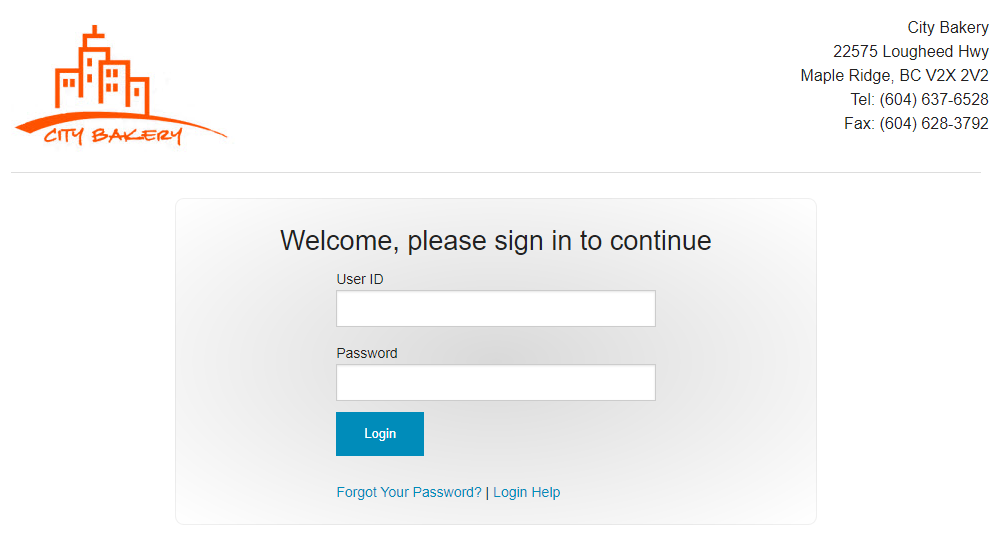
- You will be redirected to the Main Menu for your company, press View or Edit Standing Orders to continue.
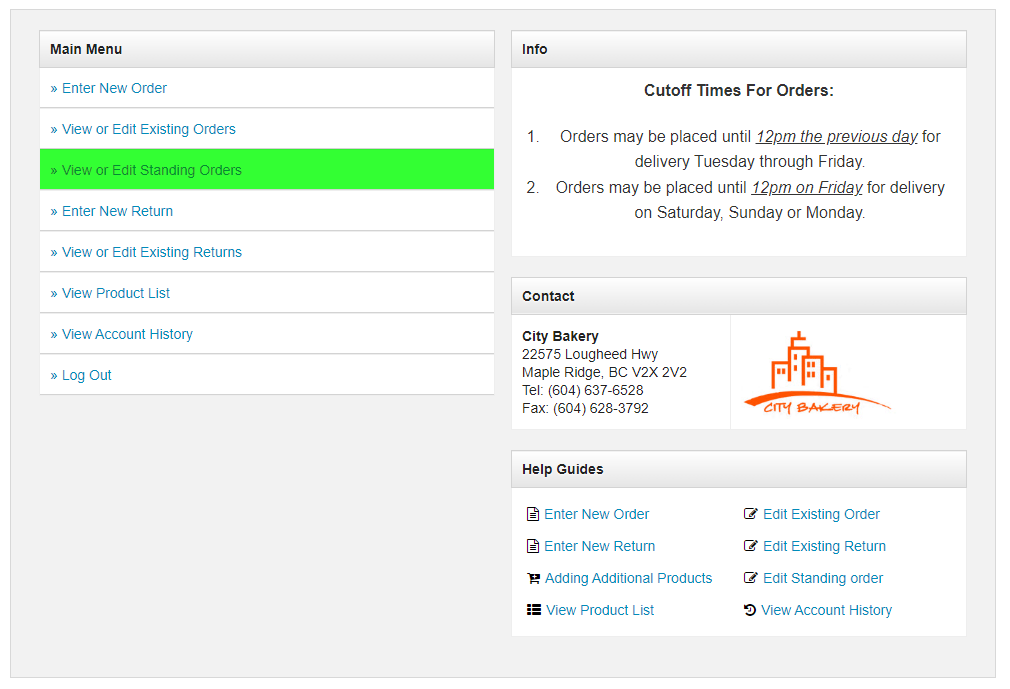
- The Standing Order Form will open. A small reminder of how the tool works may be found on the top of the form along with a reminder that this is to update the Standing Sales Order Template.
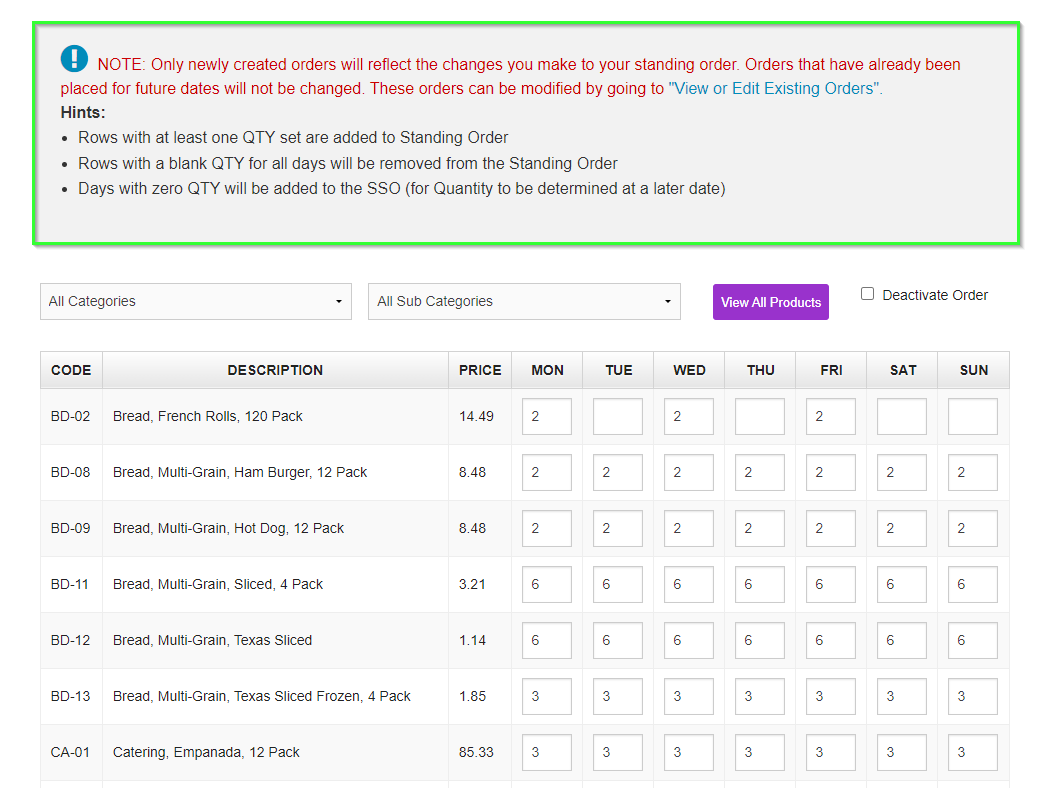
- The Standing Order Form is arrayed with rows as Products, and columns as Days of the Week. These coincide with the Delivery Day of the Sales Order.
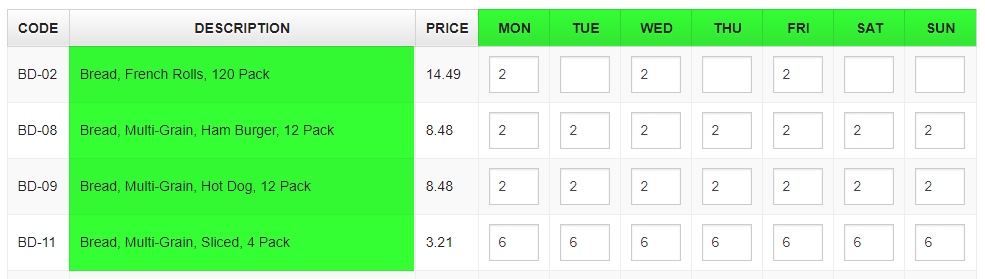
- Update the Quantity in an existing field to either increase, decrease or include products to the Sales Order for that Day of the Week!
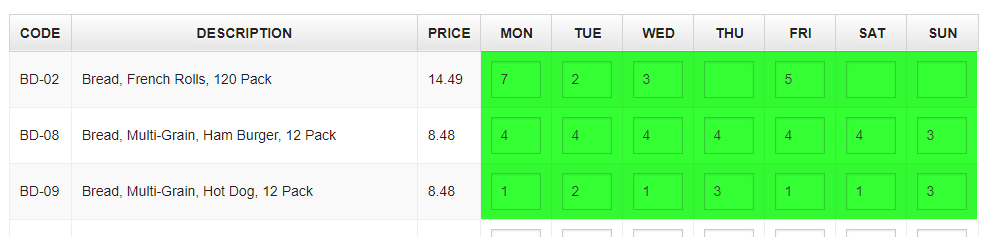
- You may even remove a Product from your Standing Order by entering 0s for each day of the week.
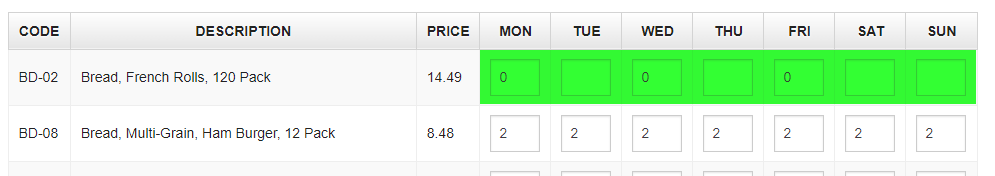
- When finished, you may Save your Changes from the bottom of the screen!
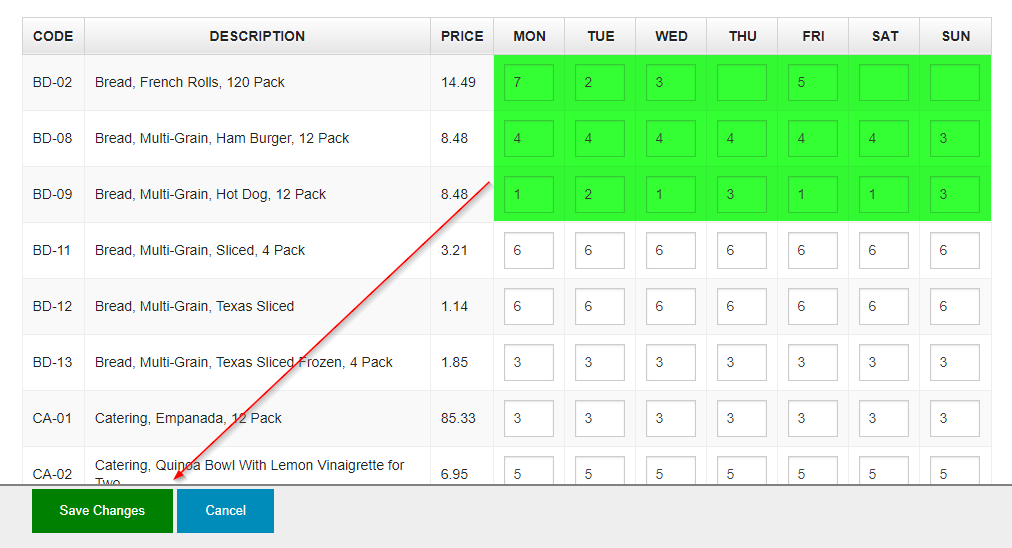
- A small banner will appear to let you know your Standing Sales Order changes have been successfully saved.
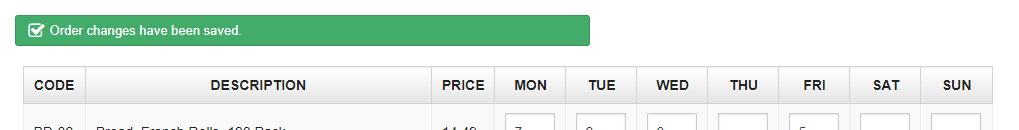
Keep in mind, this is a Template for the Sales Orders which are generated but not the Sales Order itself, in the case you would like to edit and existing order see View or Edit Existing Sales Orders instead!