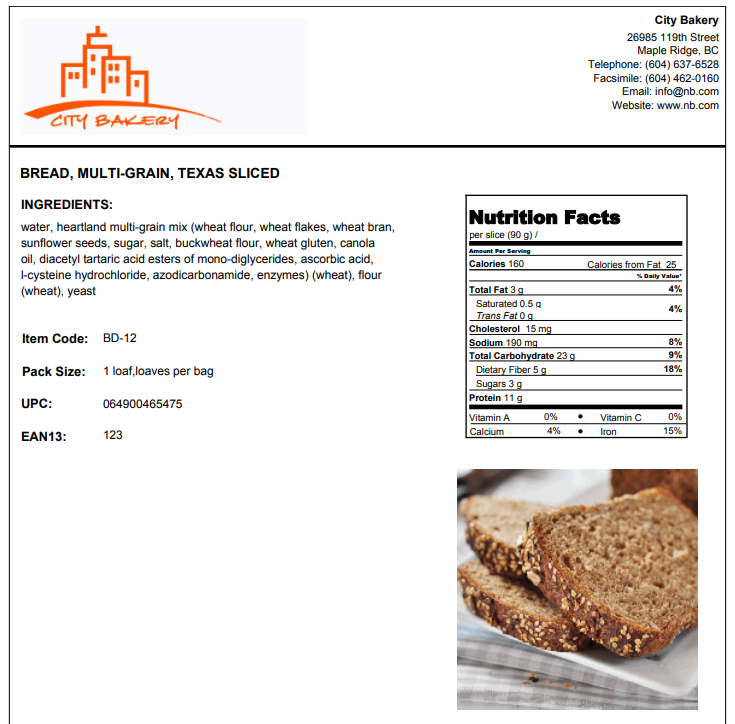View Product List in the Online Ordering Portal
The FlexiBake Online Ordering Portal may be used for more than placing orders, you can also View Account History, or see pertinent Product Information!
Note: You may need to install Adobe reader in order to view the product profile.
- Log into your FlexiBake Ordering Portal with the URL provided, then from the welcome screen enter your Credentials and press Login to continue.
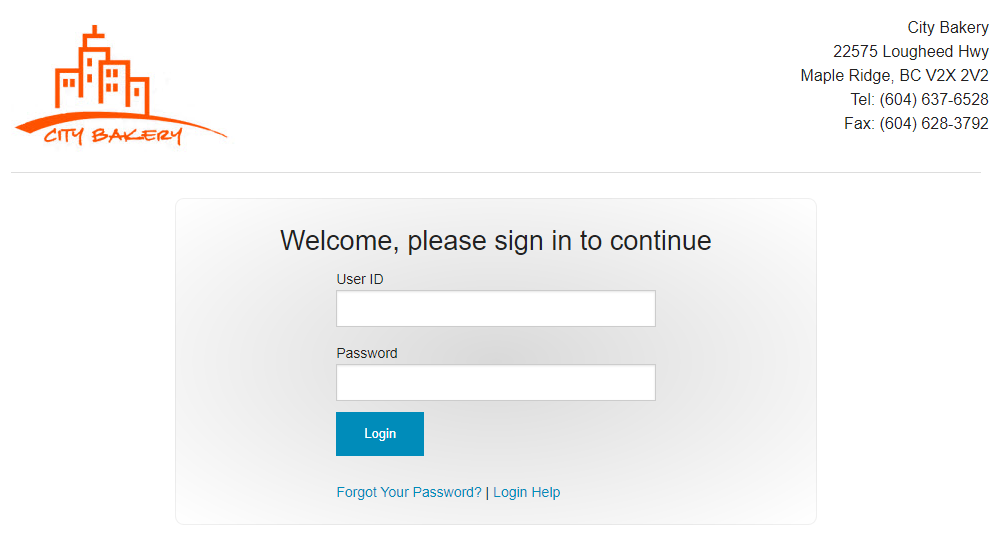
- You will be re-directed to the Main Menu, find and select View Product List.
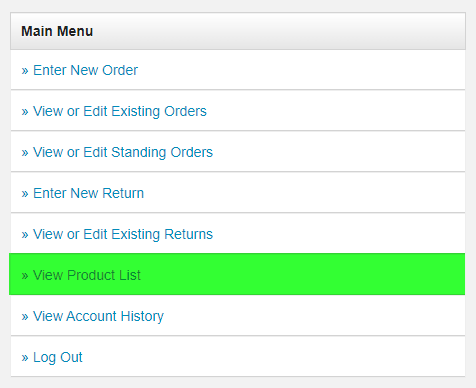
- A list of Products the Company has access to order will appear, you may filter the selection by Category or Sub Category.
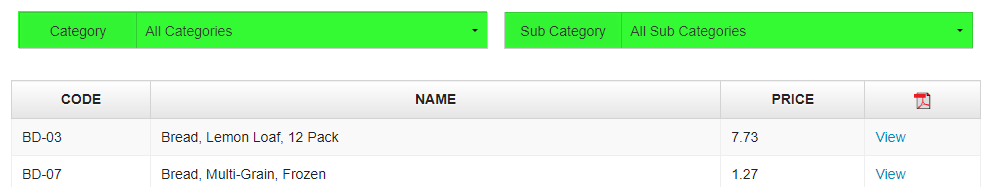
- From the list of orderable products, select a PDF to view by pressing the View button.
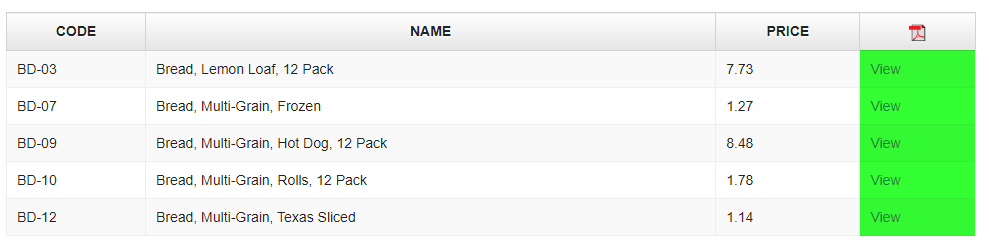
- The Product PDF will display, detailing any pertinent information about the selected product.