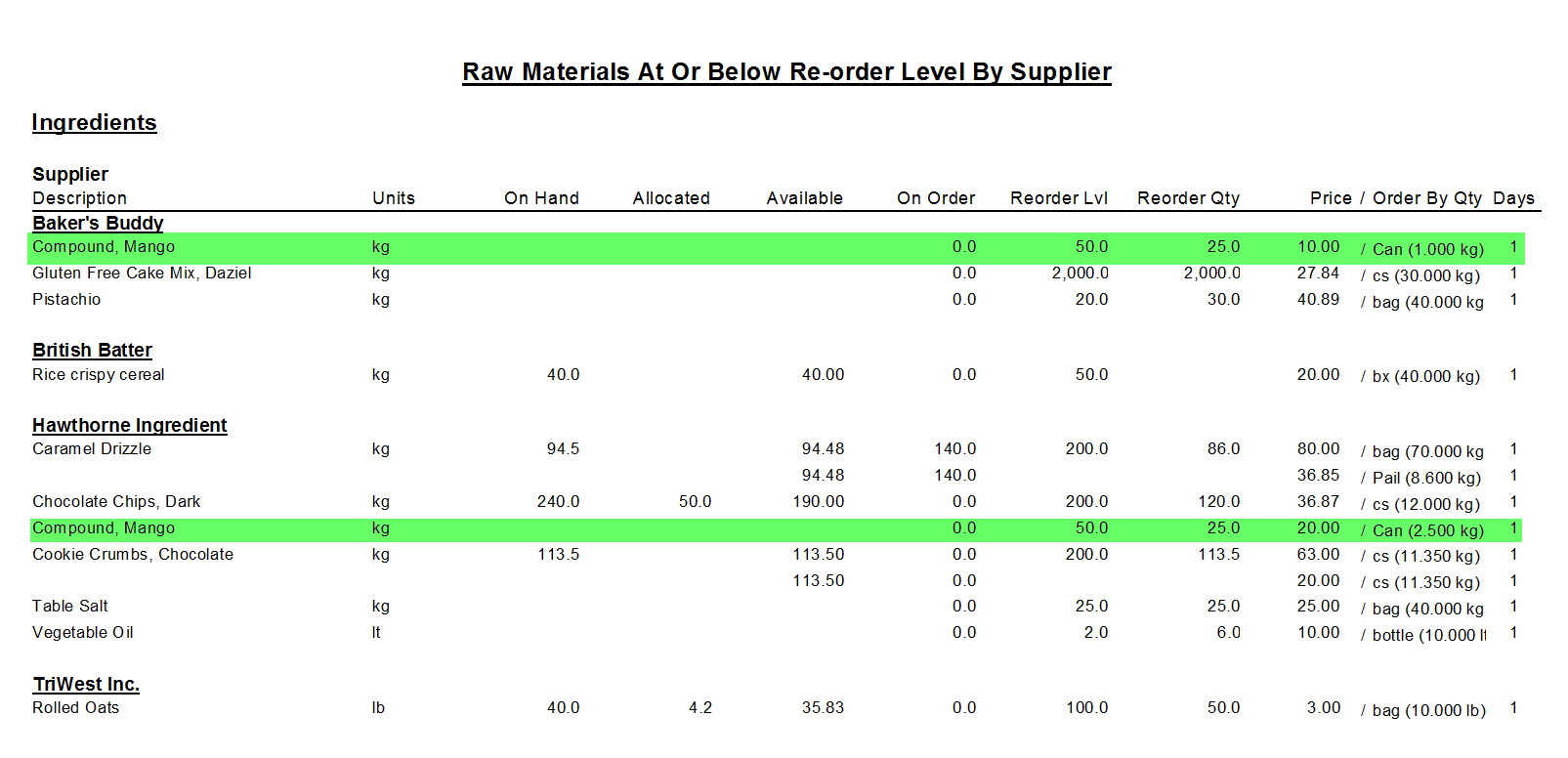Raw Materials Below Re-order Level Report
So you've set re-order quantities for your raw materials, but now how can you check to make sure that you're staying above those minimum stock levels? Rather than scrolling through you raw materials and checking them one by one, FlexiBake has a couple reports which put that information all in one place.
Where to find them:
- In the Menu Bar, click on Reports, then click on Purchases and select either Raw Materials Below Reorder Levels or Raw Materials Below Reorder Levels by Supplier.
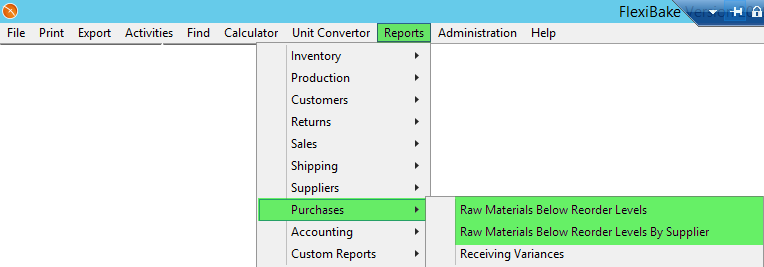
- Alternatively, you can also find these reports in the Purchases Centre in the Reports drop-down. Select the report you would like to view, then click on Preview.
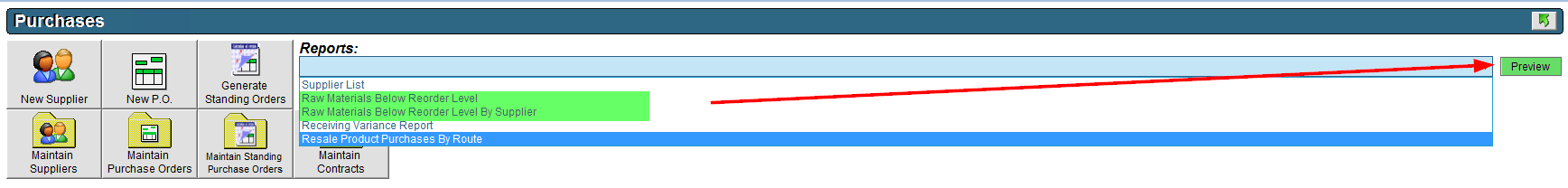
Raw Materials Below Reorder Levels
This report lists all raw materials with inventory levels in alphabetical order by name, along with the units of the quantities listed, the quantity on hand and the quantity allocated for use in production. 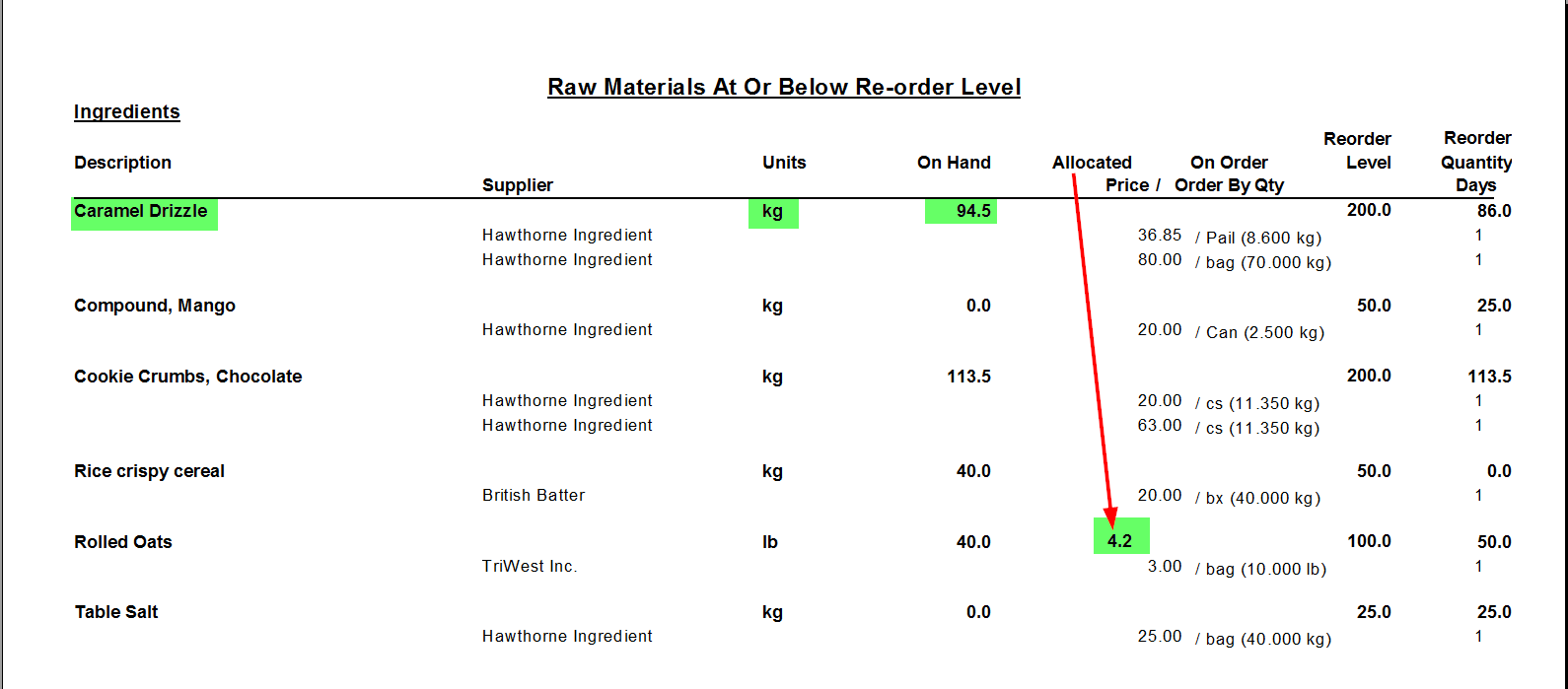
The report also breaks down ordering information for that raw material, including the quantity currently on order, the suppliers the raw material can be brought from along with the price and order-by unit that can be purchased, and the supplier's lead time for that raw material. 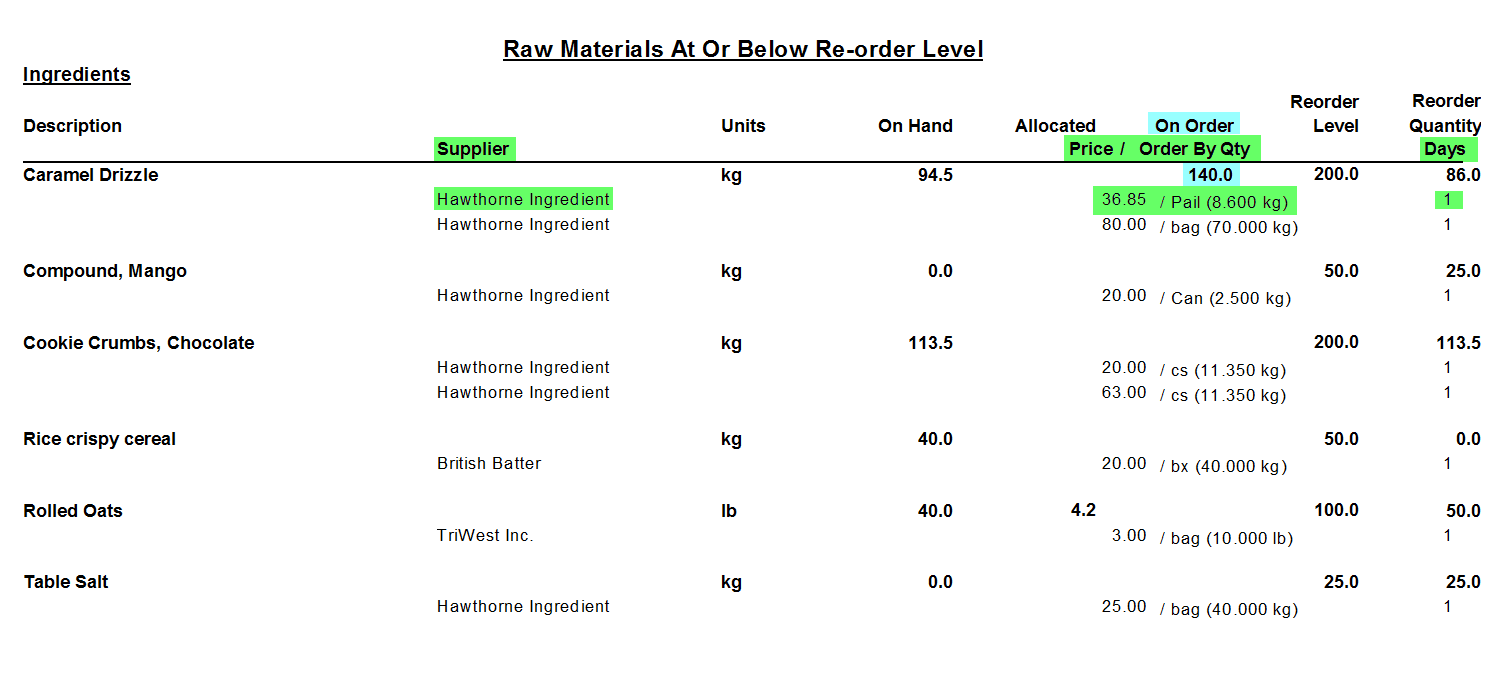
Finally, you can see the reorder level for each raw material, and the reorder quantity if applicable. 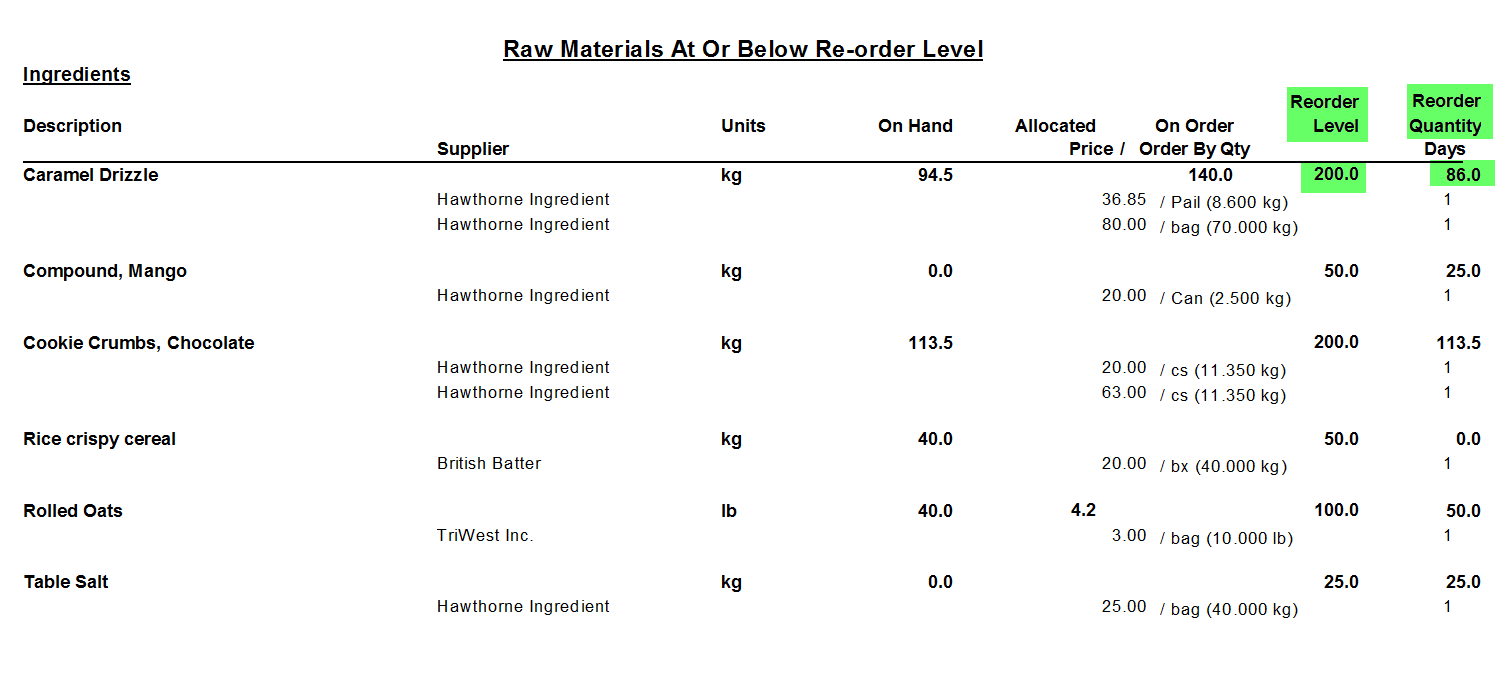
Raw Materials Below Reorder Levels by Supplier
This is a slightly different version of the report above; rather than being listed by name, raw materials on the report are listed first by supplier name, then alphabetically. If a raw material is available from two suppliers, it will be listed under both.