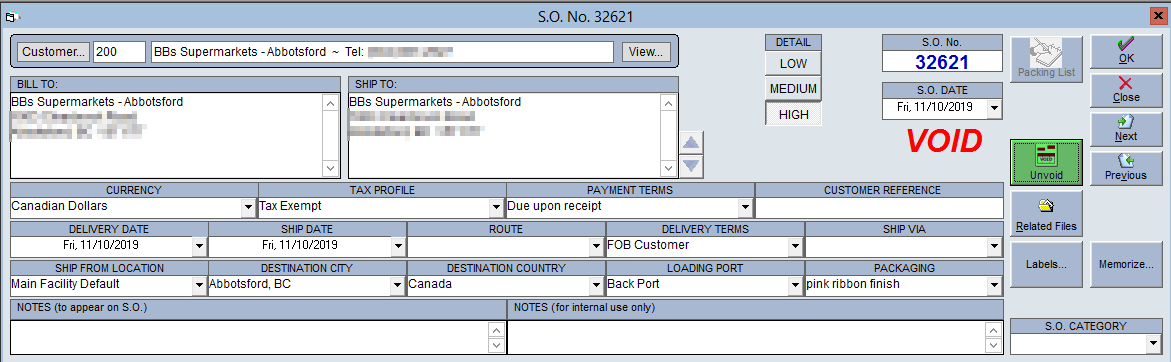Void a Sales Order
Sometimes your clients will want to cancel order that they've placed. When this happens, you'll need to void the sales order in your FlexiBake to prevent it from affecting production, or accidentally being fulfilled.
To void a sales order:
- Navigate to the Sales Centre then the Maintain Sales Orders button.
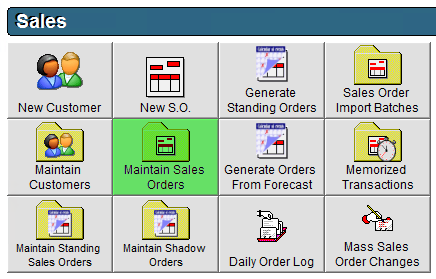
- In the Open Sales Order grid, double click on the sales order you want to void, or click on it once and then click Edit in the bottom left corner.
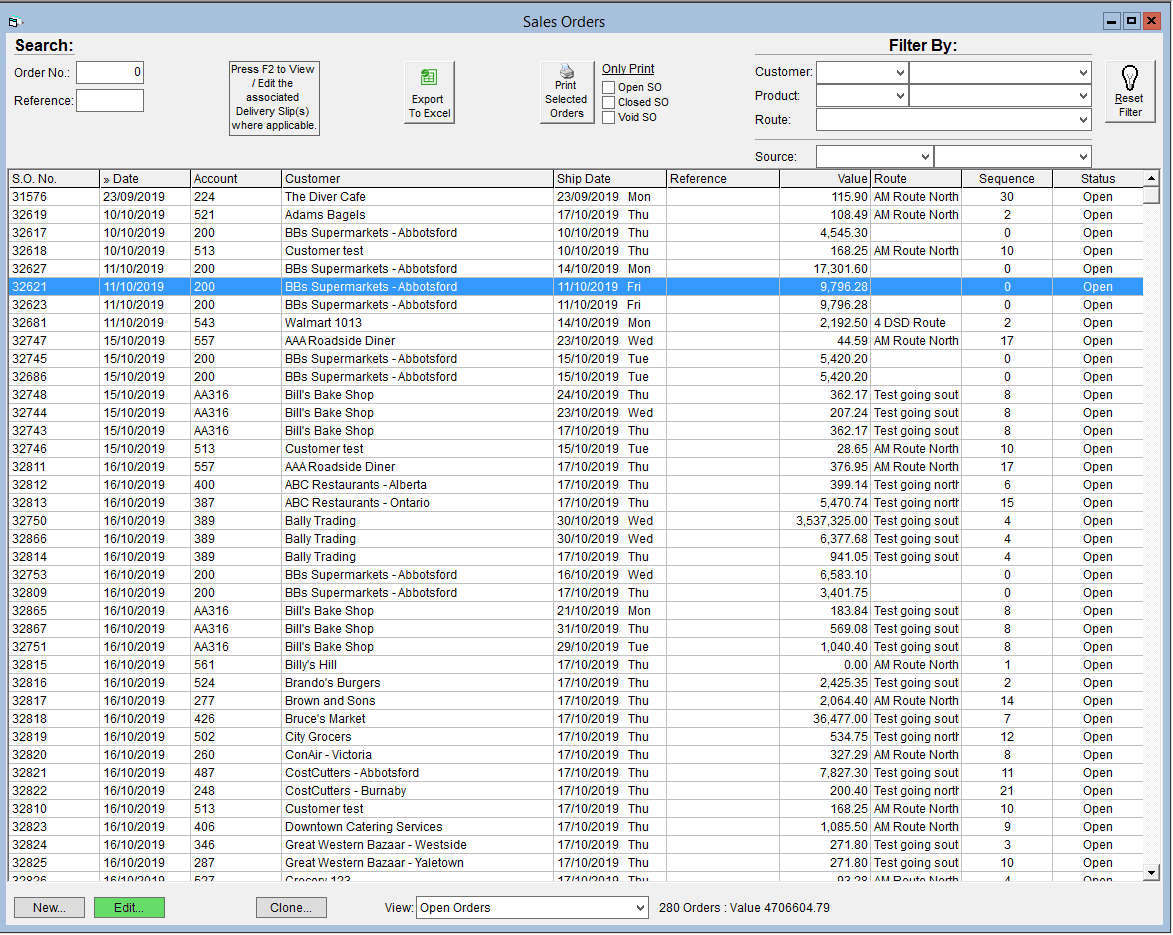
- When the order opens, click the Void button on the right hand side of the screen.
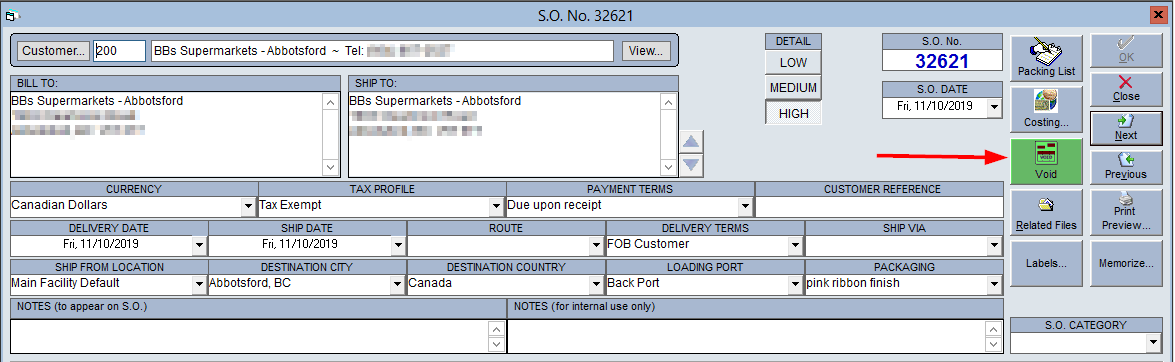
- Click OK to save your changes.
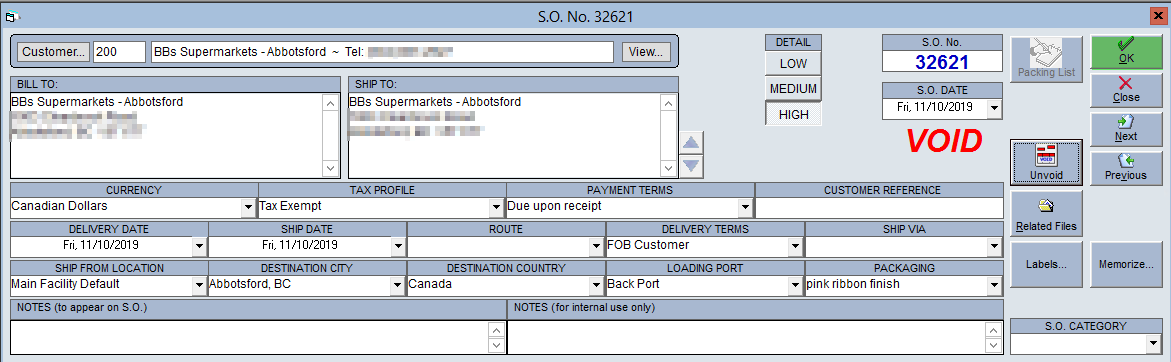
What if your customer changes their mind? Or if the wrong order was voided by mistake? No worries, you can simply re-open that sales order and click the 'Unvoid' button to reinstate it.