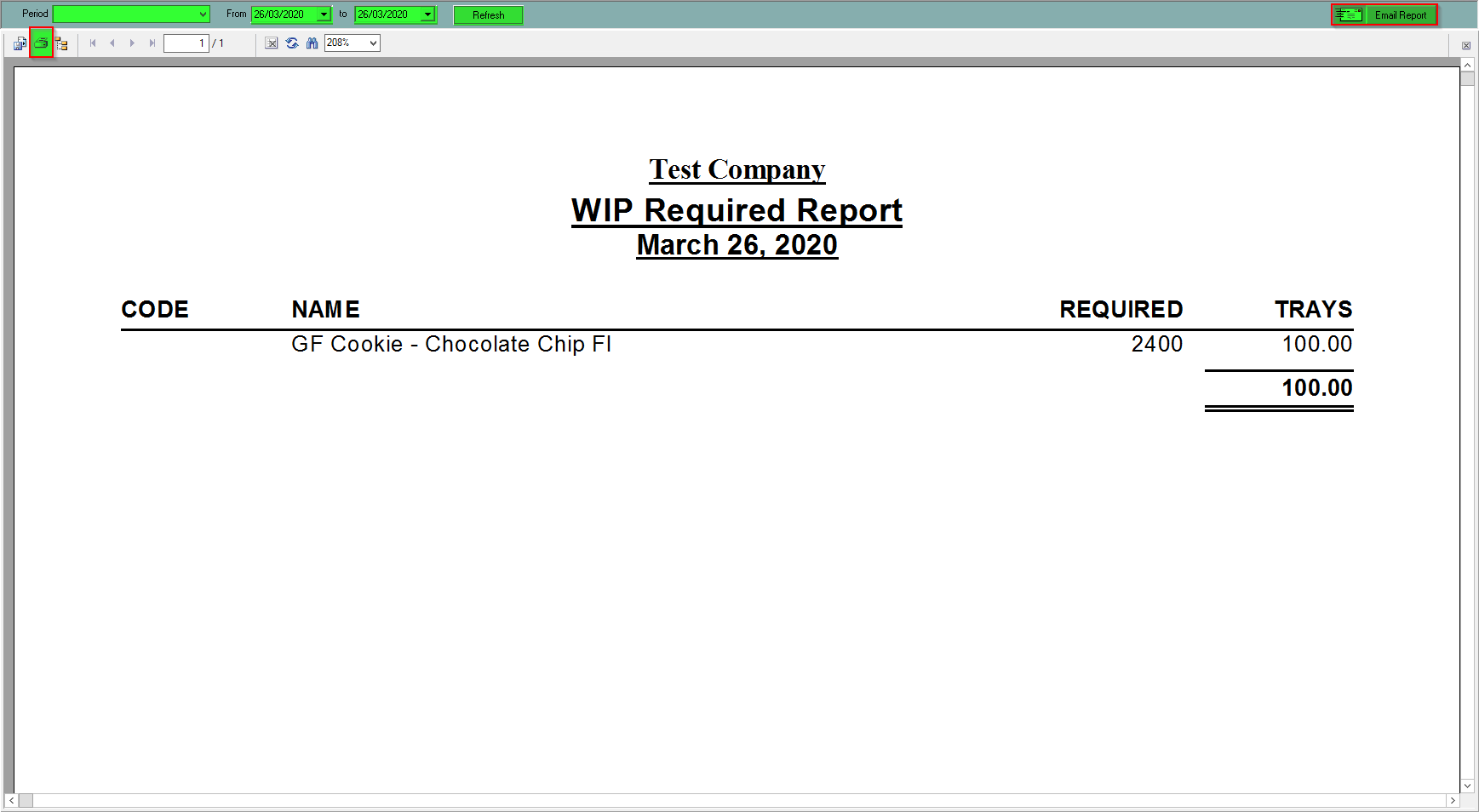WIP Required Report
This report shows your WIP (Work In Progress) for the day(s) selected. You have the choice to pick between periods, or dates. Your WIP/Finished recipe will show with what is required and the trays needed.
To find this report, please do the following:
- Click in the Production Centre and look for the Reports Drop-down
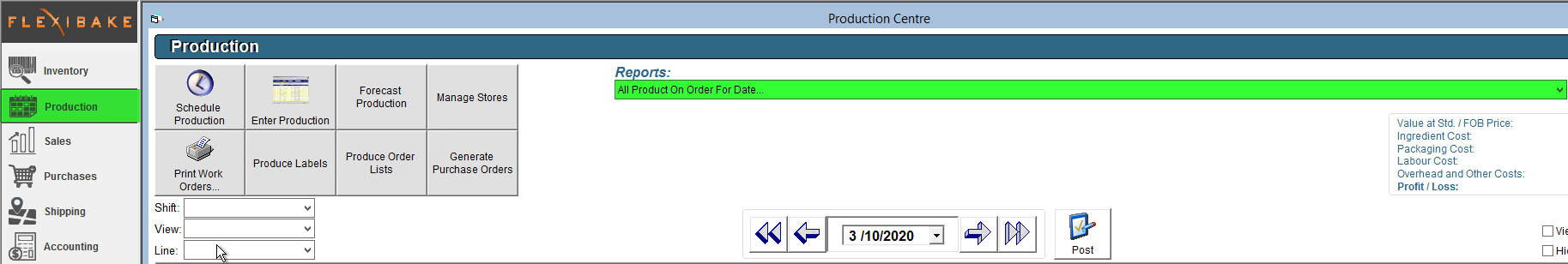
- Click on WIP Required Report from the drop-down and click preview
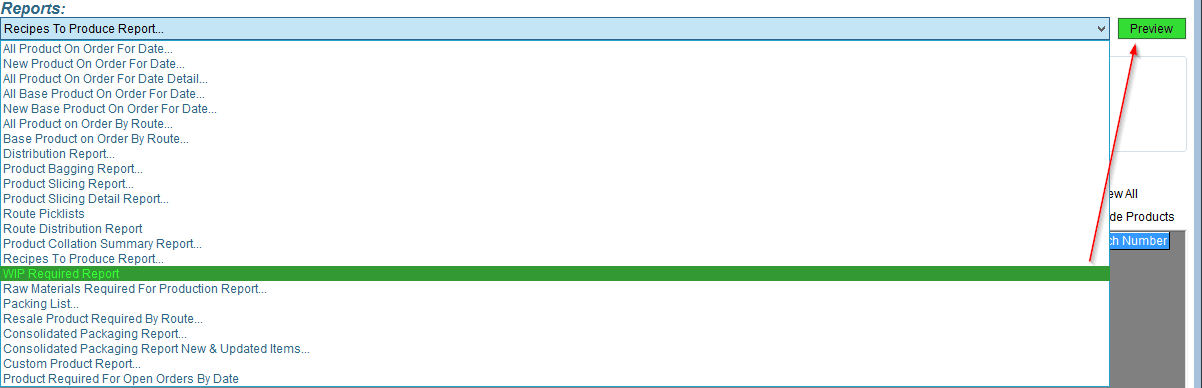
- The report will show up, here you can choose the Date Period or choose the Dates. You can email or print this report.