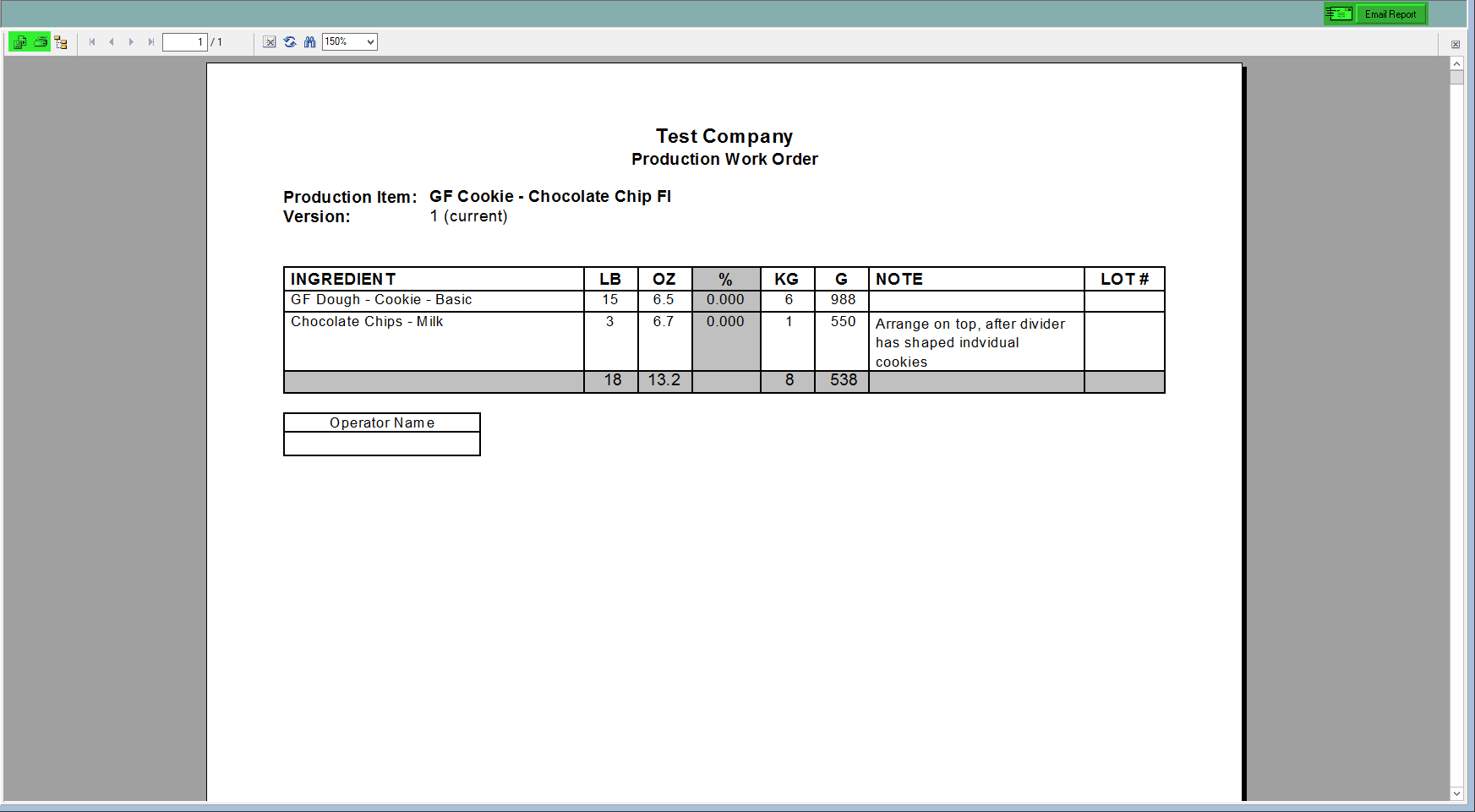Work Order - Baker's Percentage
The Baker's Percentage work order is used to show what needs to be made in Baker's Percentage for the day by batch(es). This will show the steps needed to create a finished item. There is also space for lots numbers, measurements, baker's percentages and any instructions you’ve entered in throughout the process for raw materials.
To do this:
- Click on the Raw Material tab:

- Double click on a recipe or highlight one and click edit on the bottom left:
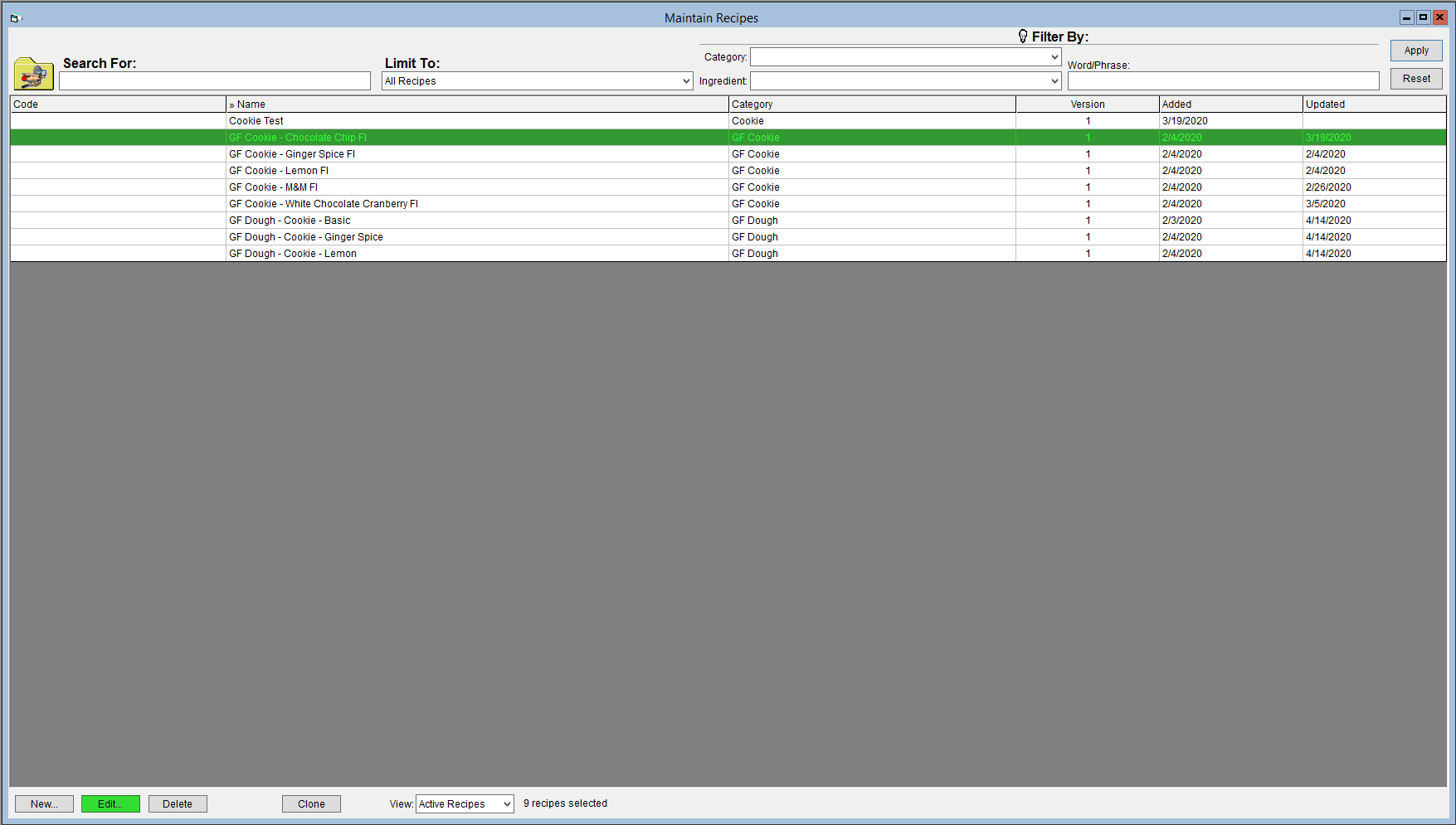
- In the Instructions tab, click on the work order drop-down to choose which style of work order you would like to select. To change all work orders for your recipes, click the Set For All Recipes button:
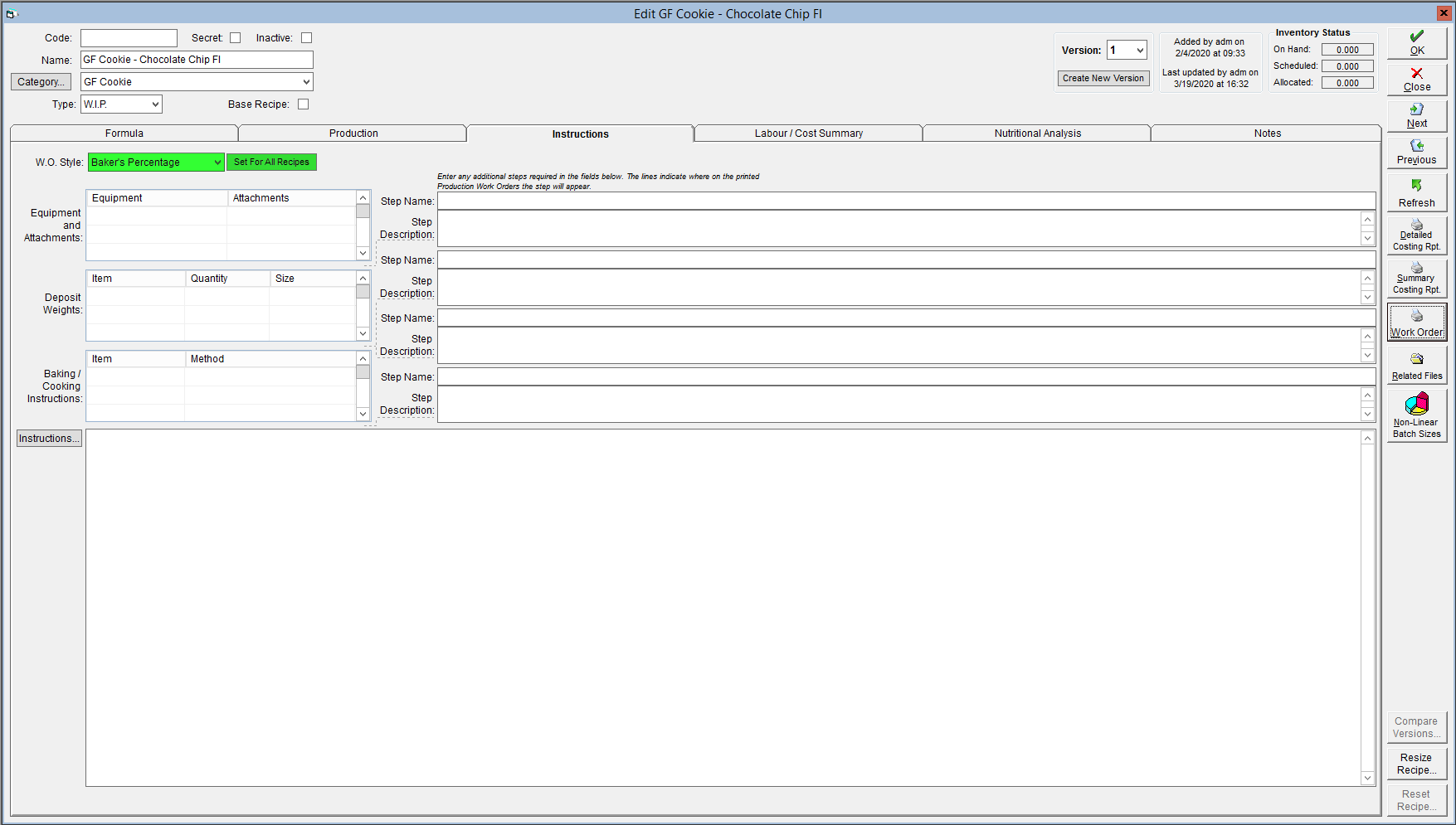
- Once you've selected which style of work order you would like shown, click Work Order which is found on the right-hand side:
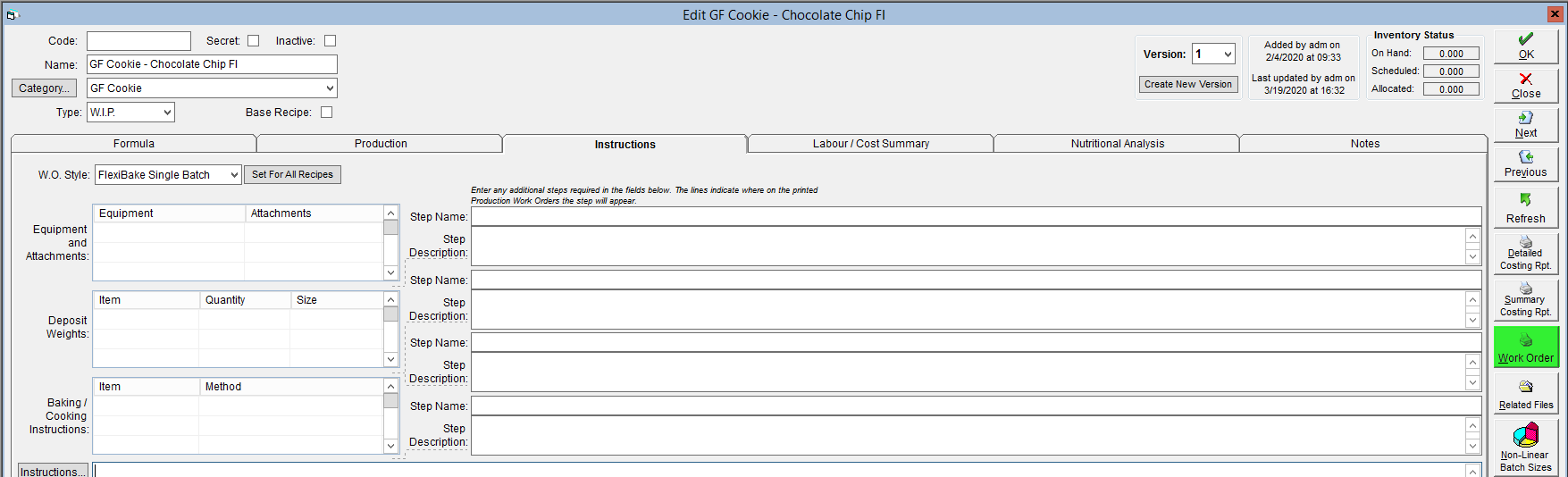
- From here you can email, export or print the report: