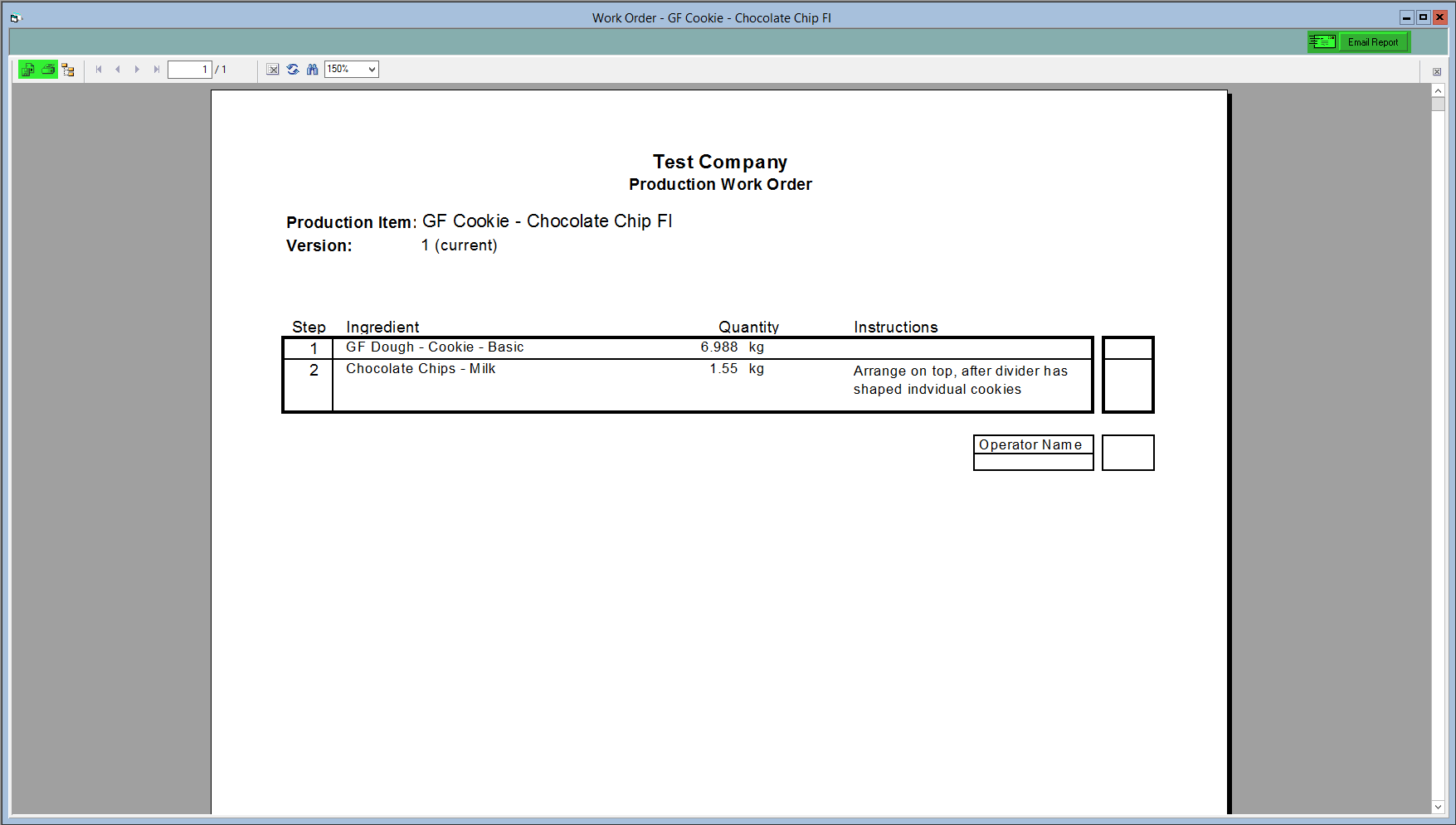Work Order - Single Batch Original Unit
The Single Batch Original Unit work order is used to show what needs to be made in a Single Batch Original Unit for the day by batch(es). This will show the steps needed to create a finished item. There is also space for the version of the recipe, instructions that you have set and the weight.
To do this:
- Click on the Raw Material tab:

- Double click on a recipe or highlight one and click edit on the bottom left:
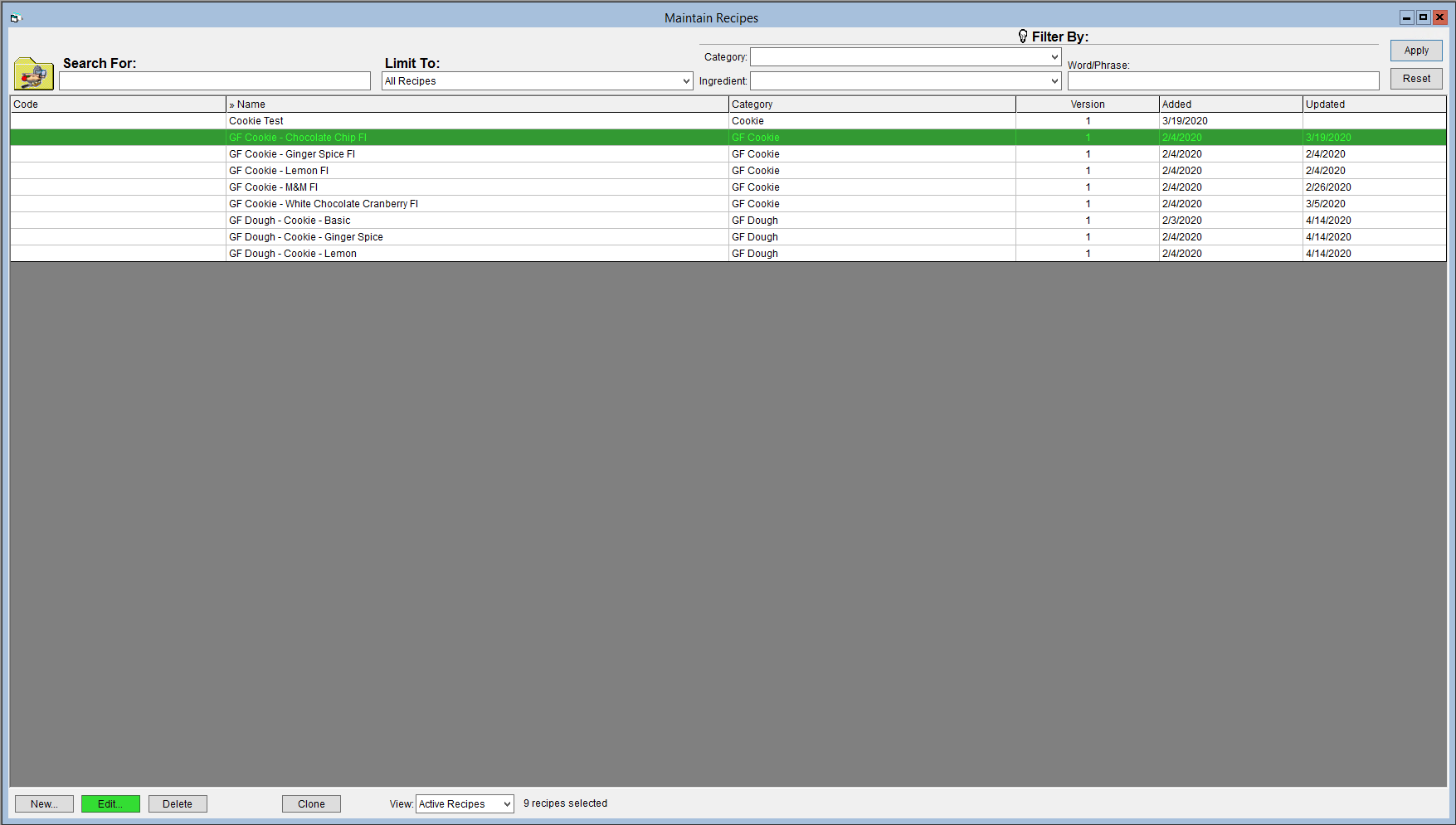
- In the Instructions tab, click on the work order drop-down to choose which style of work order you would like to select. To change all work orders for your recipes, click the Set For All Recipes button:
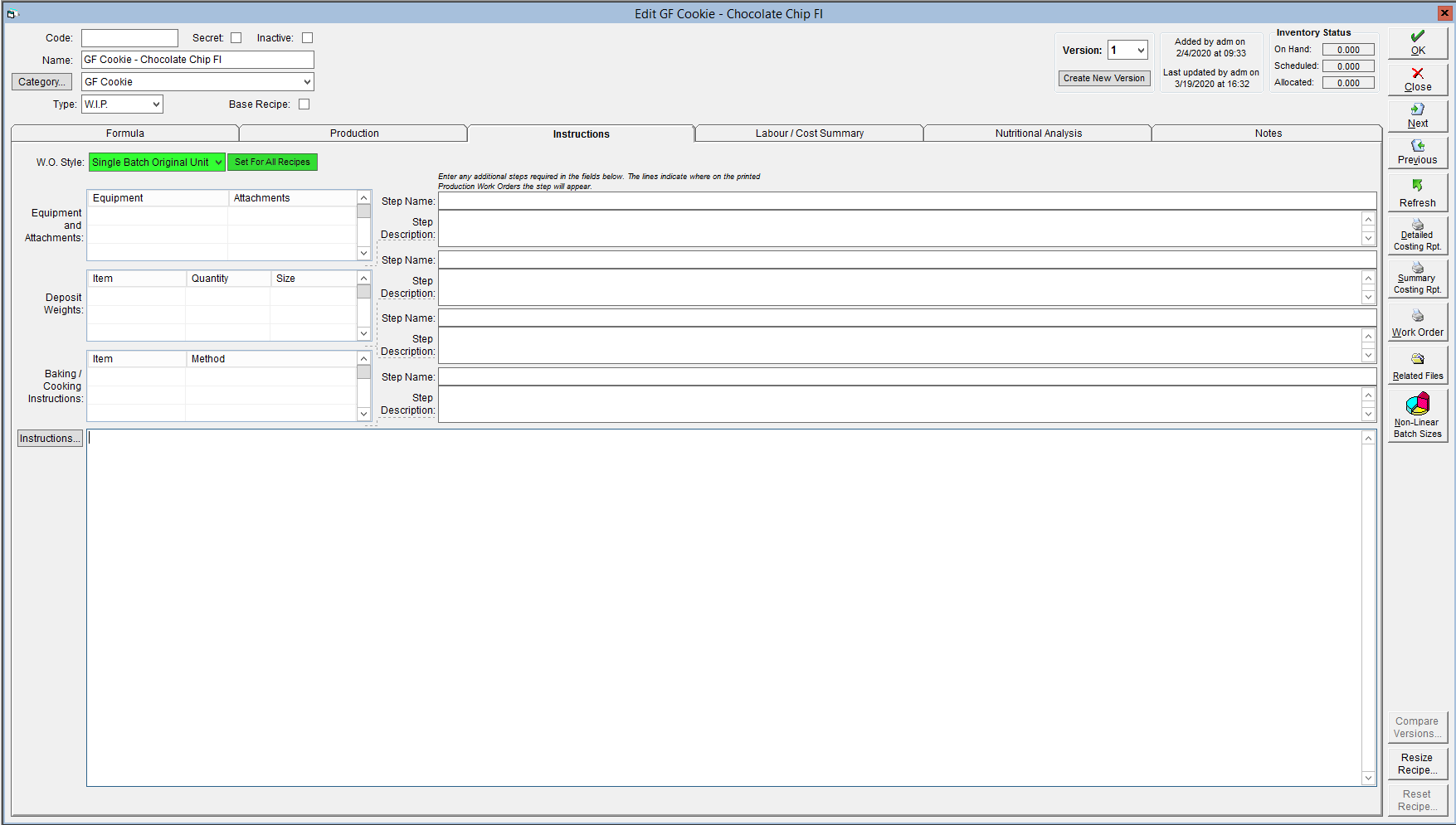
- Once you've selected which style of work order you would like shown, click Work Order which is found on the right-hand side:
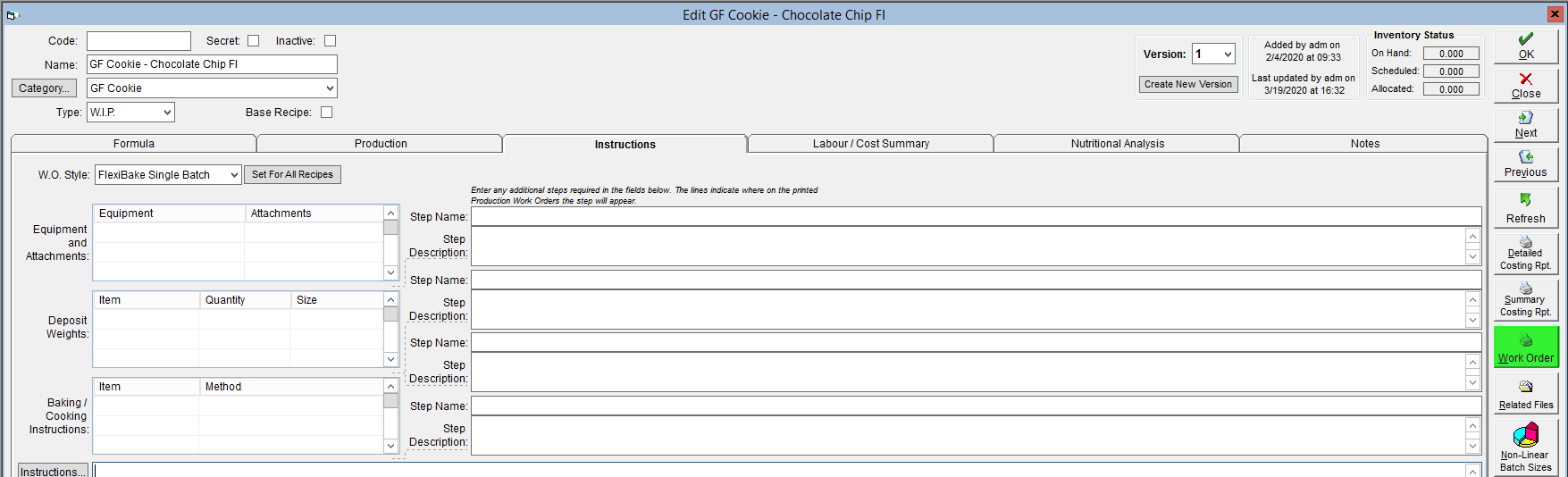
- From here you can email, export or print the report: