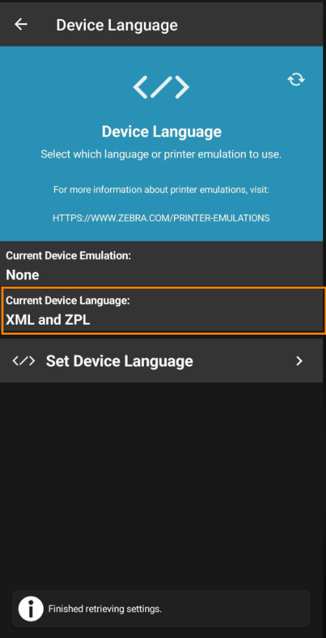Zebra Printer Printing Single Line/Odd Characters
If you've noticed that your Zebra Printer prints a single line or strange characters when attempting to print from DSD, no need to worry that there's something nefarious or paranormal going on! Your devices simply may not be speaking the same language. DSD is designed to communicate with your Zebra printer using the ZPL device language, and if your printer is configured otherwise, the miscommunication can result in the above symptoms.
So how do we fix it? Simply follow the steps below to reconfigure your Zebra Device Language:
- Install the Zebra Print Setup Utility application onto your handheld.
Android: https://play.google.com/store/apps/details?id=com.zebra.printersetup&hl=en_CA&gl=US
iOS: https://apps.apple.com/us/app/zebra-printer-setup-utility/id1454308745
- Open Zebra Print Setup Utility and connect to your Zebra device. Select Device Language
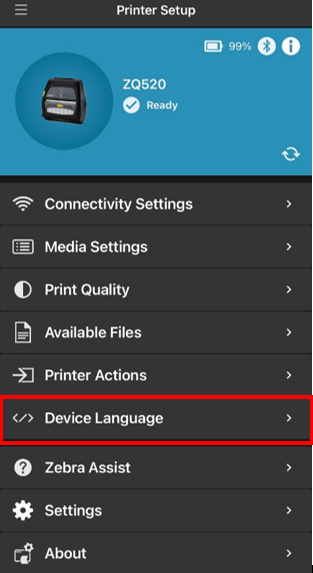
- Select Set Device Language.
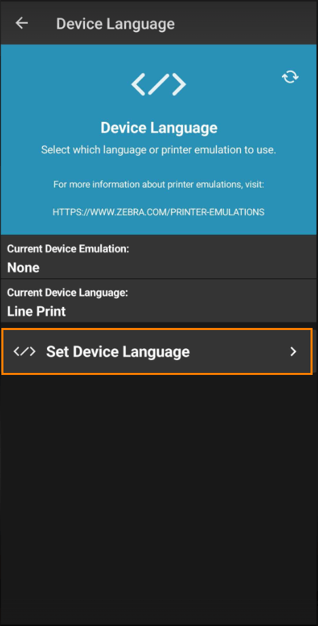
- Select Zebra Programming Language or XML and ZPL and ensure that Emulation is set to None, then click Apply
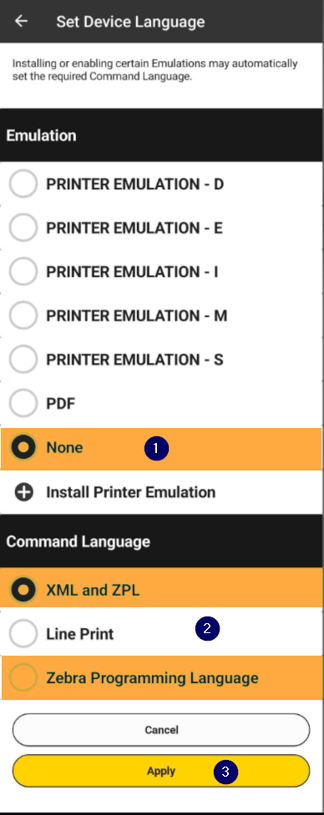
- Verify the language settings were applied