Zero Out Inventory Levels
If you need to start fresh with your inventory, you can zero out the existing inventory levels in FlexiBake to give you a blank slate. Please note that this process will disrupt lot tracking, as information about purchase date, supplier lot number, etc. will be disconnected from the inventory.
To zero inventory levels:
- Navigate to the Inventory Centre then the New IA Slip button.
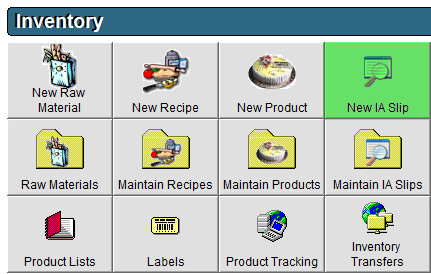
- Select either Products, Recipes or Raw Materials from the Type drop-down.
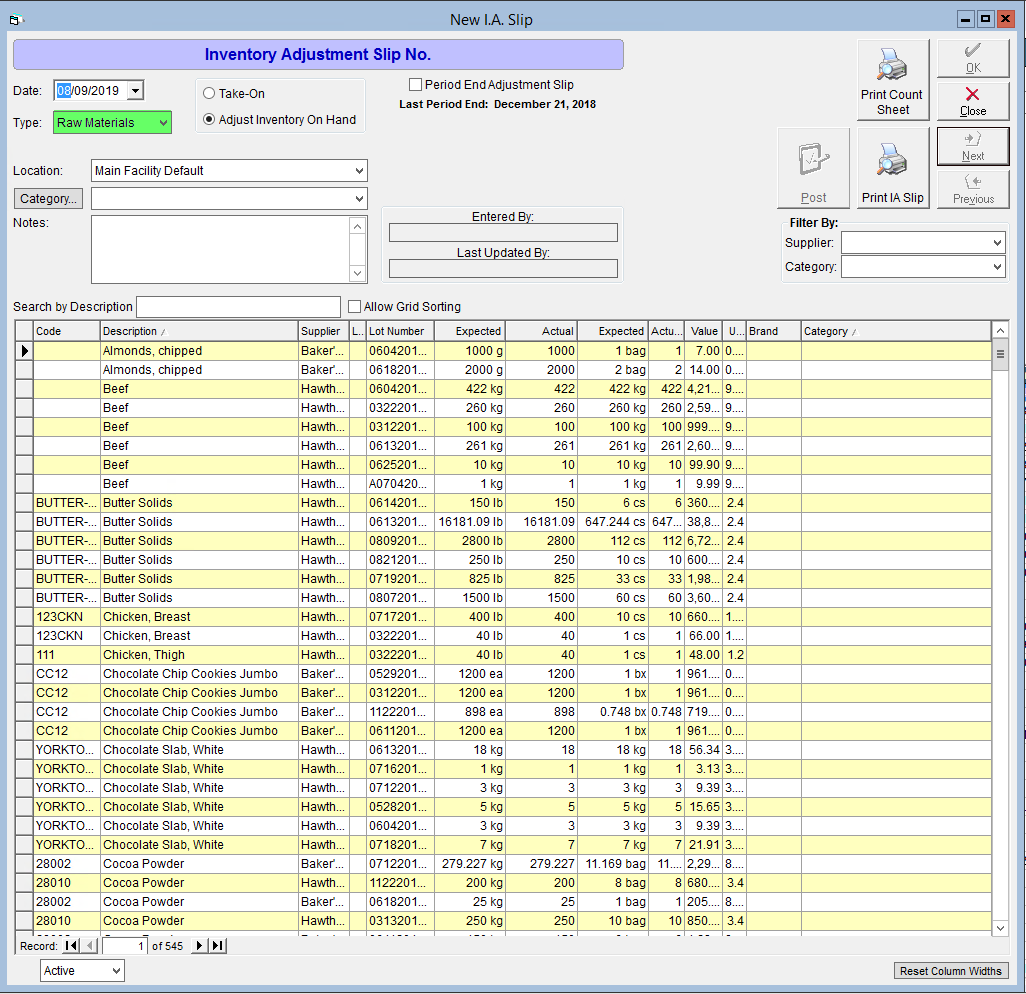
- Check Take-On and Period End Adjustment Slip check boxes. A message will appear to warn you that this action will zero out your inventory.
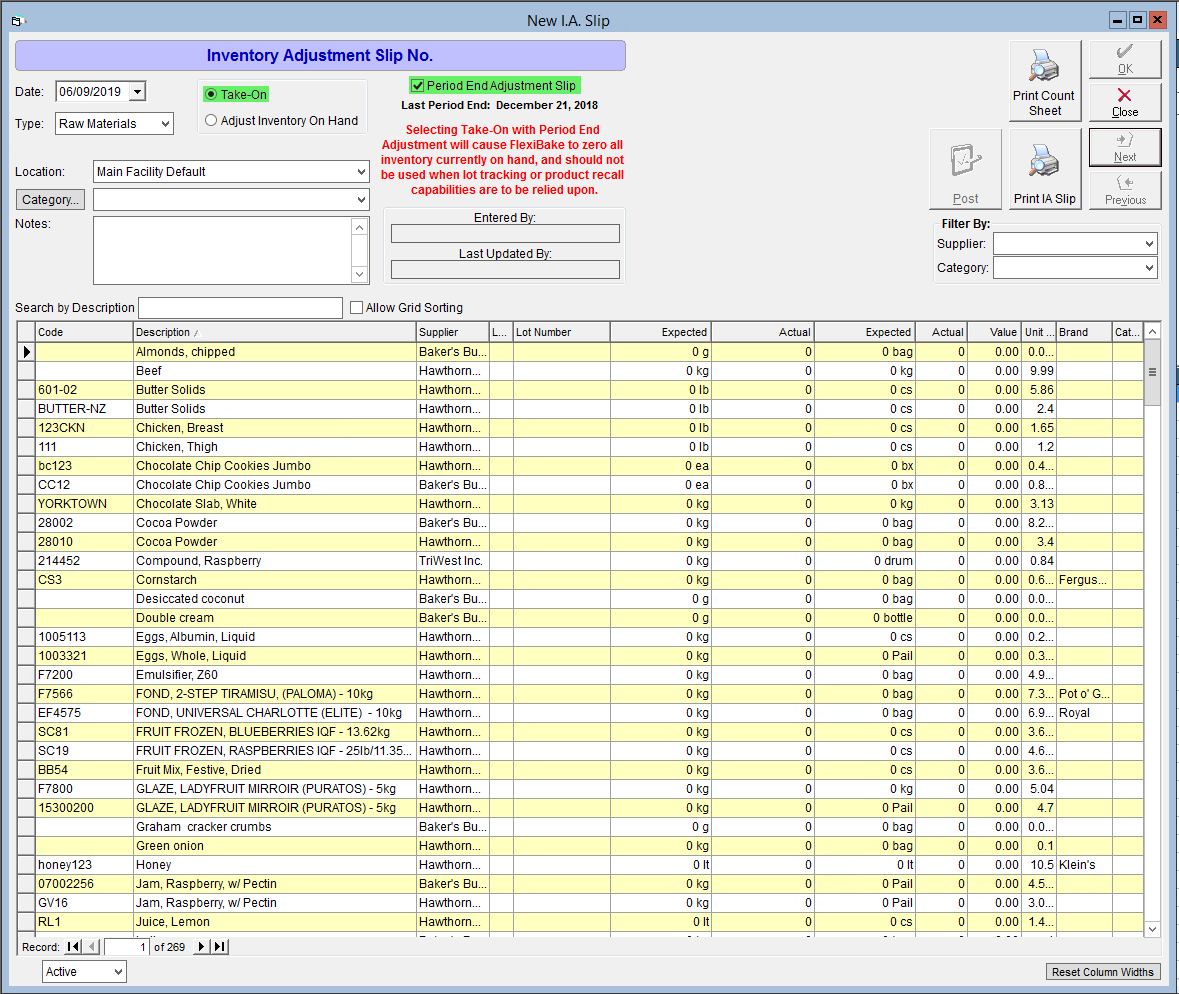
- Select a Date.
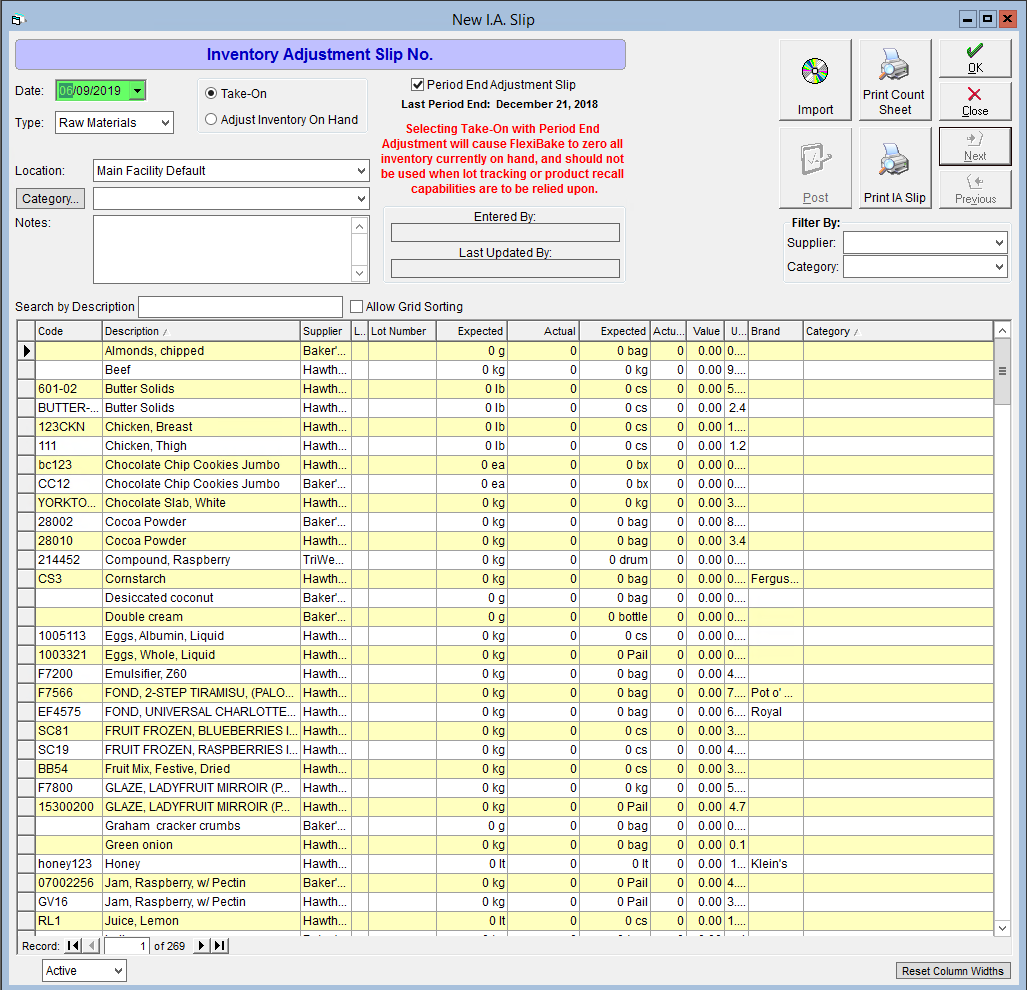
- Press the OK button.
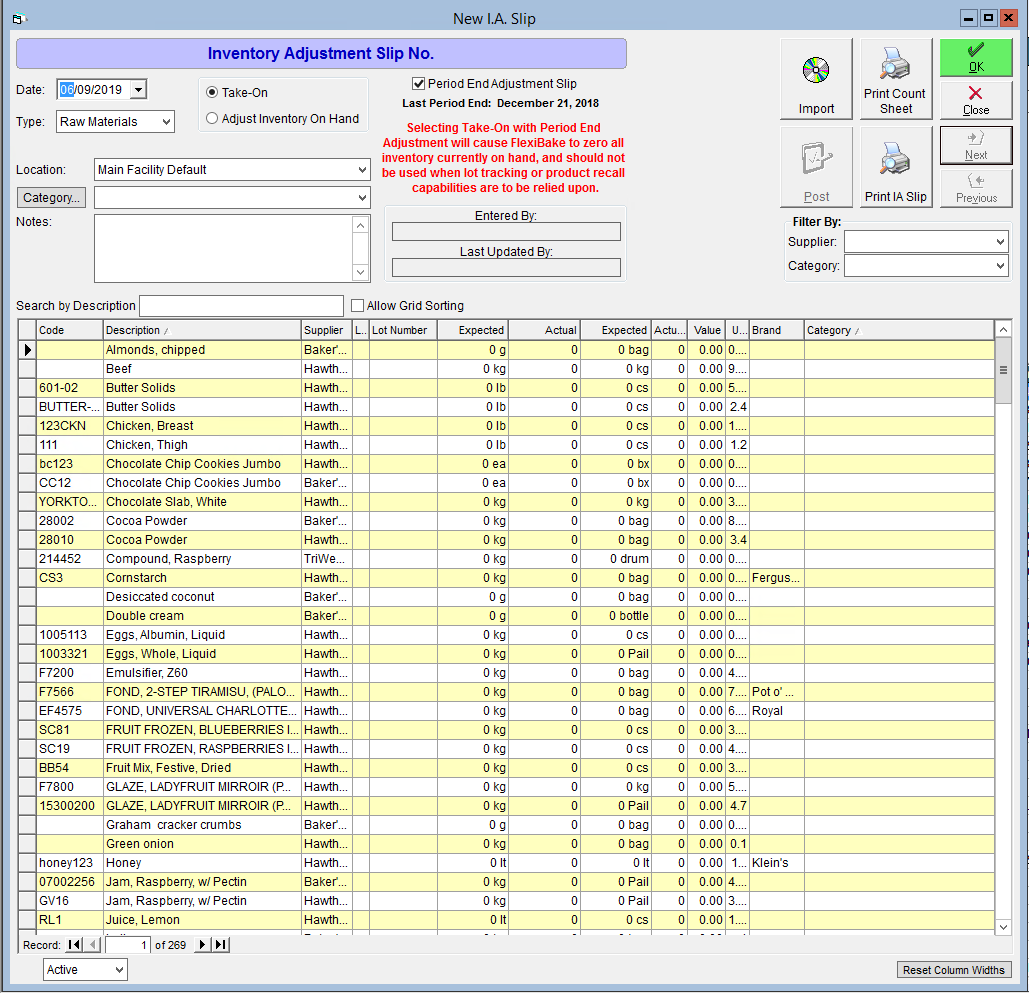
- Click the Post button to finalize.
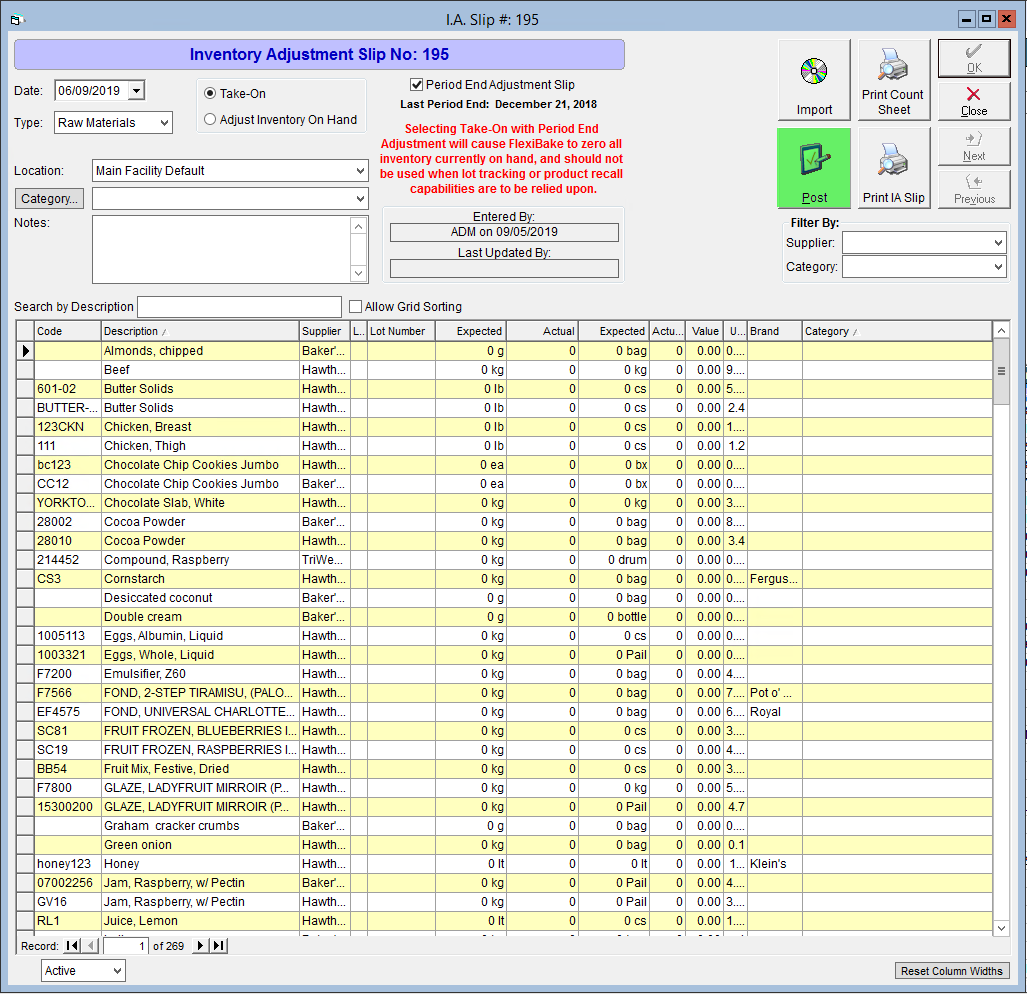
- An alert will appear to confirm that you would like to zero out your inventory. Click on Yes to continue and finish posting the IA slip.
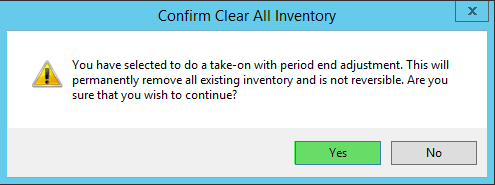
- The IA slip with now be assigned a number and marked as posted.
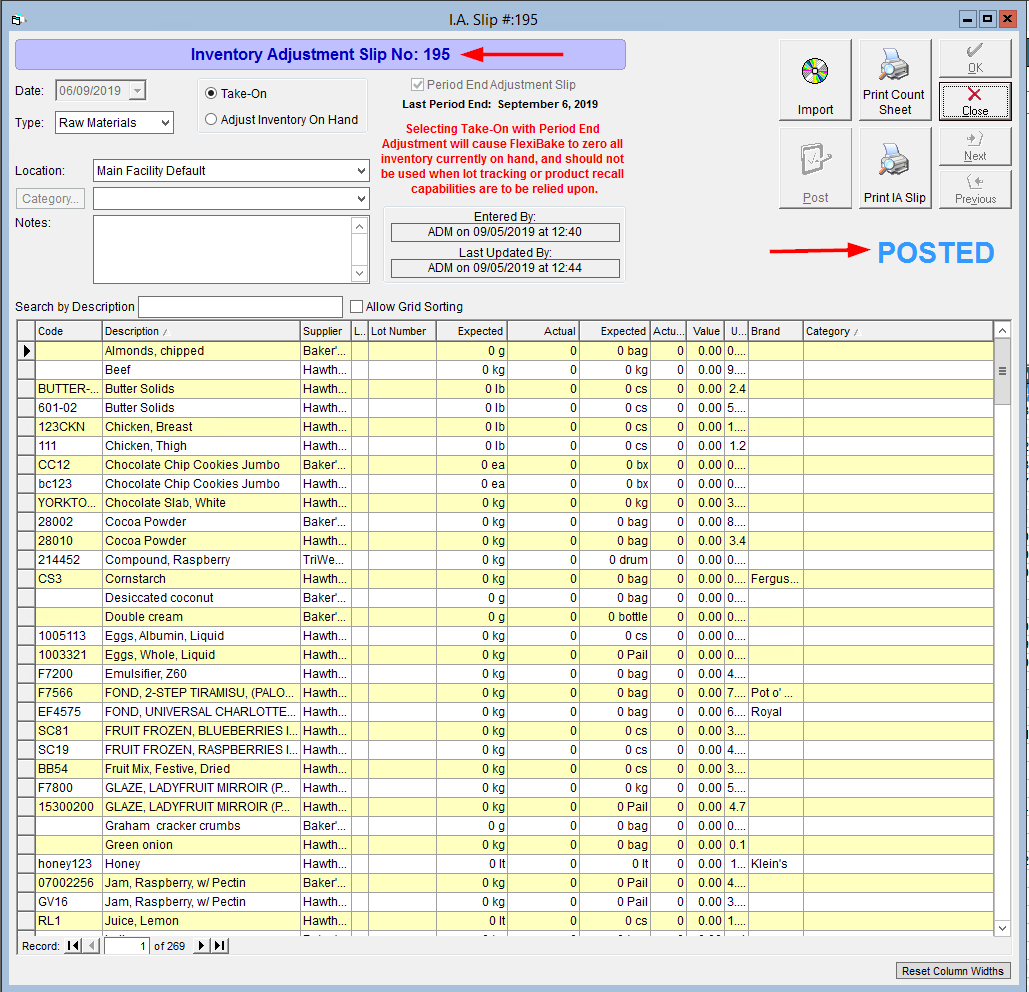
- This process will have to be performed once for each type of inventory to set all system levels to 0.
For a video version of this tutorial, see here: