Add a Customer Reference to a Sales Order
Some customers may choose to use their own internal reference system to keep their purchase order, invoices and sales order organized for their accountants. In this case, they may ask you to include their reference numbers on your invoices for them.
To comply with their request, you can add a customer reference to their invoices. This is a completely user-defined field, allowing you to accommodate any style of reference number or code. This will appear in the Sales and Shipping Centre grids for sorting, as well as on invoices and delivery slips.
To remind your staff to include the customer reference, you can set an alert on the customer profile which will appear any time a sales order for that customer is viewed or placed. More information and instructions on adding an alert can be found in our support article Add an Alert Message to a Customer.
To enter a customer reference on an SO:
- In the Sales Centre, open a sales order by double clicking it in the grid.
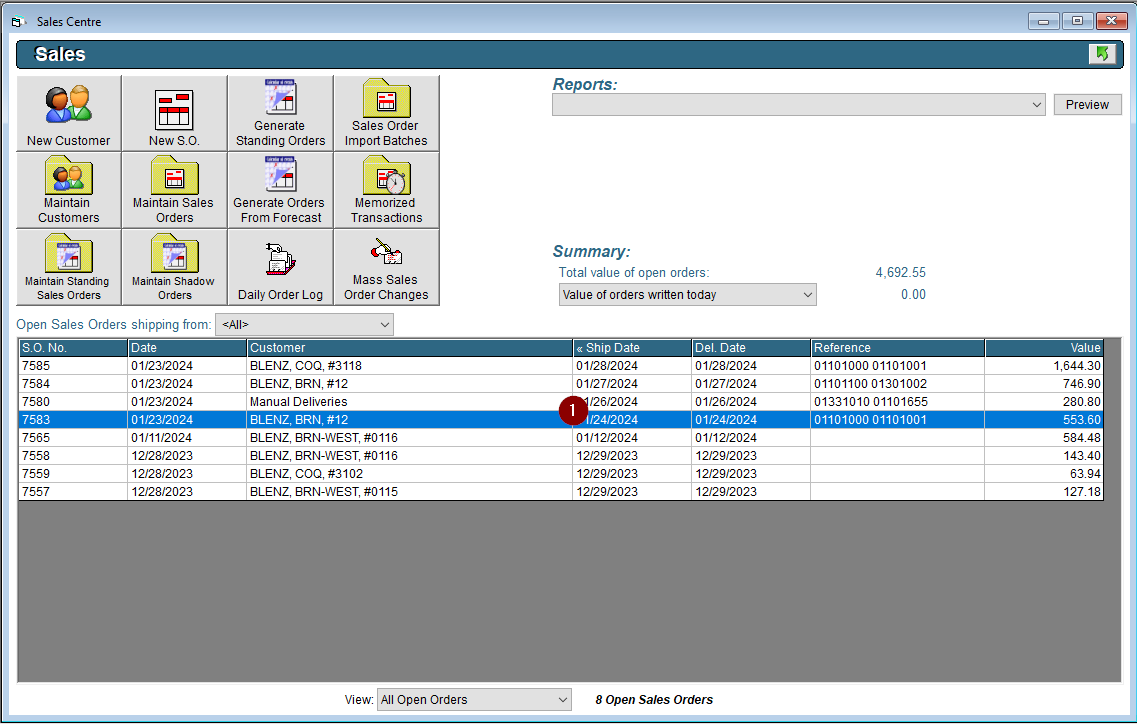
- Make sure the detail level is set to High.
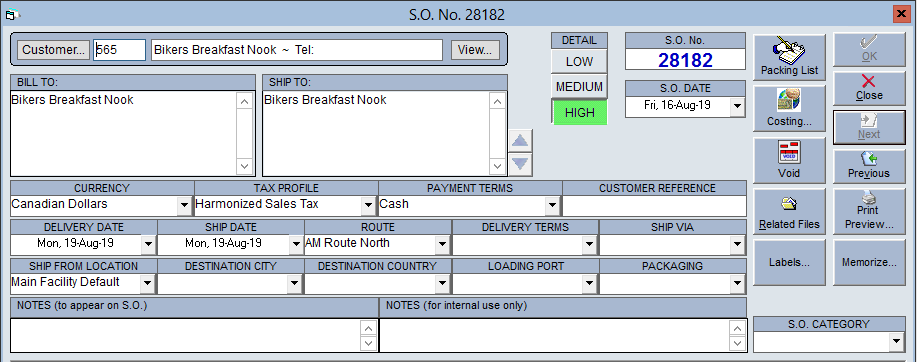
- In the Customer Reference field, enter the appropriate information.
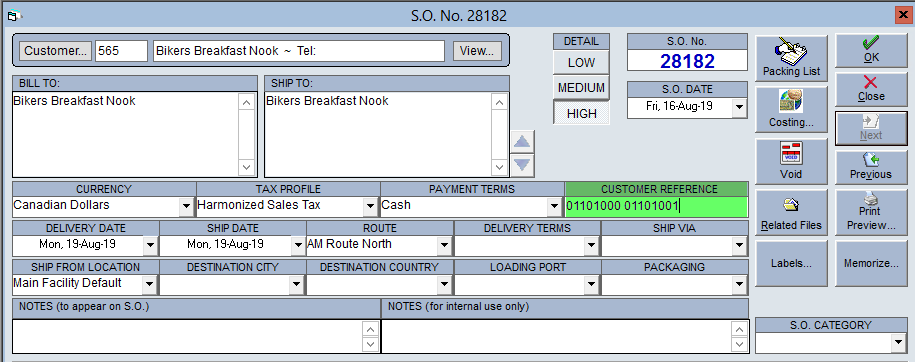
- Click OK to save your changes.
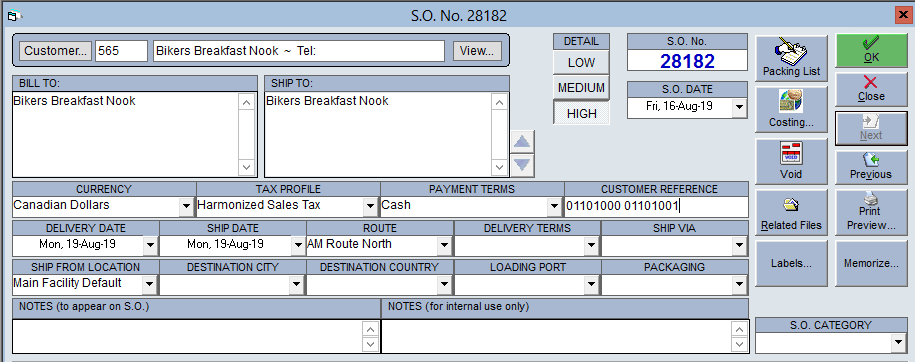
- The Customer Reference will now appear when looking at Open Sales Orders from the Sale Centre.
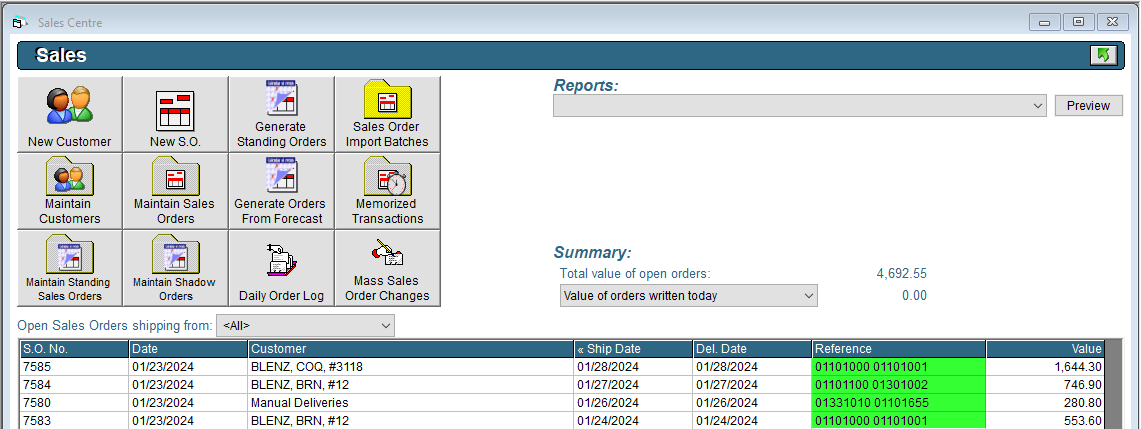
If the reference your customer has requested does not change, you can set a default reference for that customer which will auto-populate on all new sales orders for them. You may want to use this to fill in a label like "P.O. Number:" to save some time when entering orders. Instructions on adding a default reference to a customer can be found in Add a Default Customer Reference