Add a Team
In your facilities, you likely organize your production staff into teams for different items to maintain peak efficiency. In that case, it's convenient to be able to arrange your production reports in kind. Luckily, you can do this in FlexiBake -- by creating Teams, you can customize the sequence and appearance of Production Worksheets, as to ensure your production staff sees only what they have to make!
If you'd like to try out creating a Team, follow the steps below!
- In FlexiBake, navigate to the Production Centre, and click into Schedule Production.
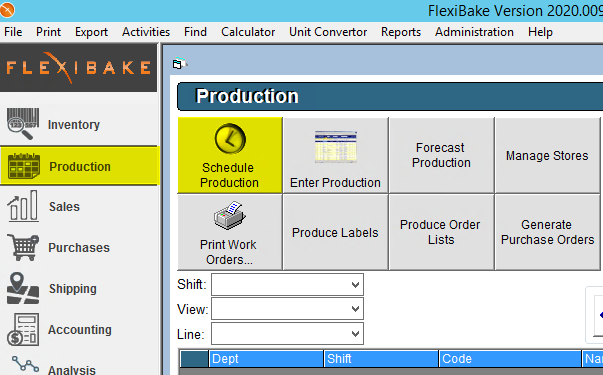
- Once in Schedule Production, click and drag any item in the grid area into the schedule.
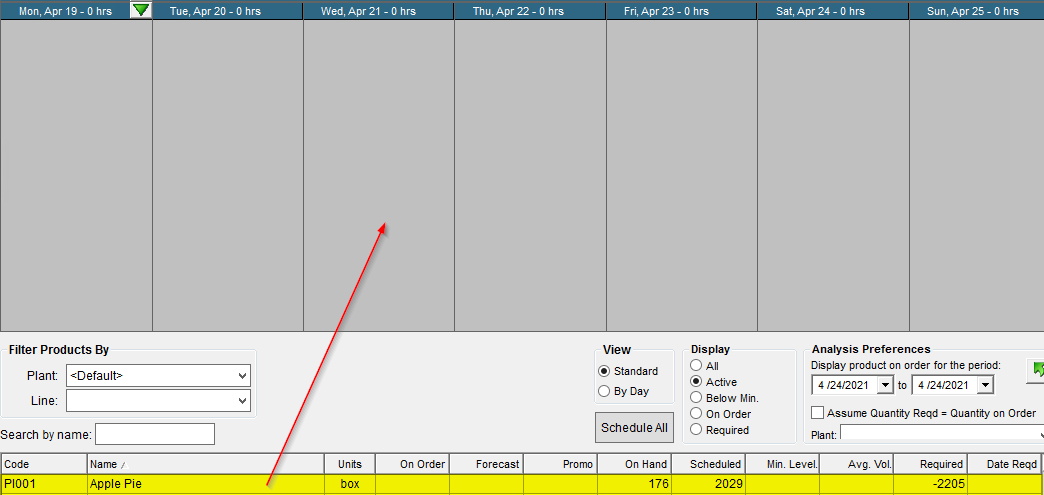
- If you can't see anything in the grid area, make sure either Active or All are selected under Display.
- A pop-up titled Add to Production should appear. Click on the ... box next to Teams create a Team!
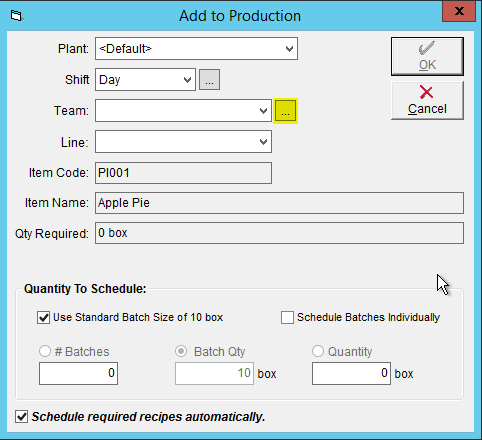
- Click New, type the name you'd like to provide your Team, and click OK to save.
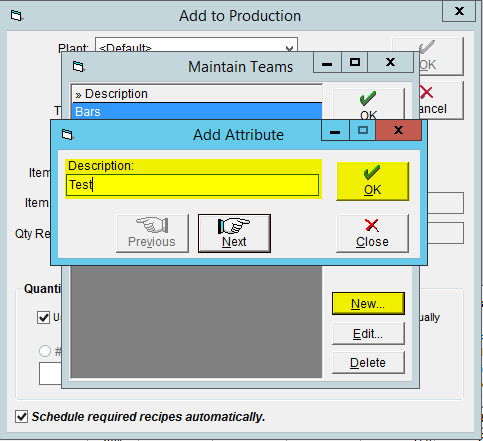
- You can now associate a Production Item with a Team by selecting it from the Team drop-down!
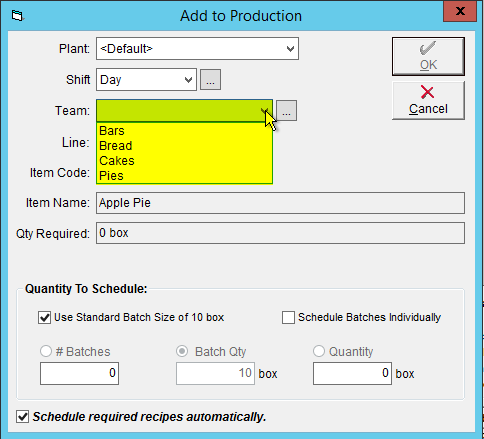
You can assign default teams to Recipes by following the directions in the supplementary article here!