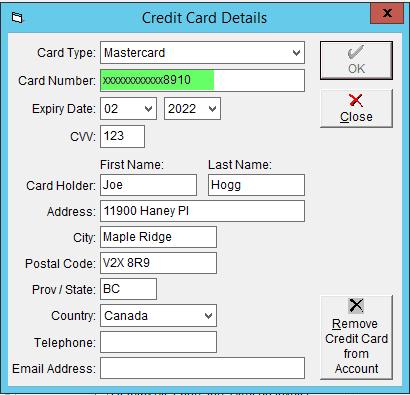Add Credit Card Information to a Customer Profile
If you process credit card payments in FlexiBake, it'll make your life easier to keep your customer's credit card information on file. This is part of the customer's profile in the system, and after the initial entry, the credit card number will be obscured to ensure privacy and security.
To add further security, employee permissions be can managed, allowing you to control what can be seen and edited by which employee. To edit employee permissions, follow the instructions laid out in Add a New User Account with an existing user.
To add credit card information to a customer:
- Navigate to the Sales Centre and click the Maintain Customers button.
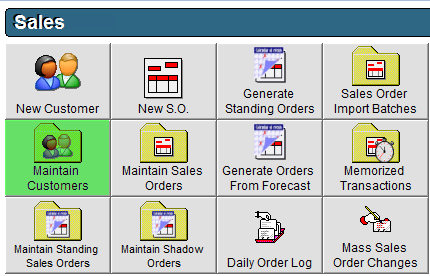
- Double click on the applicable customer, or single click and then click Edit in the bottom left corner.
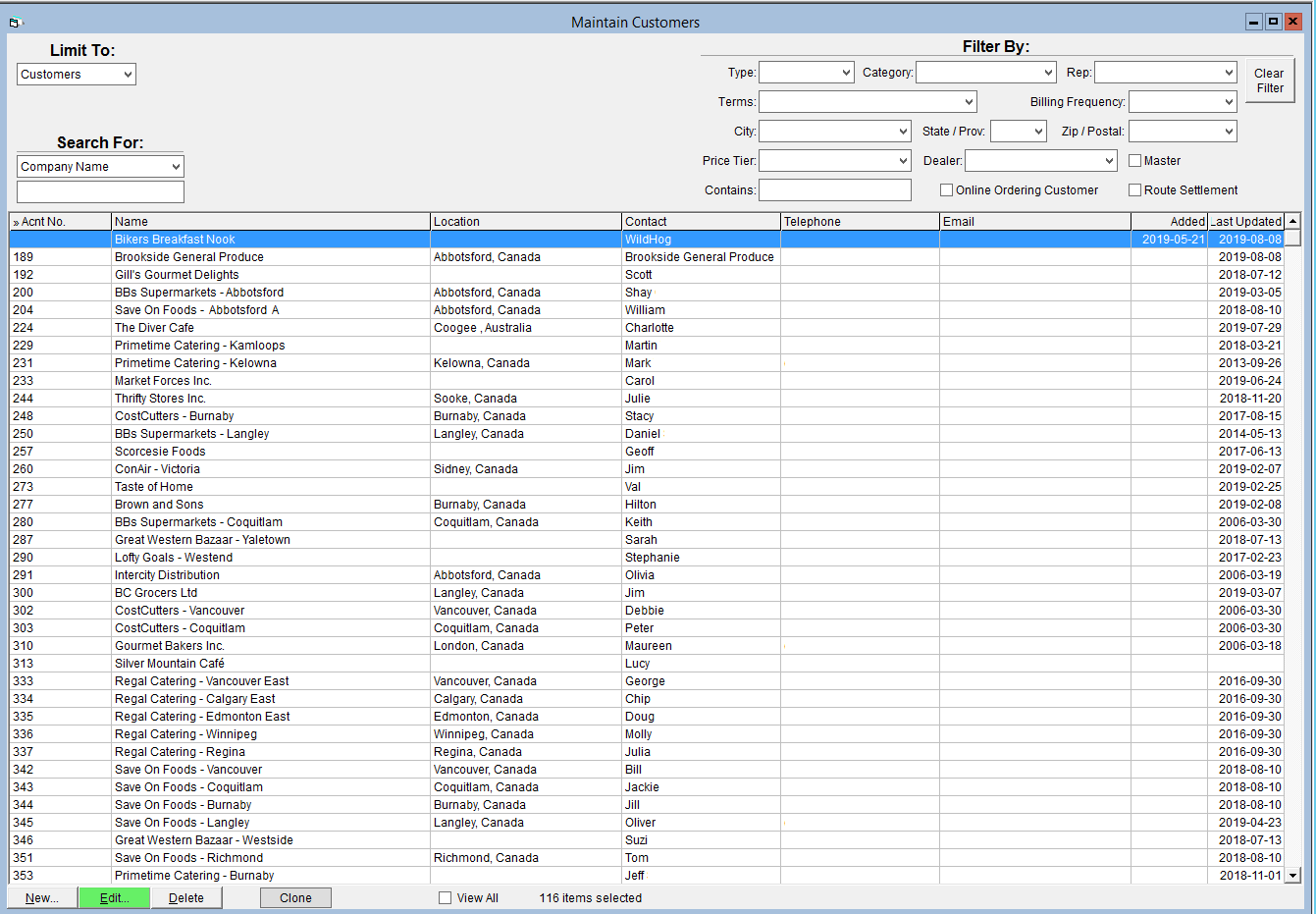
- Click the Billing Details tab then the Credit Card Details button.
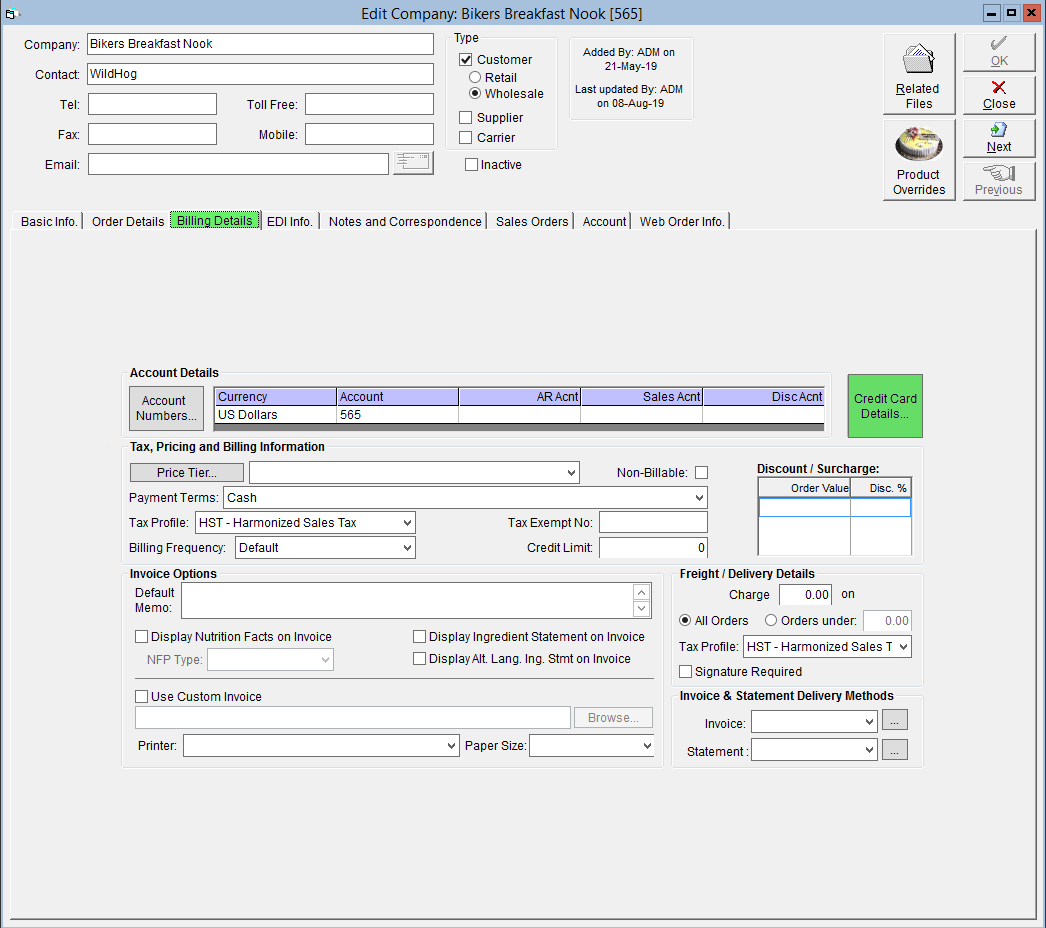
- The credit card details window will appear. Begin by selecting the Card Type from the drop down.
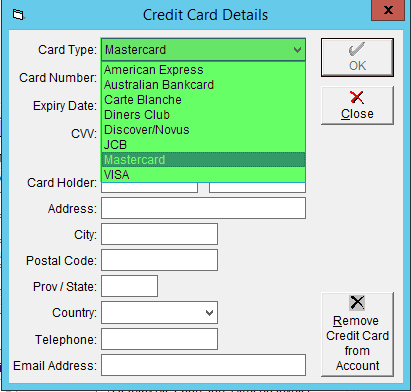
- Fill in the rest of the fields on the form and click OK to save.
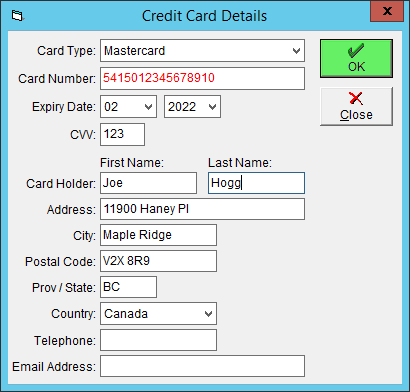
Once the credit card details have been saved the credit card number will appear masked (xxxx-xxxx-xxxx-1234) once you return to the form.