Add Line Item Comments to Purchase Orders
Create a Purchase Order
- On a new or existing purchase order, right click on a line item and click the Add Comment option.
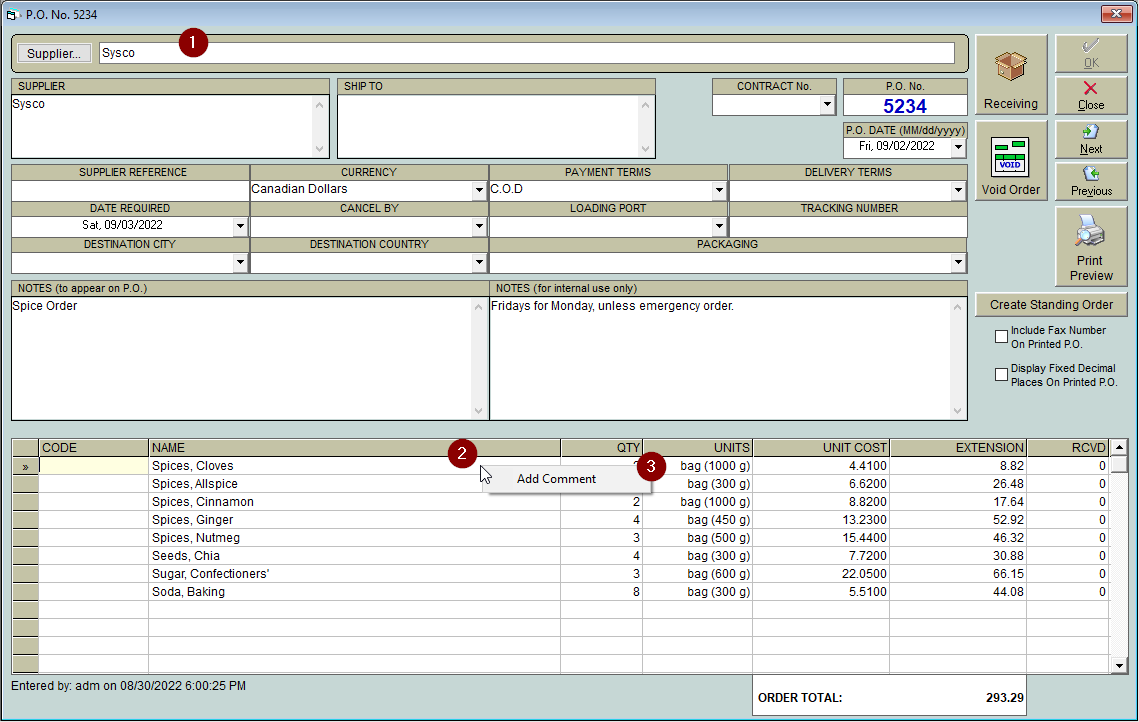
- This will open a new window. Add the comment that you would like to appear on your purchase order.
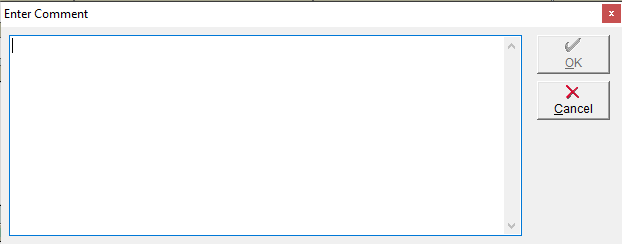
- Click OK to save the comment.
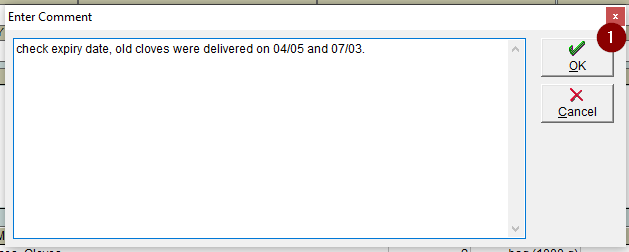
- When using the Landscape Purchase Order Format, the Line Item Comment will appear beneath the selected item.
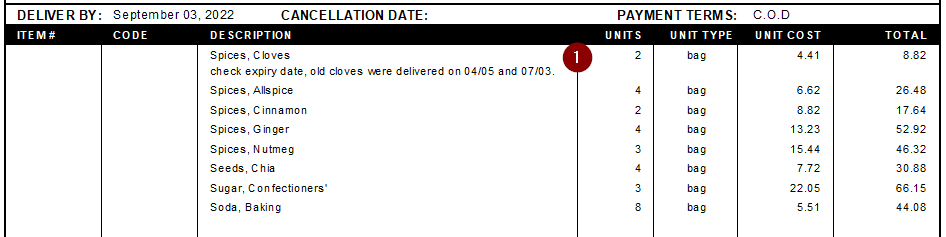
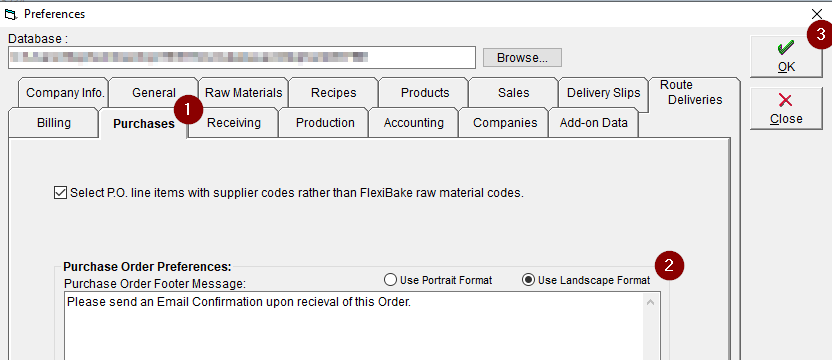 Or see our related video below:
Or see our related video below: