Add Reorder Levels and Quantities to a Raw Material
There's nothing worse than running out of an ingredient, and unlike at home, you probably can't go to a neighbouring facility to borrow a cup (or a few bags) of sugar. To help avoid situations like these, as well as keep a consistent stock of Raw Materials, FlexiBake allows you to set Reorder levels and Quantities.
This will show you how to add Reorder levels and Quantities to an already existing Raw Material, if you need to create a new Raw Material, please see our tutorial
- Begin by navigating to the Inventory Center then clicking the Raw Materials button.
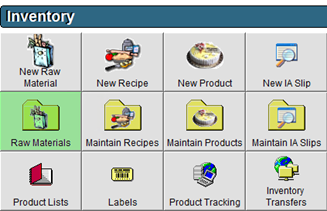
- Select the Raw Material you would like to add reorder levels and quantities to by clicking it once and clicking the edit button on the bottom of the screen, or by double clicking on it.
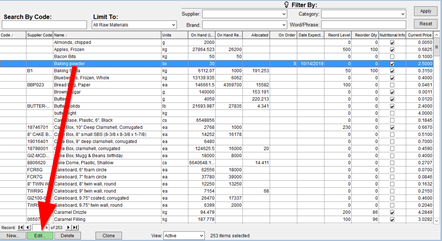
- Click on the Inventory tab.
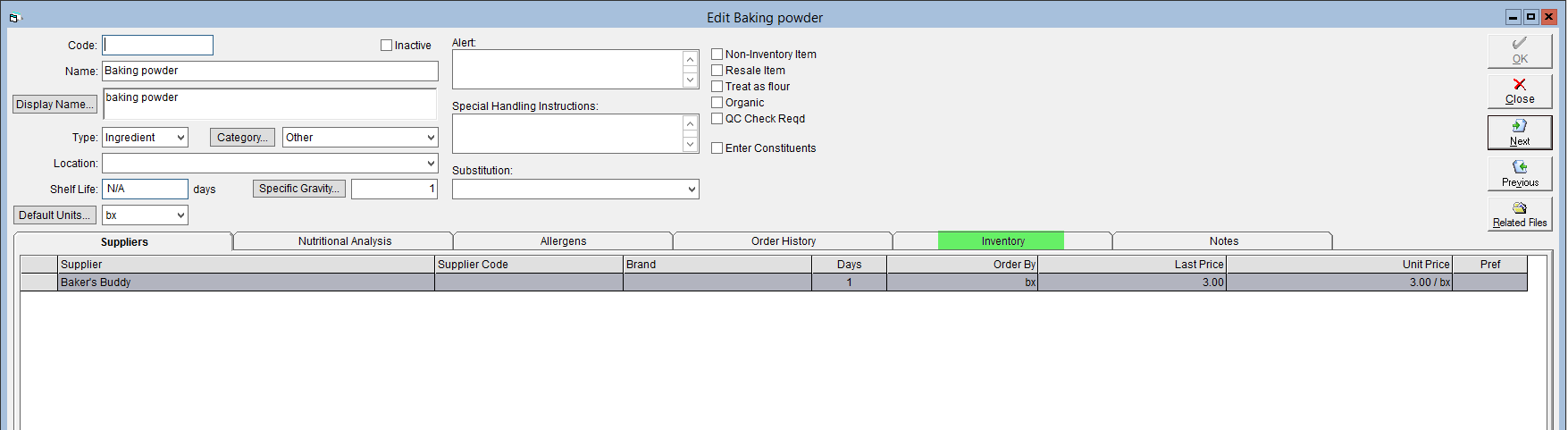
- In the top two fields you can add your Re-order Level, and Re-order Quantity. Both of these sections' units will be based on the default units of your Raw Material.
- The Re-order Level is the minimum amount you would like on hand at any given time. Once inventory drops below this level, this raw material will appear when you generate a purchase order based on reorder levels, as well as on the Raw Materials Below Reorder Level reports.
- The Re-order quantity is the amount of the Raw Material you would like to order when your inventory drops below the Re-order Level.
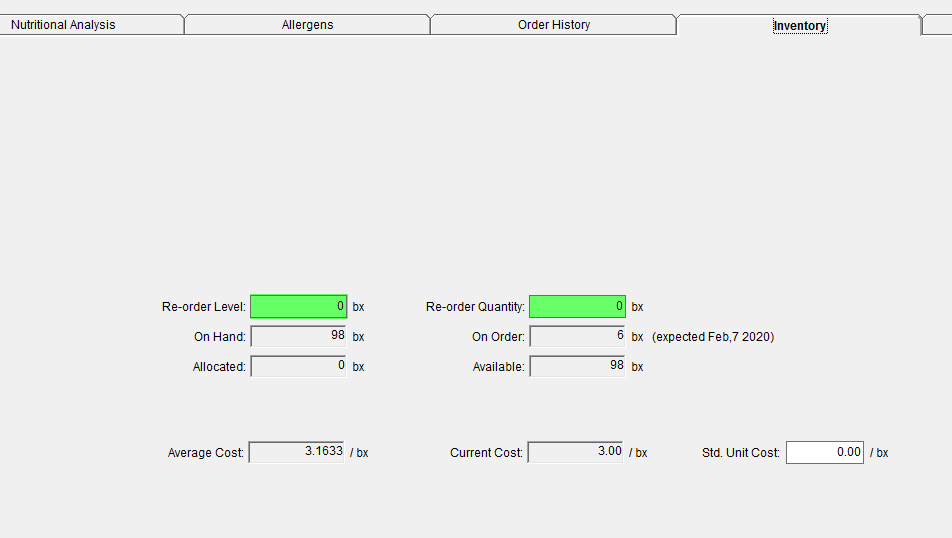
- Click OK to save.
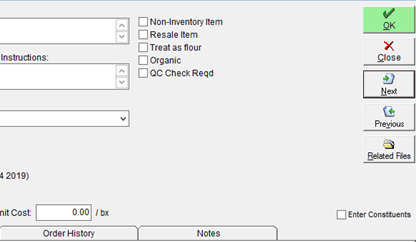
If you're curious as to where you can find out which raw materials are below reorder level, check out the tutorial View Raw Materials Below Re-order Level.
Did you know that FlexiBake can generate purchase orders for you? More information can be found in our tutorial Generate Purchase Orders.
Want to know what you need to order but don't want to put the purchase order in yet? FlexiBake can produce order lists! You can choose to account for the raw materials required to complete production, or to complete production and ensure that minimum stock levels are met. Please see Produce Order Lists to learn more.