Produce Order Lists
If you don't want to generate purchase orders, but instead get a list of raw materials that will need to be ordered to complete production or meet minimum stock levels, you can use Produce Order Lists. This handy tool will look at the raw material inventory you have on hand and the amount allocated to production, then tell you how much you'll need to order to fulfill your production.
To produce order lists in FlexiBake:
- Navigate to the Production Centre then the Produce Order Lists button.
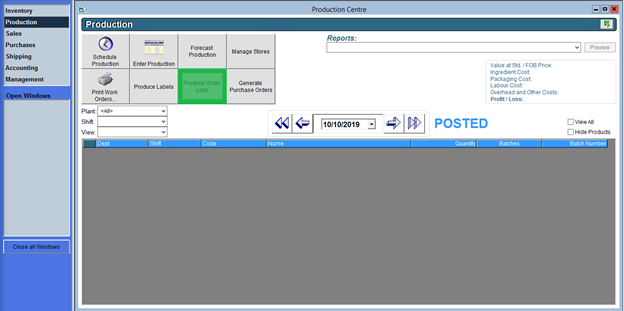
- From the drop-down in the top left corner select to produce either an order list for Raw Materials or only Ingredients or Packing.
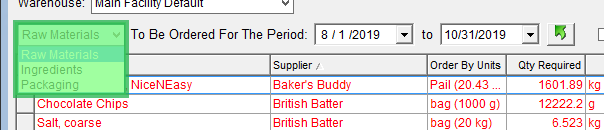
- Select the date range you are needing to see required raw materials for. This will reference confirmed production for those days and provide a list of required raw materials.
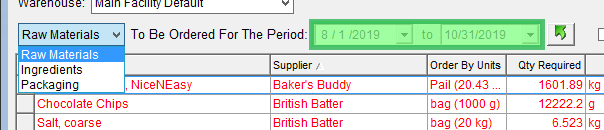
- Check the Use business days for lead time checkbox if you do not want weekends to be included in your ordering lead time.
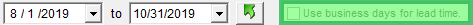
- Check the Include Items At or Below Reorder Level checkbox to include items below their reorder levels in the grid.
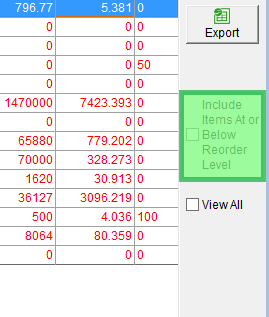
- Check the View All checkbox to view details about all of your raw materials.
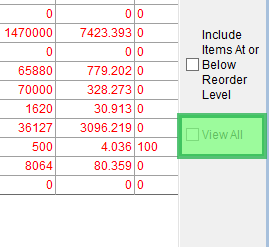
- Print or Export the grid for your records and reference.
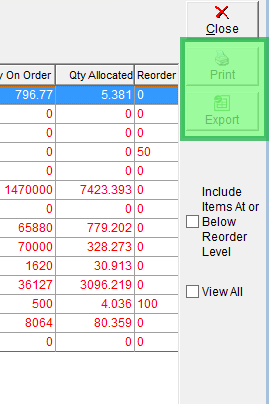
An Explanation of what these columns do, and where you can adjust the data may be found in Produce Order Lists: Columns Defined.