Adding Product Categories
Assigning your products to categories is a key step in setting up your inventory: many reports, tools and screens will allow you to filter by product category, which can help you find exactly what you're looking for much faster.
When creating a product, you must assign it to a category. You have complete freedom over your categories; you choose how they're named, how many categories you have and how your products are assigned.
But before you can begin assigning your products, you'll need to create your categories using the following steps:
- In the Inventory Centre, click on New Product.

- Click on the Category button.
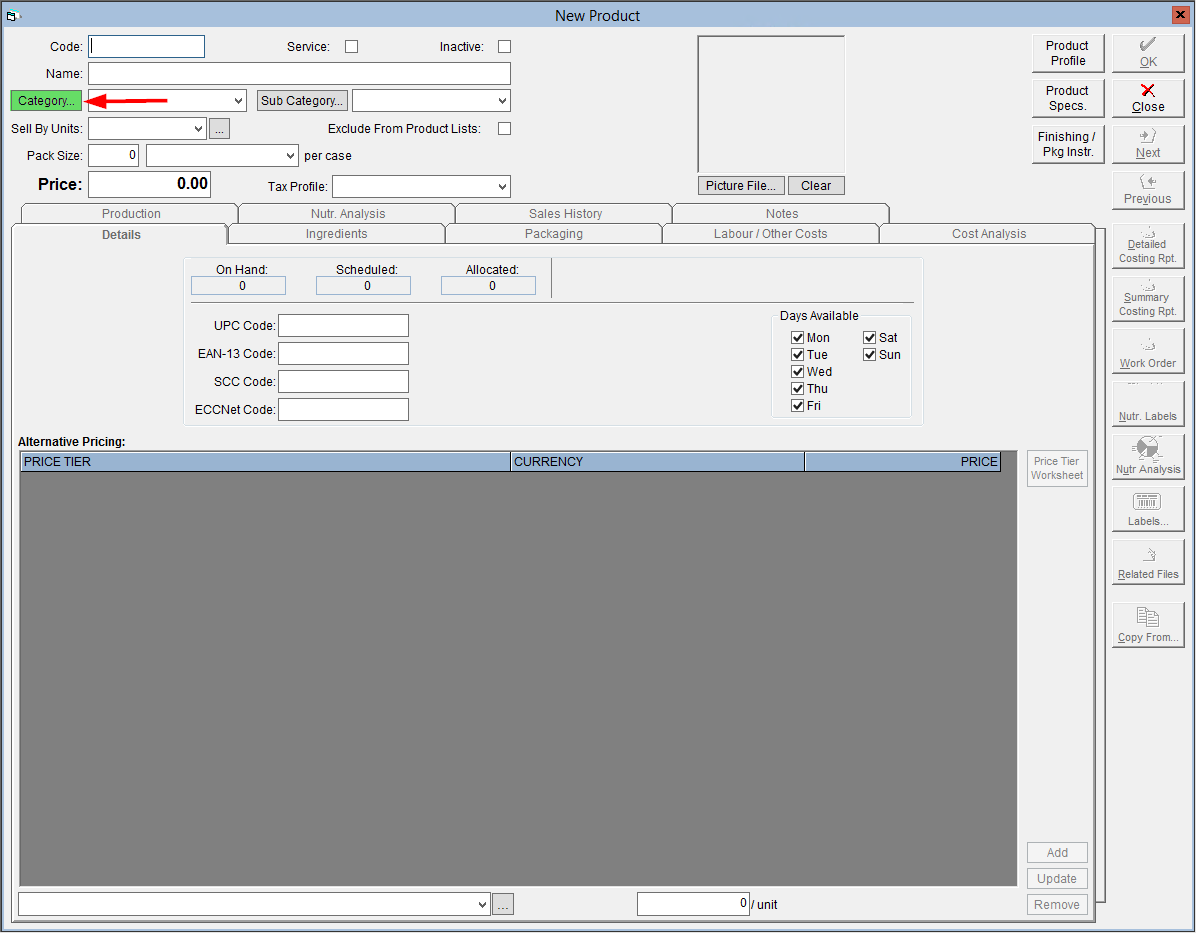
- This will open a window where any existing product categories will be listed, To add a new category, click on the New button on the right.
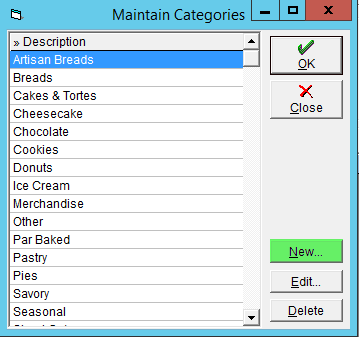
- Enter a name for the category in the Description field, then click OK to save it.
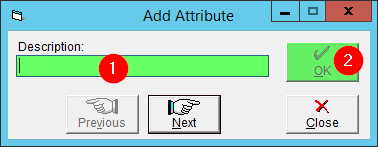
- Repeat steps 4 and 5 as necessary to add additional categories if desired.
- Once you have finished entering your categories, you can close the window. If you would like to assign the highlighted category to the current product, click OK again. If not, click Close.
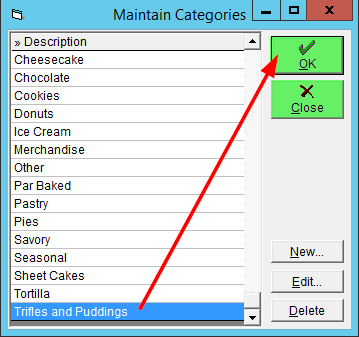
- You can now select the desired category from the Category drop-down.
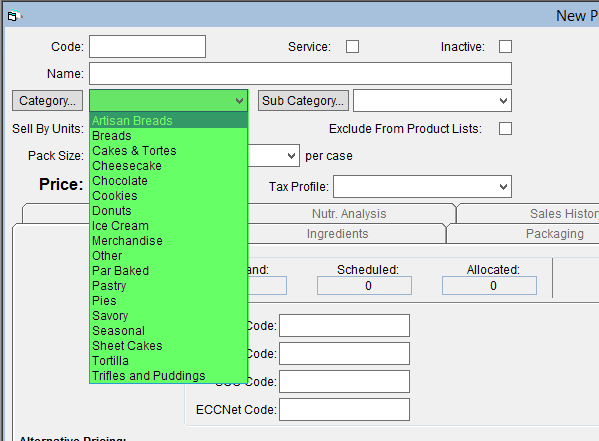
- If you would like to continue adding a new product, please see the tutorial Create a Product for instructions on how to complete the setup. Otherwise, click Close to exit.
The Category button is also available in the same location for existing products if you would prefer to add or update product categories from there instead.
A Video walkthrough on how to add product categories is available to view below: