Analyse Costs: Raw Material Prices
Similar to Product Costs, Raw Material Prices can be analysed which displays either the Price as/at or an average since a certain date. This data is populated from closed receiving slips, and compiled here, when looking at multiple Purchase Order Formats, this should display the Preferred, or Current Raw Material Price if a preferred has not been set.
To Analyse your own Raw Material Prices, follow this guide:
- From the Analysis Centre, select Analyse Costs and then Raw Material Prices.
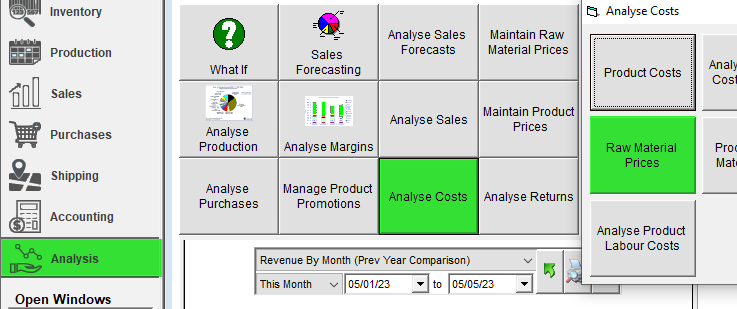
- The Comparison of Raw Material Prices may be configured as either Prices As/At, or Average Prices Since a date. Select the method you would like to compare by and select a date.
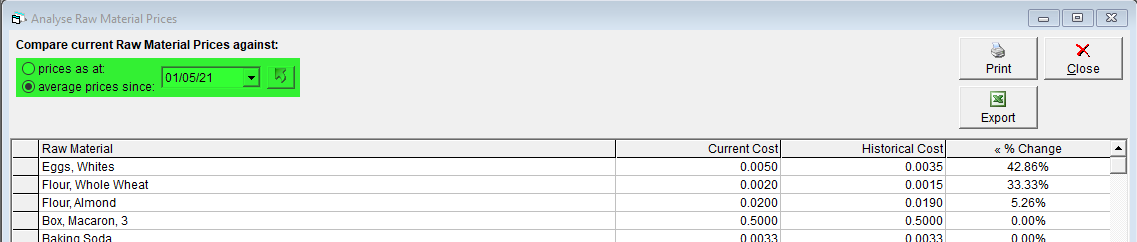
- Once your date is selected, press the refresh button to see your Raw Material displayed in the grid below.
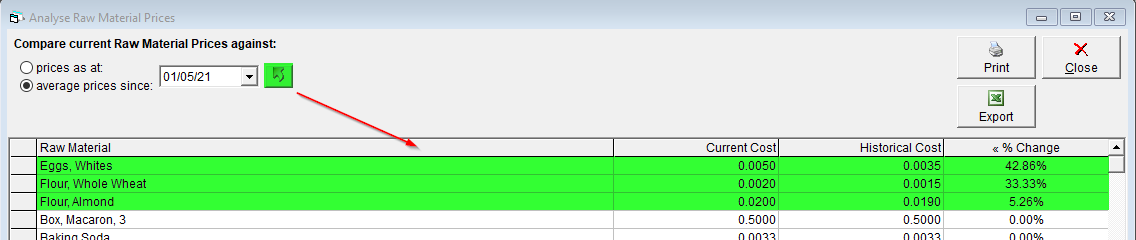
- Each Raw Material will show the Current Price, and then the Historical Price based on the chosen radial option.
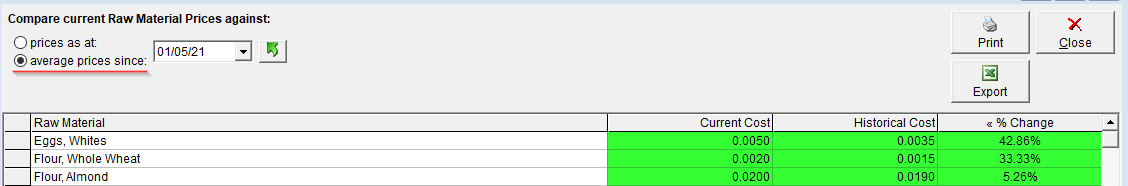
- Raw Materials with a "*" denoted are records with missing or damaged historical records and will instead display the current price. - New Raw Materials and Materials without Purchase History will appear like this.
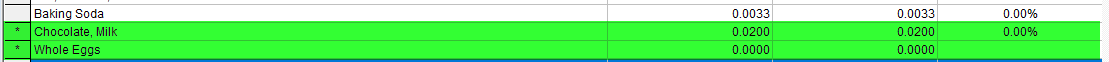
- Analyse Current Raw Material Prices may be Printed or Exported by pressing the respective buttons in the top right corner.
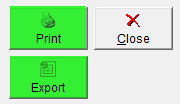
- Press Close when you are finished to return to the Analysis Centre.
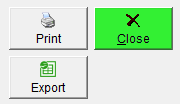
Raw Material Costs and Prices may be seen and referenced when double-clicking into a Product Record within Analyse Costs: Product Costs.