Approve or Deny A Purchase Order
Having an approval system in place not only can ensure that there's accountability, but can also contribute greatly to keeping staff on the same page.
If you've received an email message that a PO has been submitted for approval, this means that you're listed as a potential approver and can weigh in on if a PO should proceed or not. Depending on the Approval Plan in place, you may be the only person needed to sign off, or there may be multiple signatures required.
To approve a Purchase Order:
- Log into FlexiBake
- Locate the PO in the Purchases Centre grid or in Maintain Purchase Orders
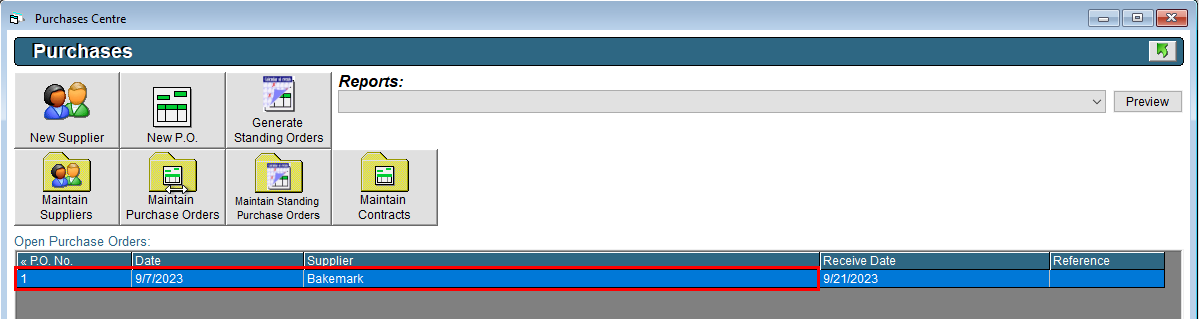
- Tip: Using the Approval Status filter in Maintain Purchase Orders to show only POs with "Submitted" as the approval status can help speed up this process
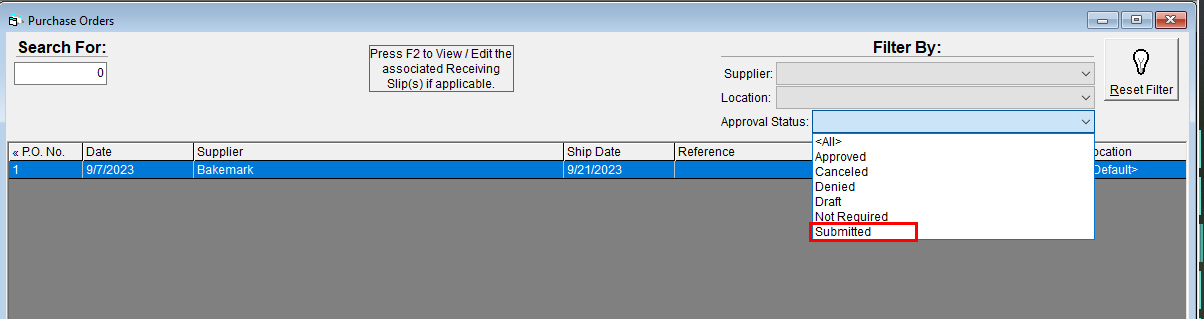
- Tip: Using the Approval Status filter in Maintain Purchase Orders to show only POs with "Submitted" as the approval status can help speed up this process
- Double click on the Purchase Order to open it. and review it
- Click the Approvals button
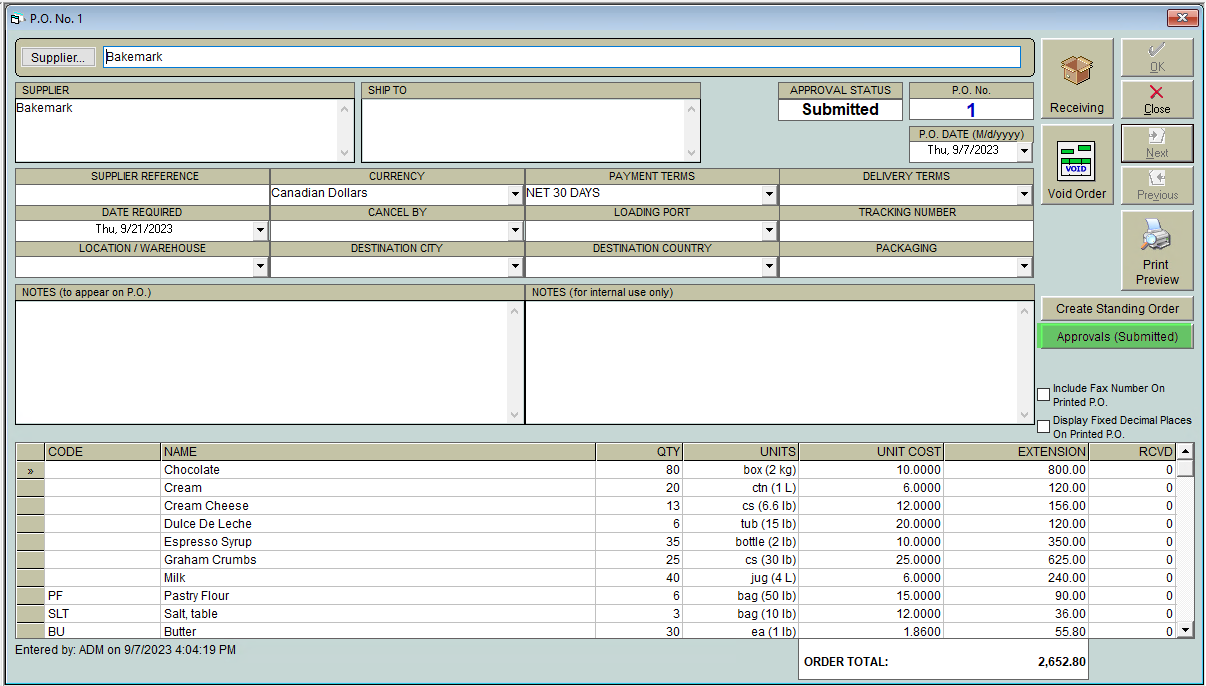
- A pop-up will open. Click either the Approve or Deny buttons as desired
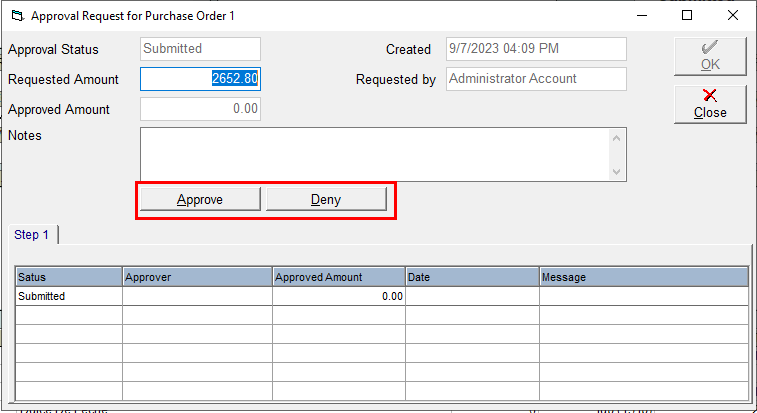
- Your response will be recorded in the grid below along with the date
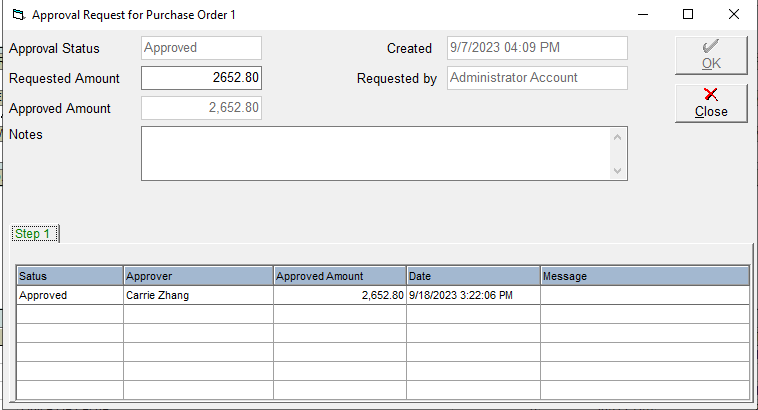
- Click Close to exit the window. A pop up will appear to indicate notifications are being sent
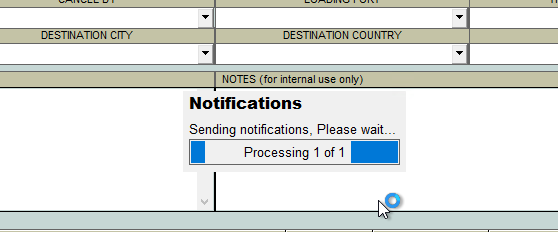
Denying the PO will halt the approval process. The user that submitted the PO for approval will receive an email to let them know that the PO was denied, and the PO will be able to be edited and resubmitted for approval again, or it can be voided.
If you approve the PO, but more signatures are required, then the PO will wait for other users to approve it. All the signatures for a step must be completed before the program will alert the approvers for the next approvals and accept their signatures.
Once all required signatures and steps have been completed, the program will email the user that submitted the PO for approval to inform them that approval has been granted, and the PO will appear in the Shipping Centre and on new Receiving Slips so that it can be received.
If the Purchase Order is altered, where line items or quantities, date required, cancel by date, currency payment terms, or Location are edited after being approved, that approval will be lost and the PO must undergo the process again.