Assess Finance Charges
With Finance Charges, we can apply Late Fees to Customer Balances based on over-due invoices! The Finance Charges are calculated based on the Invoice Due Date and the number of days since the Invoice was due. This is helpful when customers are tardy in paying account balances or who may need some financial incentive to pay on time.
To get started, ensure the Late Payment Fee Annual Rate is set in FlexiBake Preferences under the Accounting Tab of Administration. This is an annual rate, so the monthly rate will be 1/12th of the total. Ex. 120% = 10% of the overdue balance charged per month late.
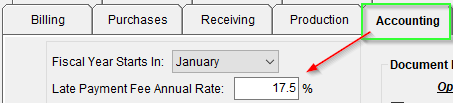
This is an annual rate, so the monthly rate will be 1/12th of the total. Ex. 17.5% = 1.46% of the overdue invoice balance charged per month late.
Once we have set our Late Payment Rate follow these steps to Assess and Distribute Financial Charges:
- Click into the Accounting Centre and select Produce Statements.
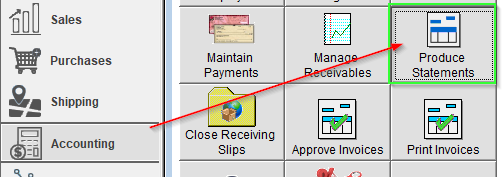
- Find and Select Assess Finance Charges near the Print Statement Button in the top-right corner.
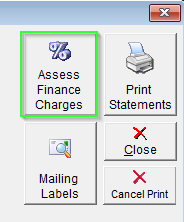
Assess Finance Charges will open with todays date as the Assessment Date, displaying any customers with an overdue Invoice. - Select the Assessment Date and press Refresh to adjust re-calculate the Finance Charges to reflect the new date. Finance Charges are calculated from the Due Date of the Invoice until the Assessment Date, the Due Date is influenced by Payment Terms.
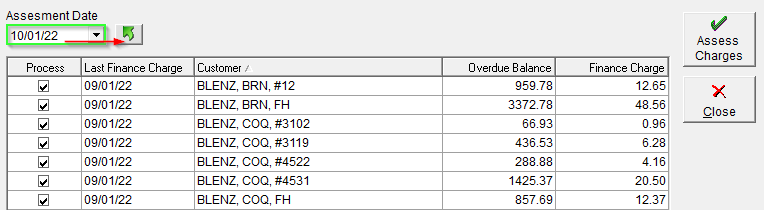
For example, $100 overdue Invoice from 2 months ago at a 24% annual rate would incur a $4 Late Fee. - With your Assessment Date set, you can now Assess Charges to generate an Invoice for the same balance as the Finance Charge column.
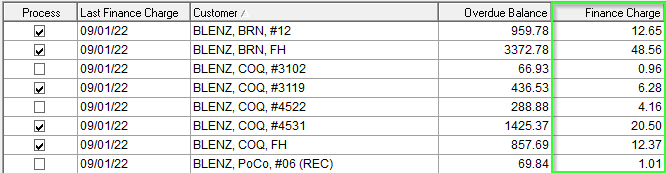
You may deselect Customers from being charged by un-checking them from the Process Column.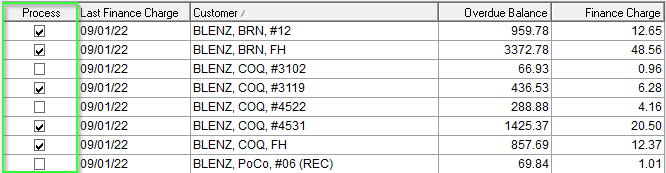
- Press Assess Charges to generate an Invoice for the Customer for the Date of the Assessment and with the balance of the financial charge.
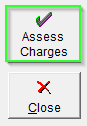
Example of a Financial Charge Invoice: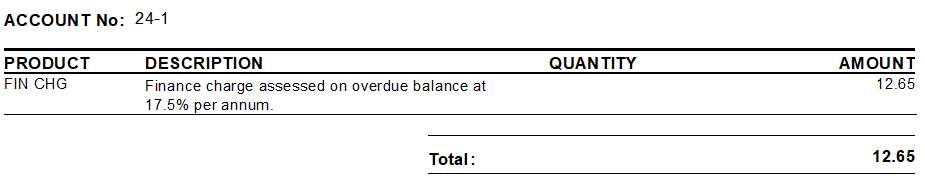
When using Finance Charges, you may want to adjust when an invoice may be regarded as late, this can be done through Payment Terms as the Sales Orders' Terms will define when the invoice is due. See our Article on Payment Terms to learn more!