Assign a Default Team to a Product
When using Schedule Production, teams can be a great way to organize, and one way to streamline using this feature is to assign a default team to your products. This way, when production is being scheduled, the default team automatically populated instead of needing to be selected each time.
To assign a default team to a product:
- in the Inventory Centre, open Maintain Products
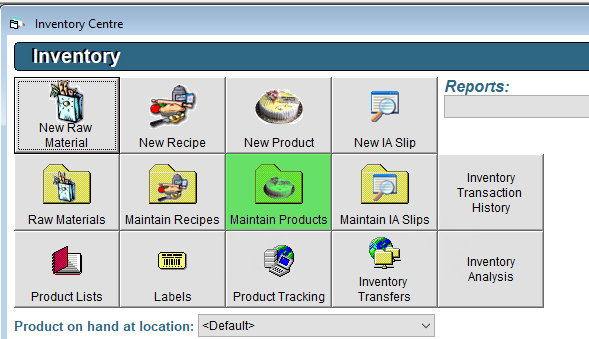
- Double click on the desired product, or click once to highlight it then click Edit in the lower left to open the product
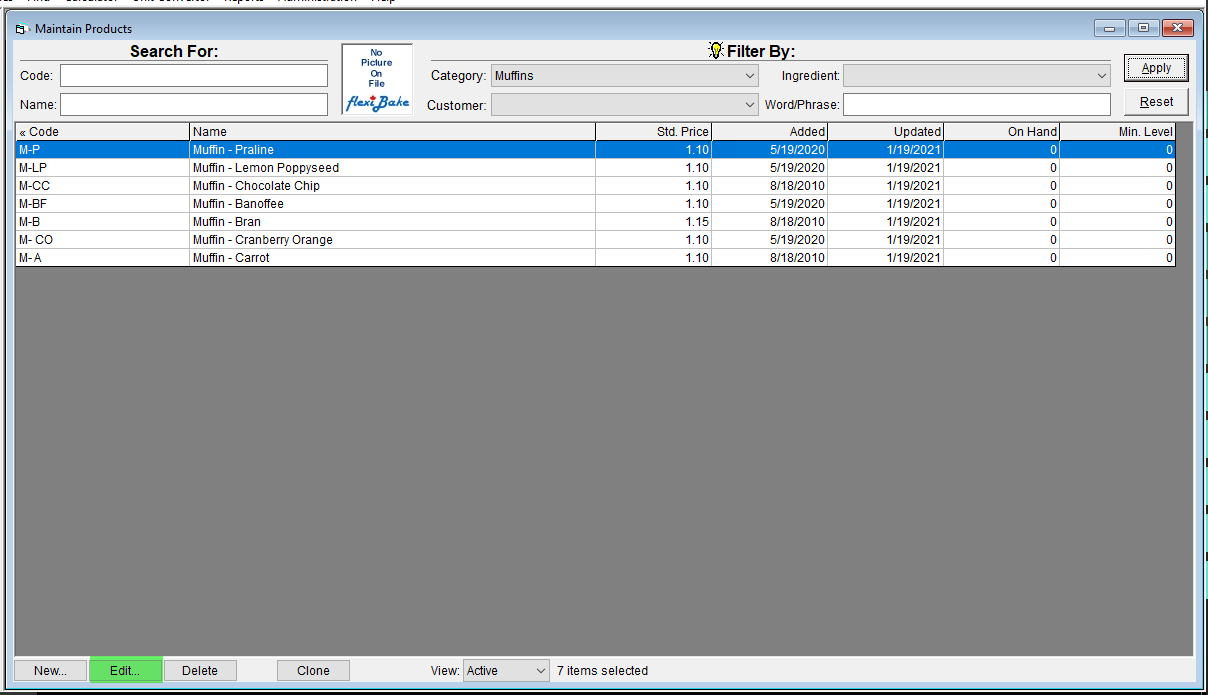
- Click on the Production tab
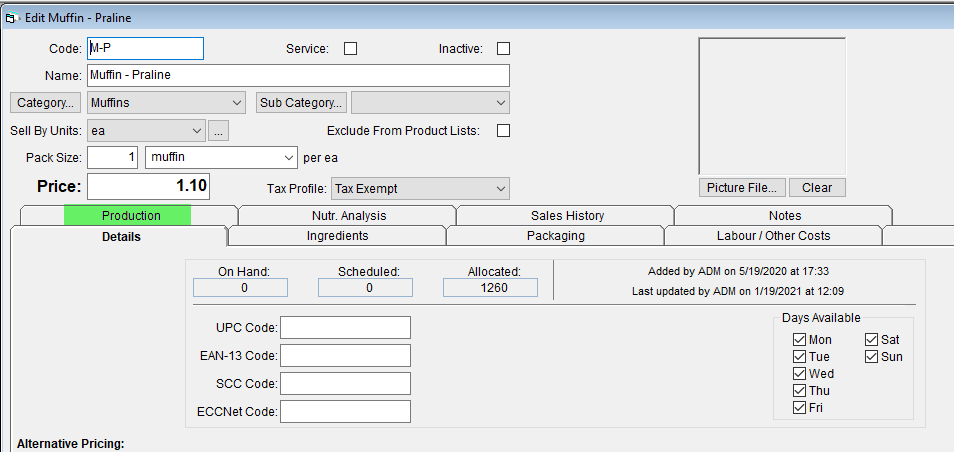
- Use the Team drop-down to select the team you'd like to assign
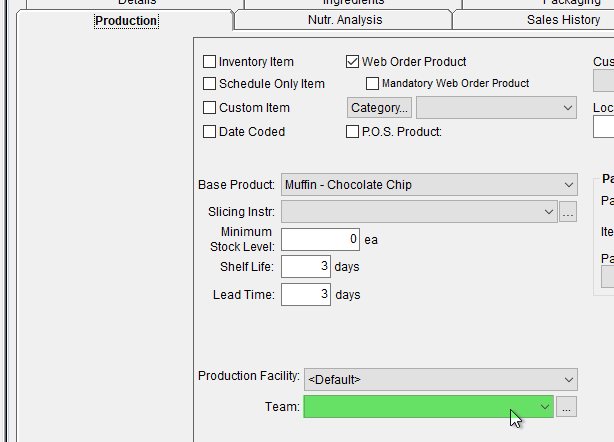
- Click on the ellipsis button to add a new team or edit the existing teams
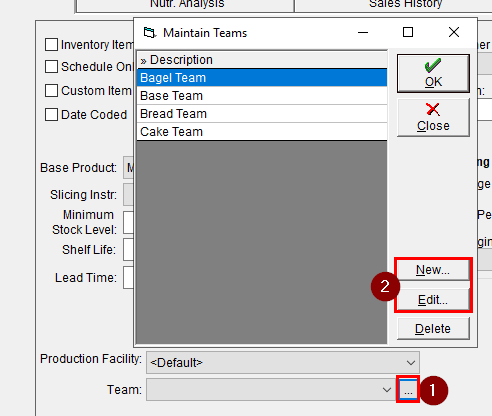
- Click on the ellipsis button to add a new team or edit the existing teams
- Click OK to save your changes
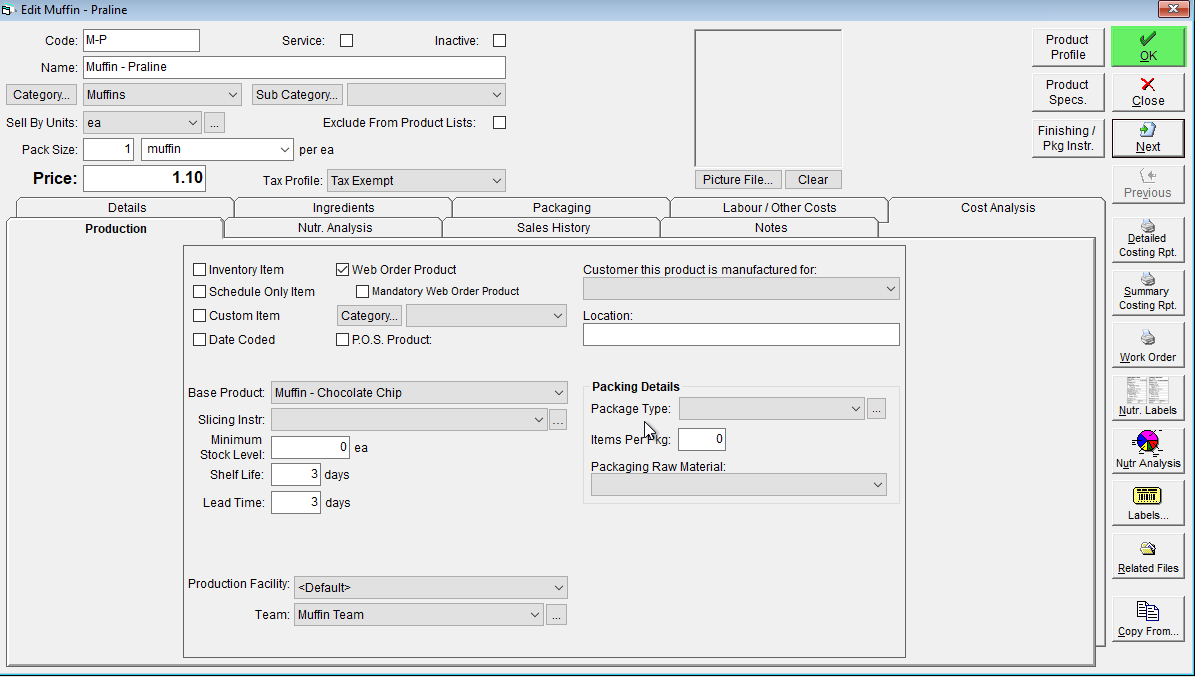
Want to speed things up even more? Recipes can also be assigned to default teams, please see Assigning a Recipe to a Team to learn more!
You can always change the team when scheduling your production. The change will only apply to that production item, it will not impact the default team assigned here.