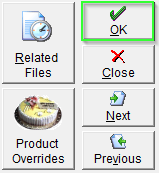Assign an EDI Invoice Export Template to a Customer
In order for a customer to be included in an EDI export, the EDI template must be assigned to the customer. You can assign them by:
- Navigate to the Sales center in the left menu and select Maintain Customers.
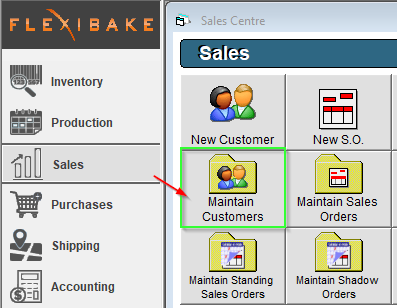
- Open a customer by double clicking the customers name or by clicking once on the customer to highlight them and then clicking on the Edit button below.
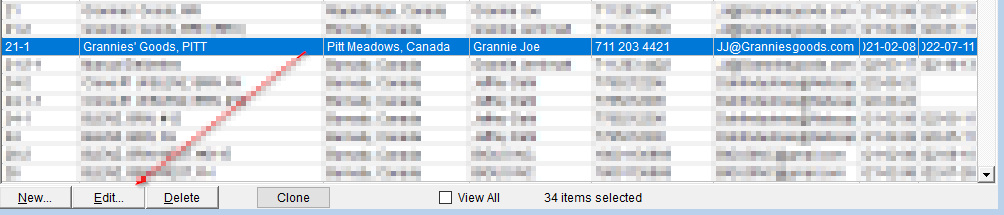
- Navigate to the EDI Info tab.
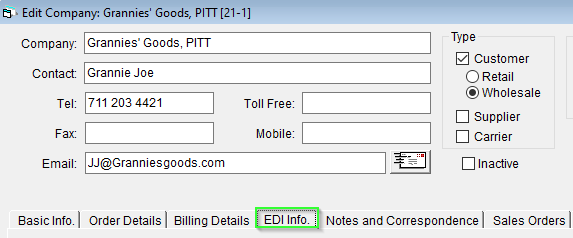
- Select the EDI template from the Invoice Template drop-down.
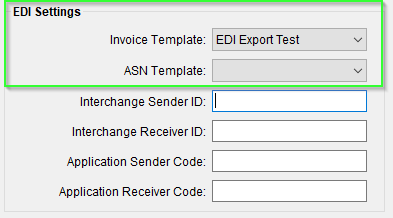
If you do not have an Invoice Template to choose from, please create one. Further information may be found in Setup EDI Exporting.
- Enter the Interchange ID and Application Codes (Optional - if provided by your EDI provider).
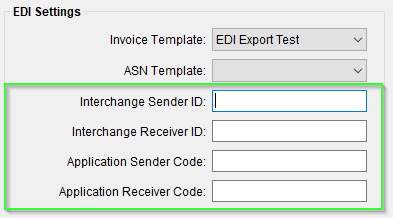
- Select the OK button in the top right corner to save the changes.