Assign Products to a Pallet
If you have large or multiple storehouses, such as refrigerated warehouses and freezers, FlexiBake can help keep them organized using virtual recreations of the storage facility.
Just as in real life, you'll need to palletize your products in FlexiBake before they can be placed into a store. This requires that palletizing information has been entered for all your products. A tutorial on adding this information can be found in Set Product Palletizing Details.
- On the Menu Bar navigate to the Activities drop down, then Inventory Related and then the Manage Stores button.
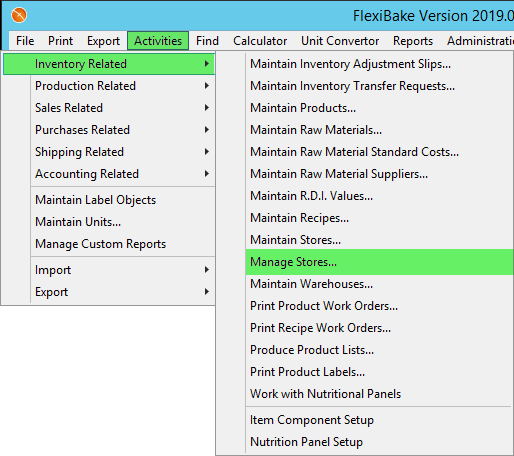
- Select the facility you would like to work with from the Store drop-down.
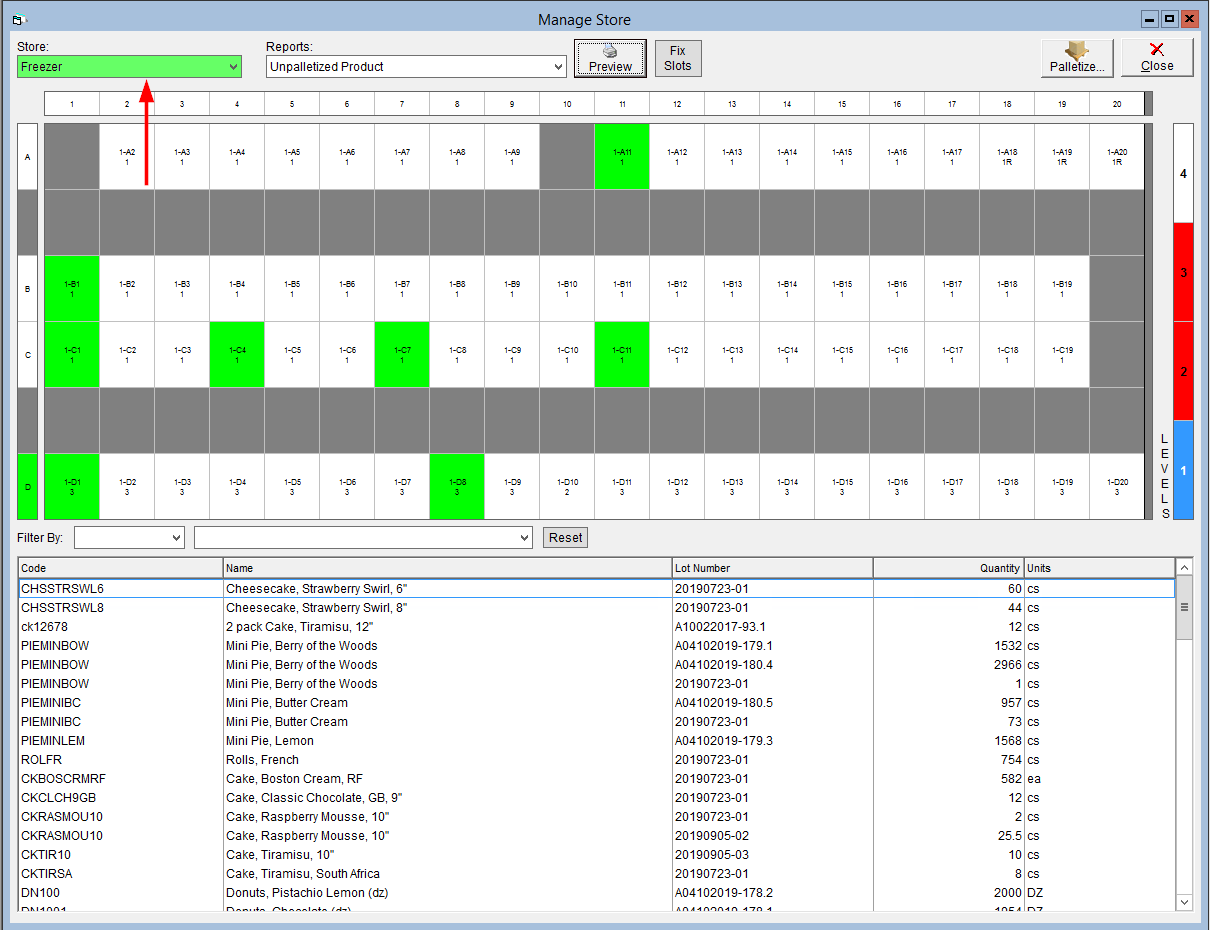
- Click Palletize in the top right corner.
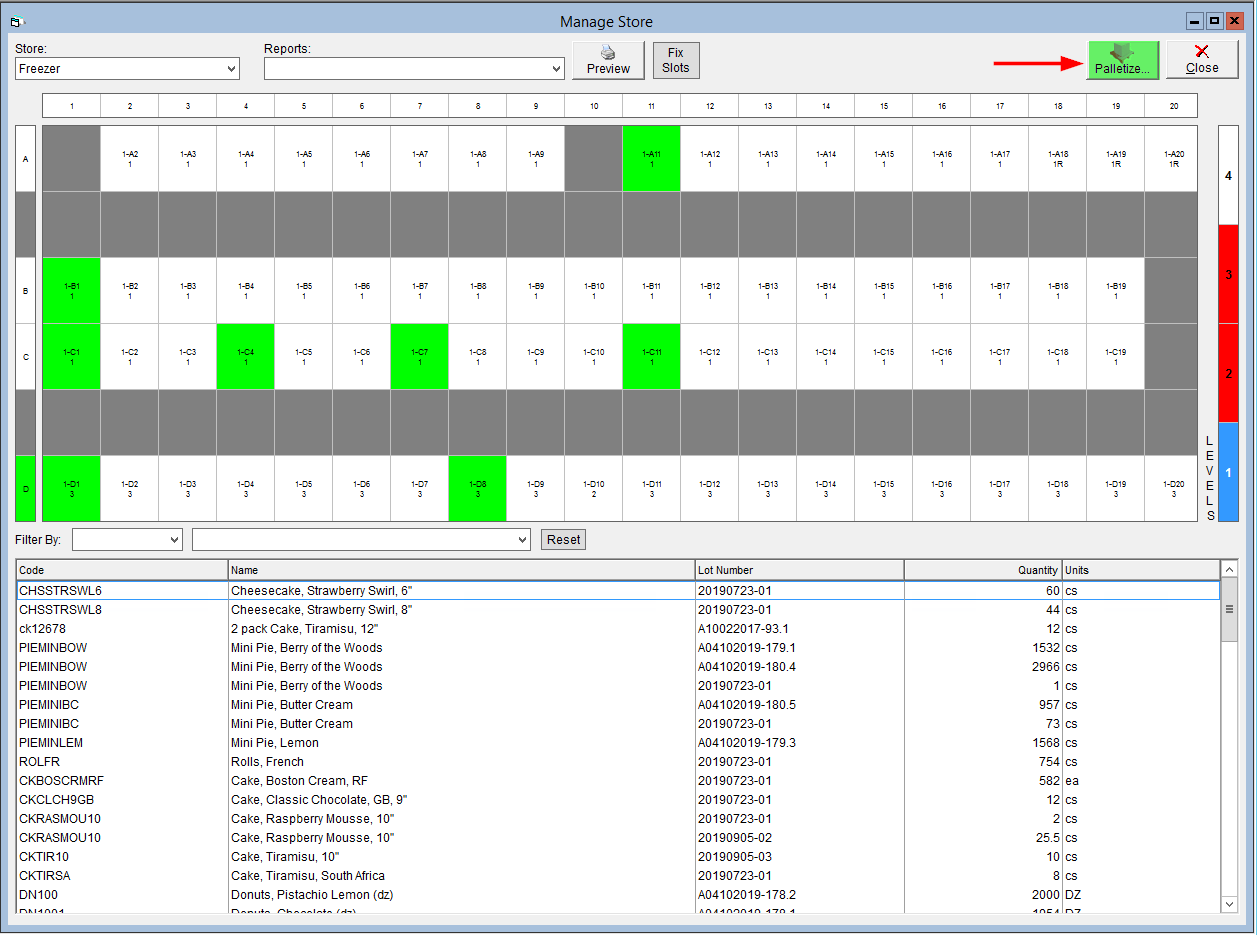
- From the Product drop-downs, select the name or code of the product you are wanting to palletize.
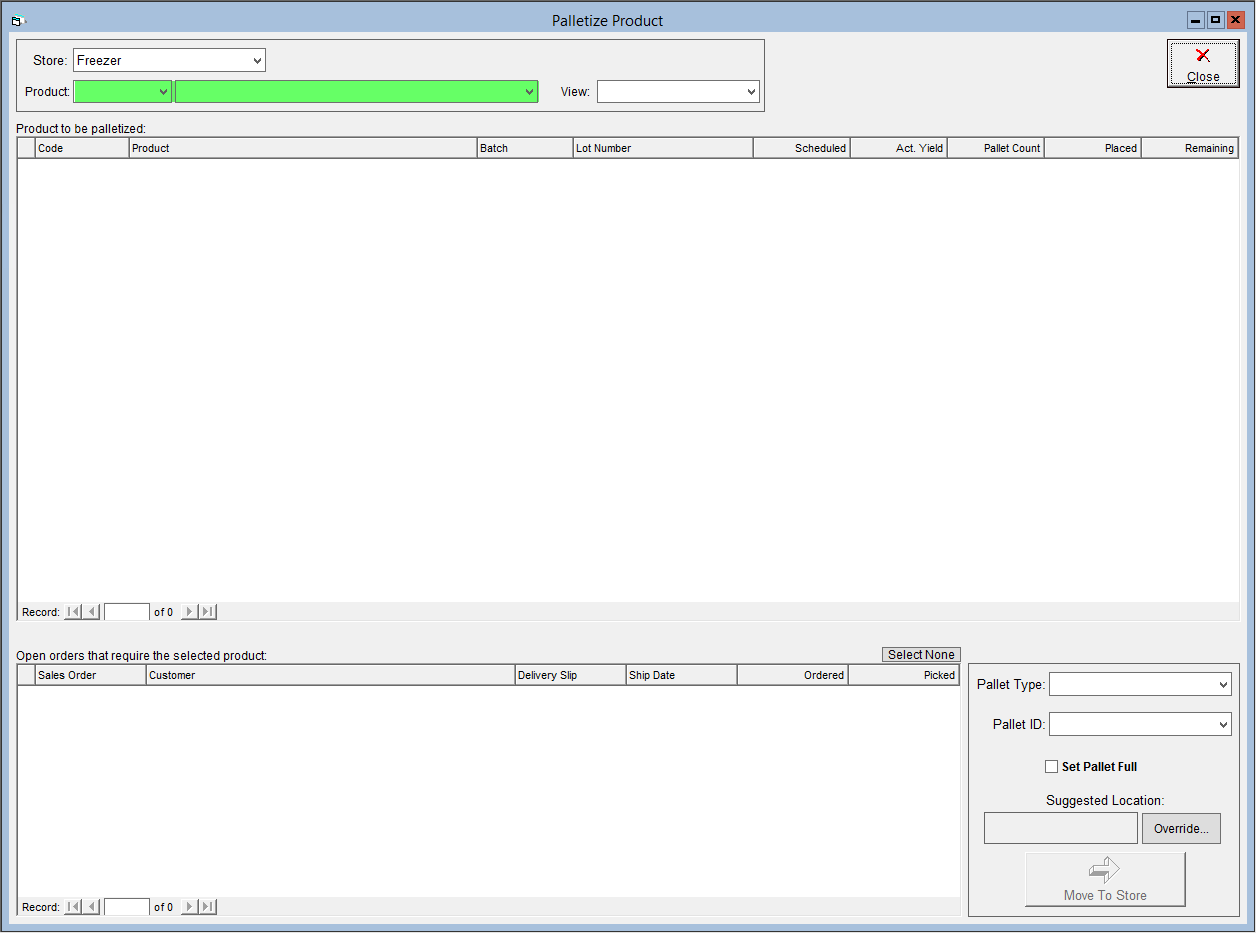
- In the middle grid, update the amount your are wanting to palletize using the Placed column. Note the Pallet Count column will allow you to reference the quantity that will fit on one pallet.
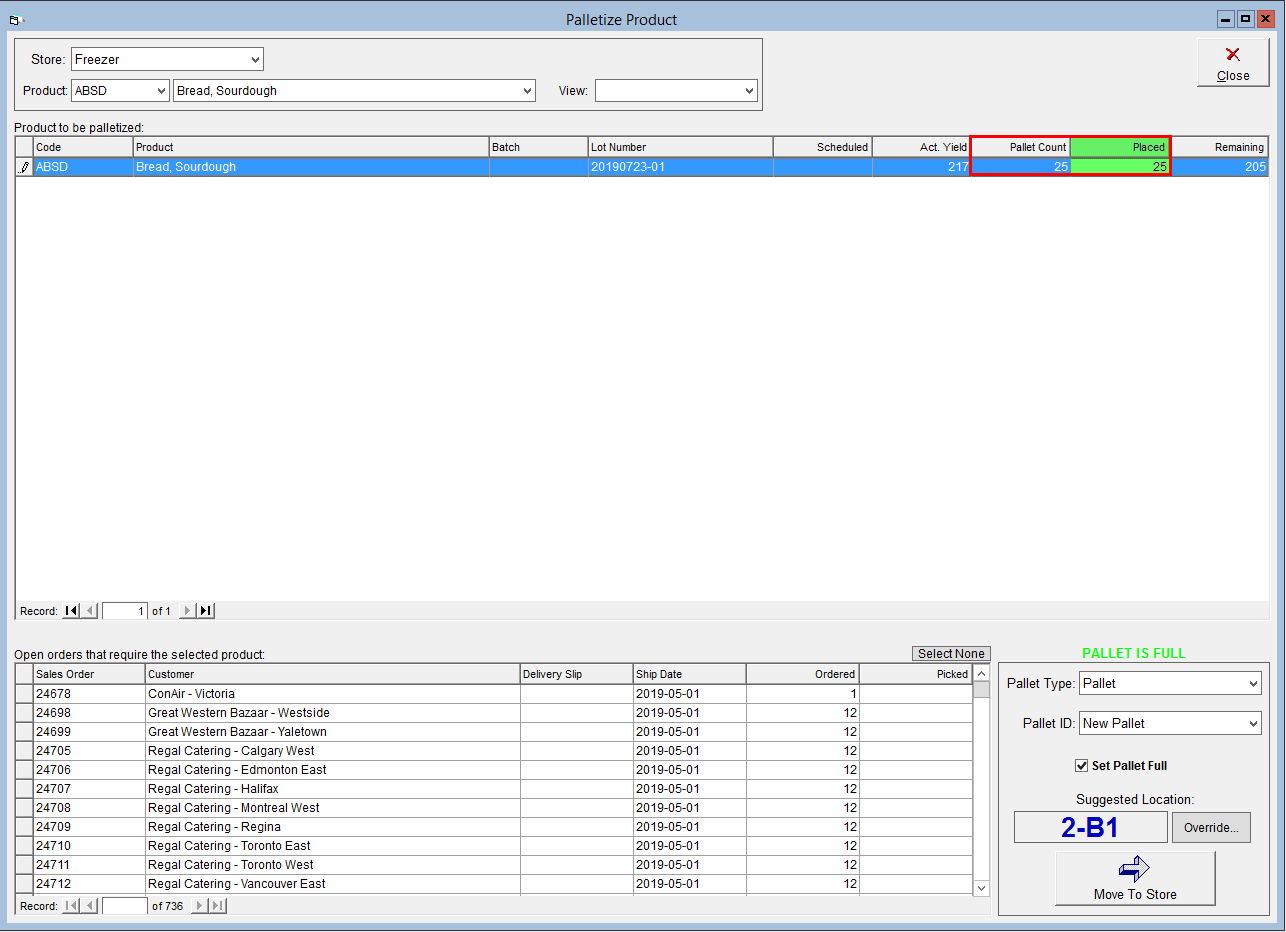
- In the bottom right corner, select the Pallet Type and Pallet ID.
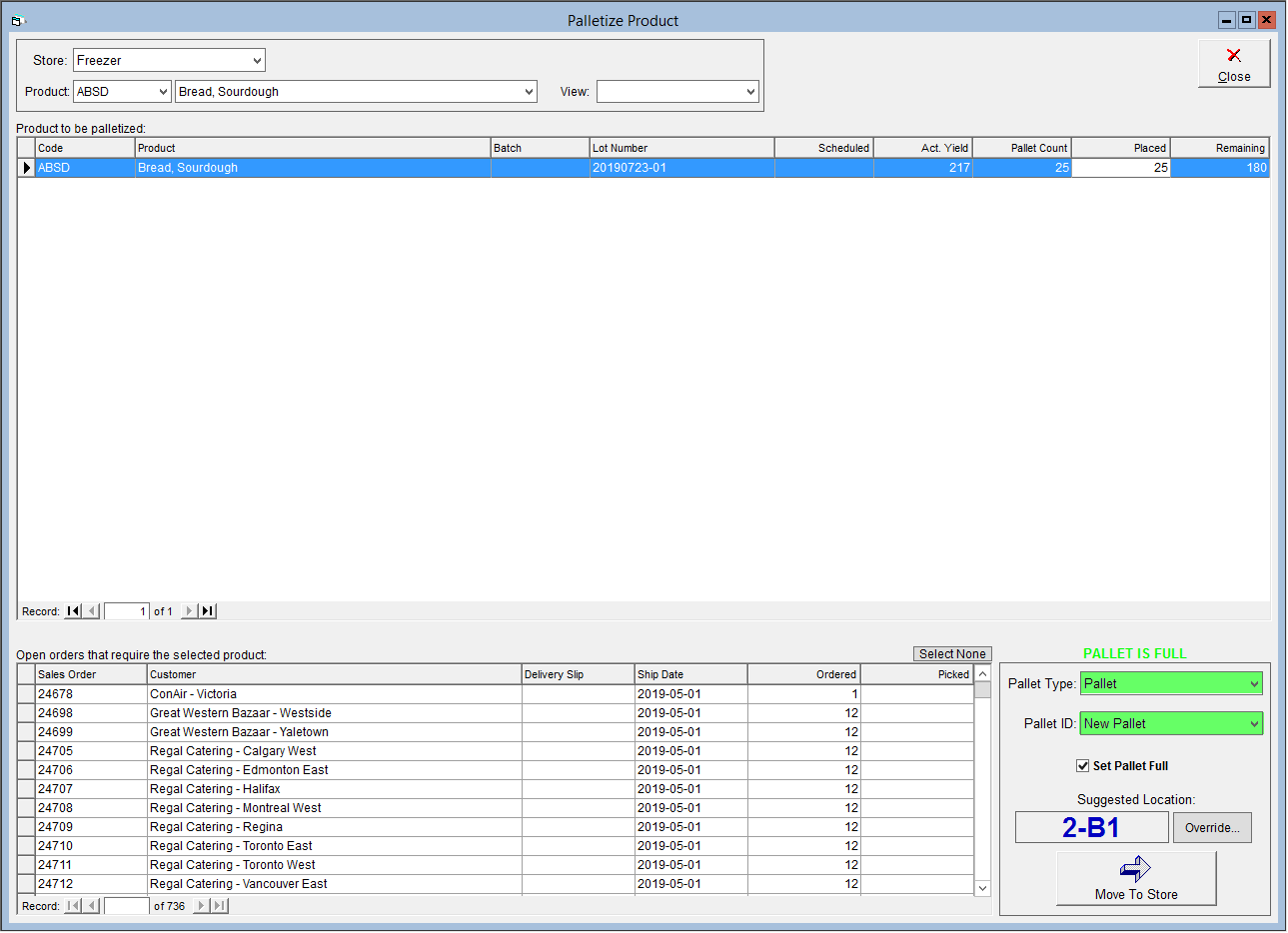
- Check the Set Pallet Full box if this product placement will fill the pallet.
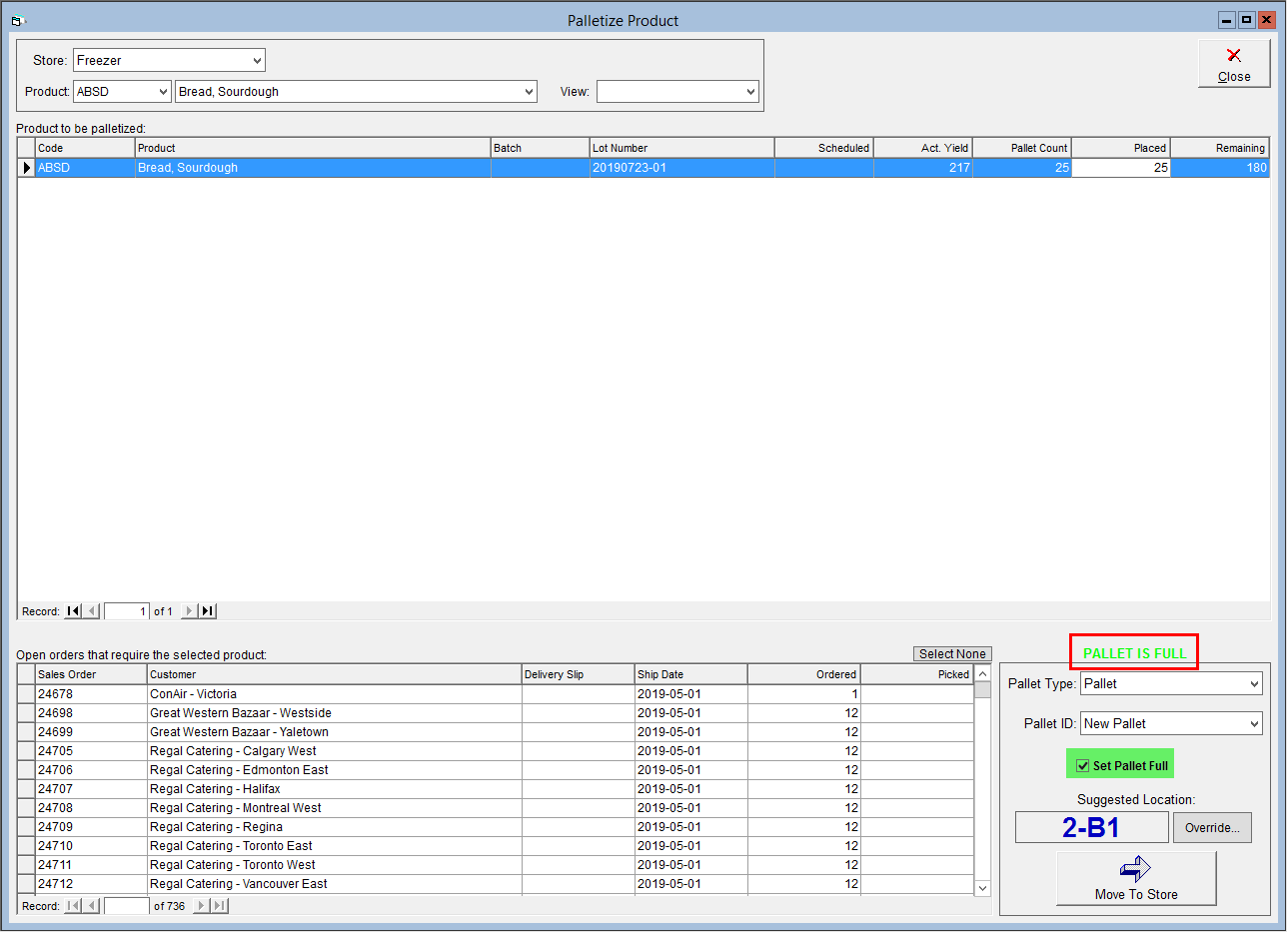
- The next available location will be populated as the Suggested Location.
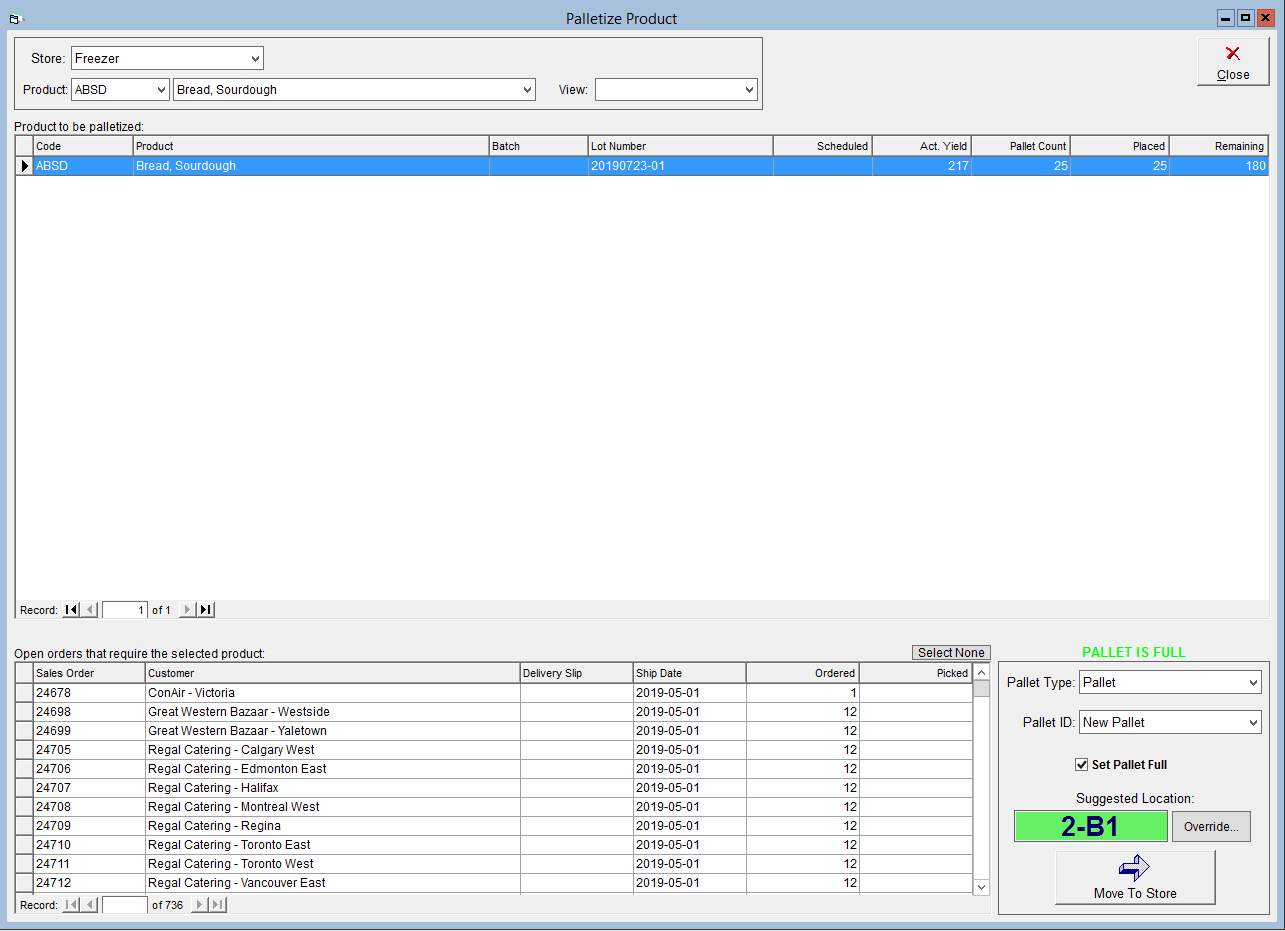
If you would like to change this location you can click Override then click on the cell you would like to store the product in and click OK to save selection of that cell.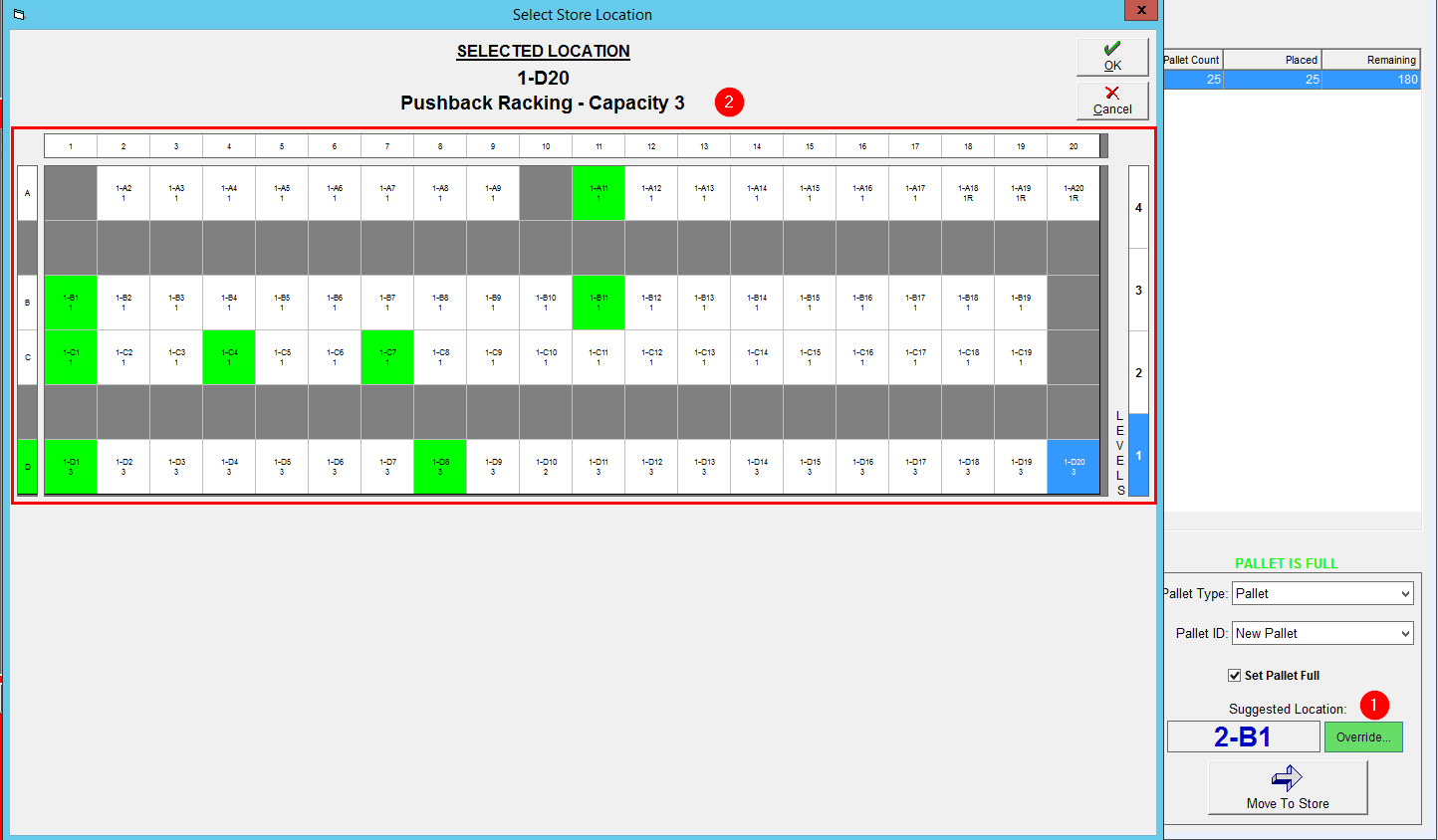
- Click Move To Store. A tag will be printed automatically to assist in storage of the palletized product.
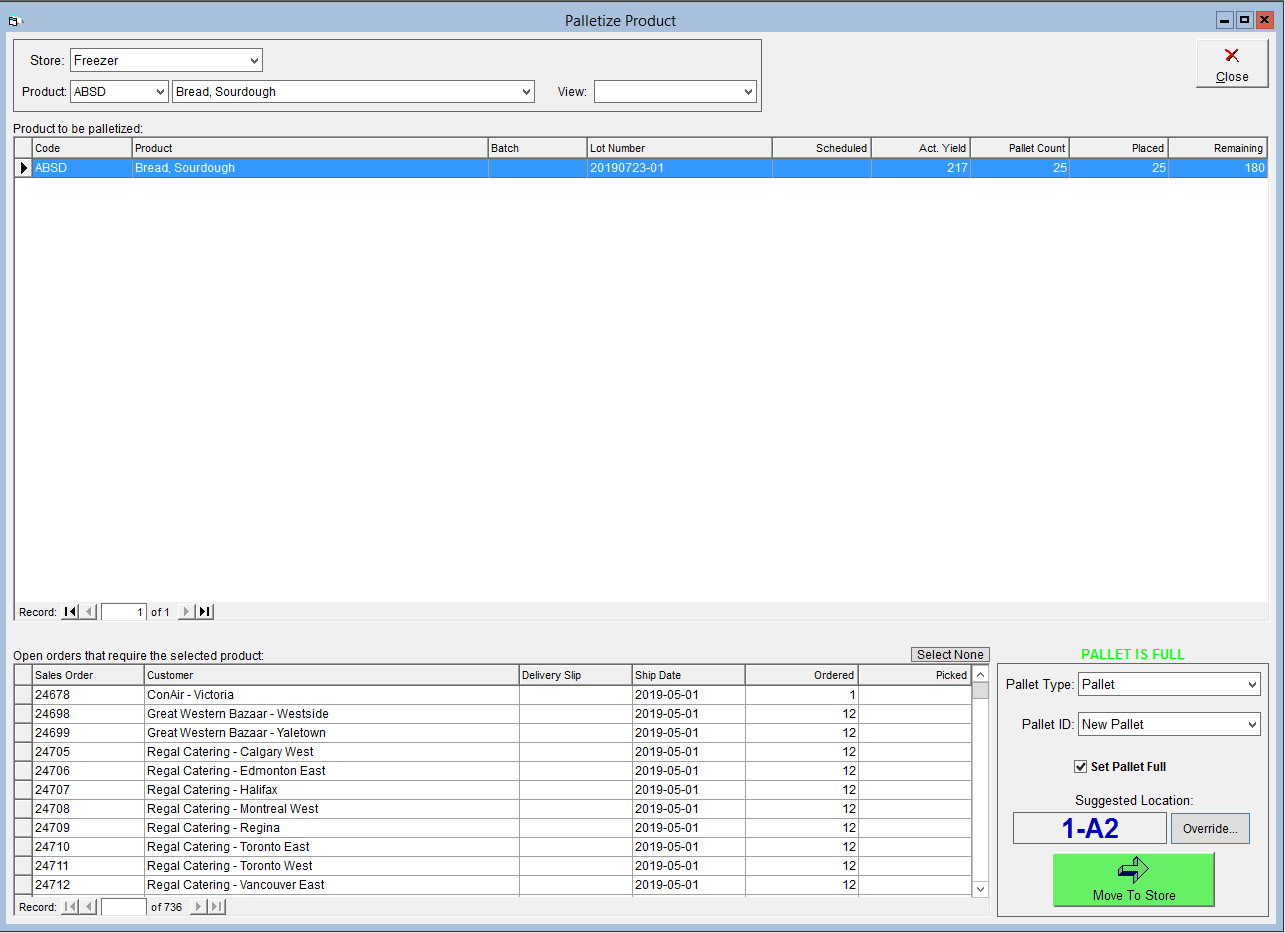
To help make inventory quicker and easier, the pallet's location will be displayed when adjusting your inventory using IA slips. For a tutorial on using IA slips to modify current stock levels, please see Adjust Inventory on Hand Using an IA Slip.
When preparing to ship an order in FlexiBake, the pallet locations for the products on order will be included on the Picklist. This can save your pickers having to search the warehouse/freezer/cooler to find the necessary items.
You may move products around in your storehouses, maybe due to reorganization or to access other products. You can change the location of your products in FlexiBake to ensure that your virtual store is accurate, using the directions in our article Move a Pallet Location.