Auto-Calculate New Tier Prices
If your facility performs regular cost adjustments, you may be curious if there is a way for the system automatically perform these. Luckily, in FlexiBake, there is! Instead of manually setting Product Prices, you can allow for Auto-Calculating New Tier Prices based on a set Gross Profit margin for your Products. Follow the steps below to see how it all works!
Please be aware the steps below may change your Product Prices right away. It is suggested that, to keep prices stable, you perform this setup on the day you plan to perform Product Pricing adjustments.
- To begin, navigate to the Analysis Centre, and click into Maintain Product Prices.
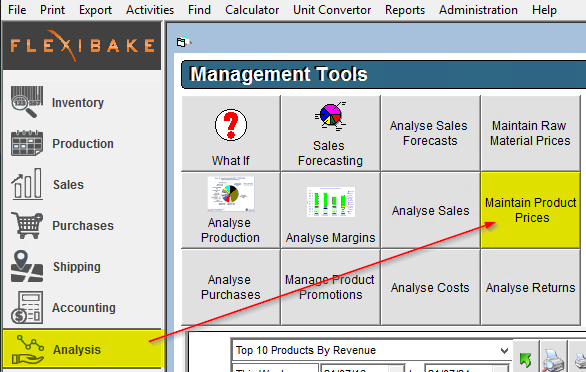
- Check off Auto-Calculate New Tier Prices at the top of the page.
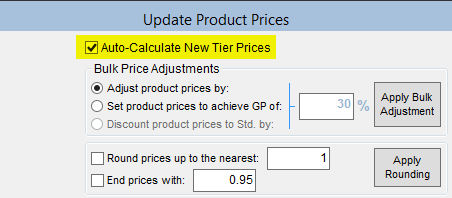
- Select a Price Tier from the Price Tier drop-down in the top-left of the page.
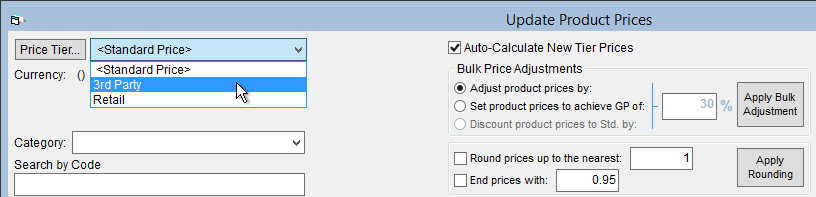
- For each Product in the Price Tier, enter in your desired Gross Profit % (GP%) in the corresponding column. This is what the calculation will base its price alterations on.
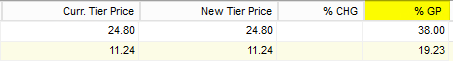
- You'll only have to set your Gross Profit once -- with Auto-Calculate checked on, this margin is saved, and any Cost changes will adjust the Product Price within that Tier to keep that Gross Profit the same.
- You'll only have to set your Gross Profit once -- with Auto-Calculate checked on, this margin is saved, and any Cost changes will adjust the Product Price within that Tier to keep that Gross Profit the same.
- Make sure to press OK to save your changes. Repeat steps 3 and 4 to make sure your desired Margins are specified for each of your Price Tiers.
- Upon clicking OK, a warning will appear telling you you are about to change Product Prices within your selected Price Tier. Make sure your changes are sound, and click 'Yes' to proceed.
- Upon clicking OK, a warning will appear telling you you are about to change Product Prices within your selected Price Tier. Make sure your changes are sound, and click 'Yes' to proceed.
- To retrieve new Prices through this method, once Costs have changed in your system, navigate back to Maintain Product Prices to see the New Tier Price column automatically fill to accommodate any Cost changes.

- To save these New Price adjustments, navigate through each Price Tier you'd like to affect, and click OK.