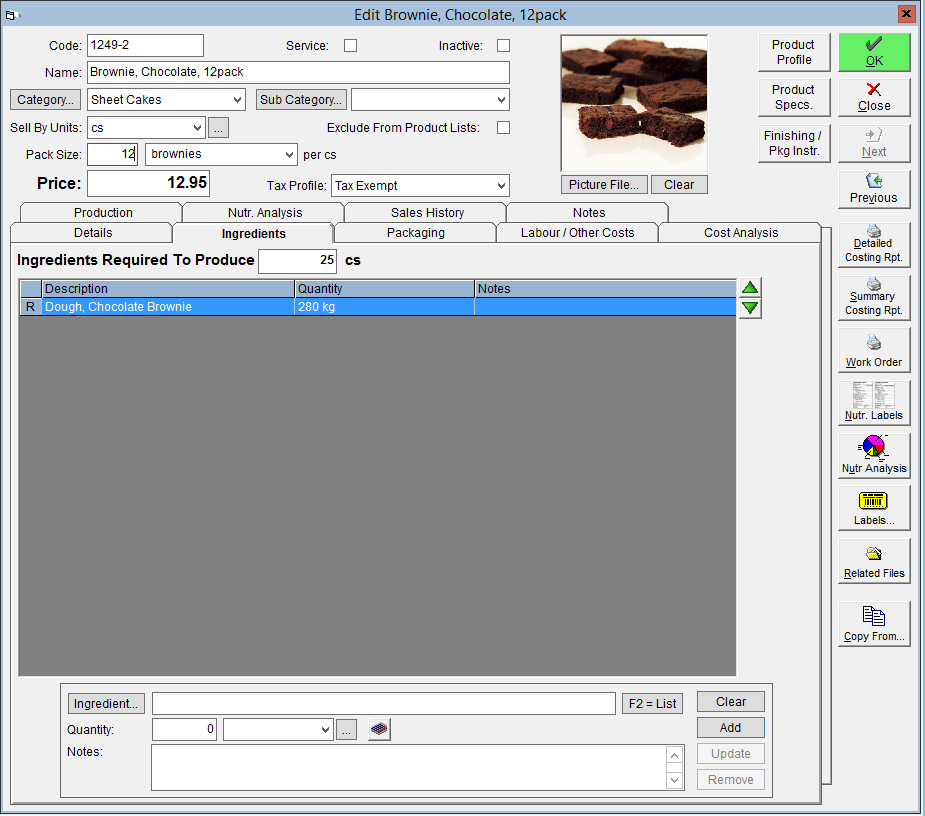Clone a Product
If you make muffins, for example, you might choose to sell them in a couple different ways: individually packed, a pack of 6 and a pack of 12. In this case, you need 3 separate products in FlexiBake, but you probably don't want to re-enter the same information. Same thing if you make multiple pies; they may all use the same dough and packaging but have different filling.
To save yourself time an effort, FlexiBake includes a cloning feature that allows you to duplicate a product. Once you have cloned the product, you can go though and change the necessary information, such as the name and sell-by unit, to make a new product without all the work. We recommend using this whenever you have items that are similar, with only a couple differences.
To clone a product, it must have already been created and saved into the system. Information on creating products can be found in Create a Product.
Once you have an existing product you wish to clone, follow these steps:
- Navigate to the Inventory Center then the Maintain Products button.

- Find and click once on the product that you want to duplicate, then click Clone at the bottom of the screen.
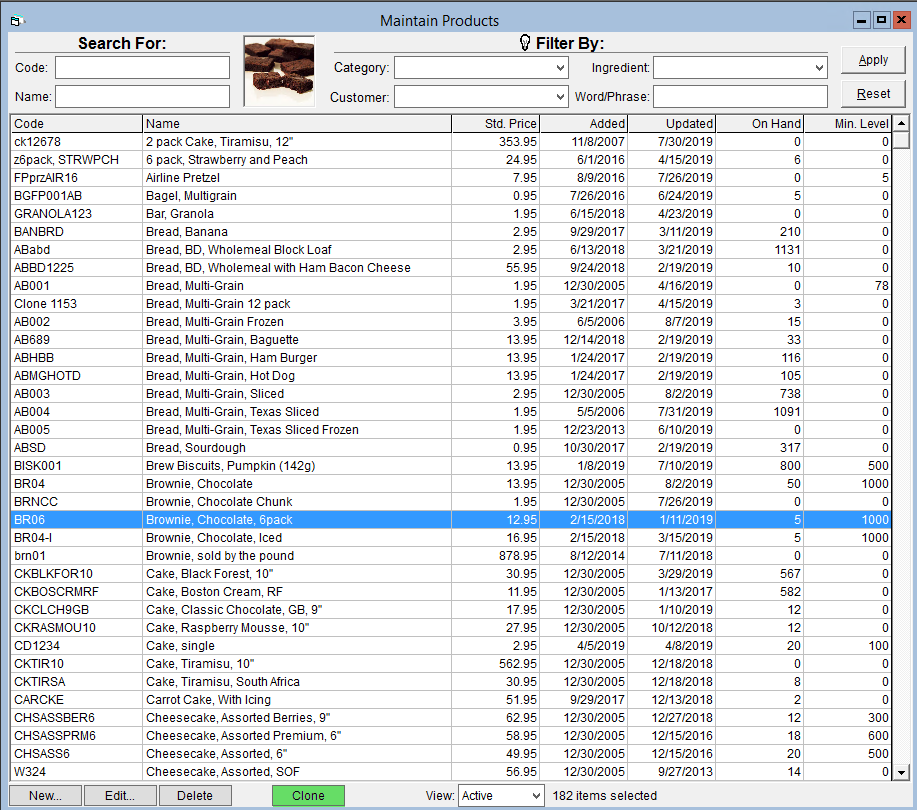
- This will create a clone of the item and will open it in a new window automatically.
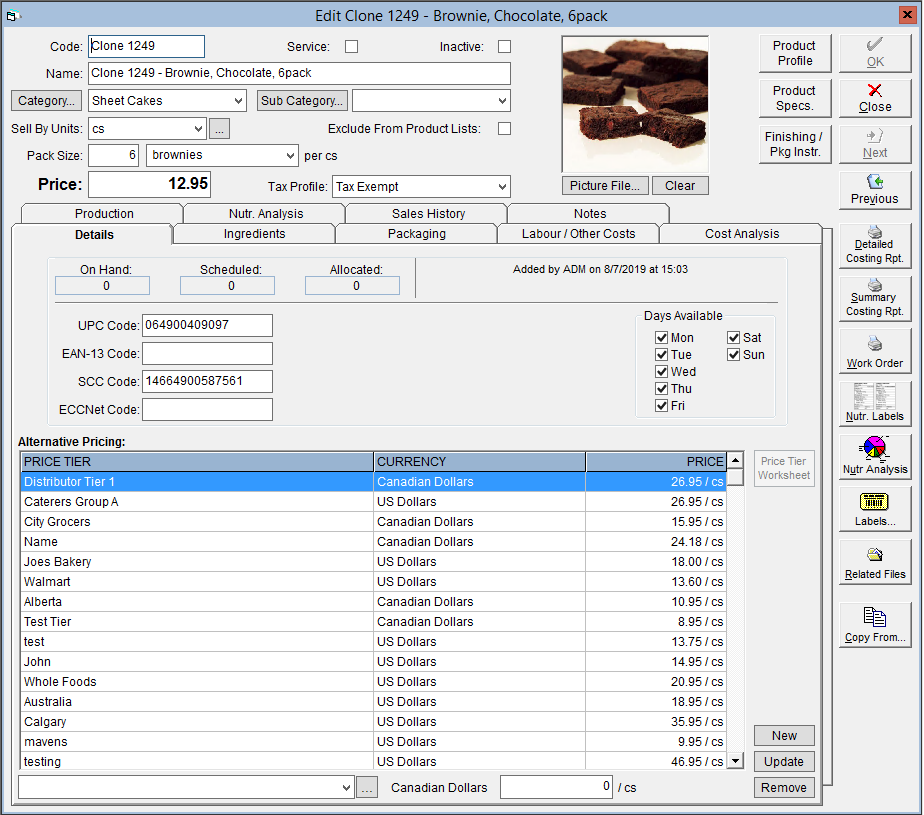
- Make any necessary changes to the cloned product. Be sure to check all tabs to ensure you haven't missed anything.
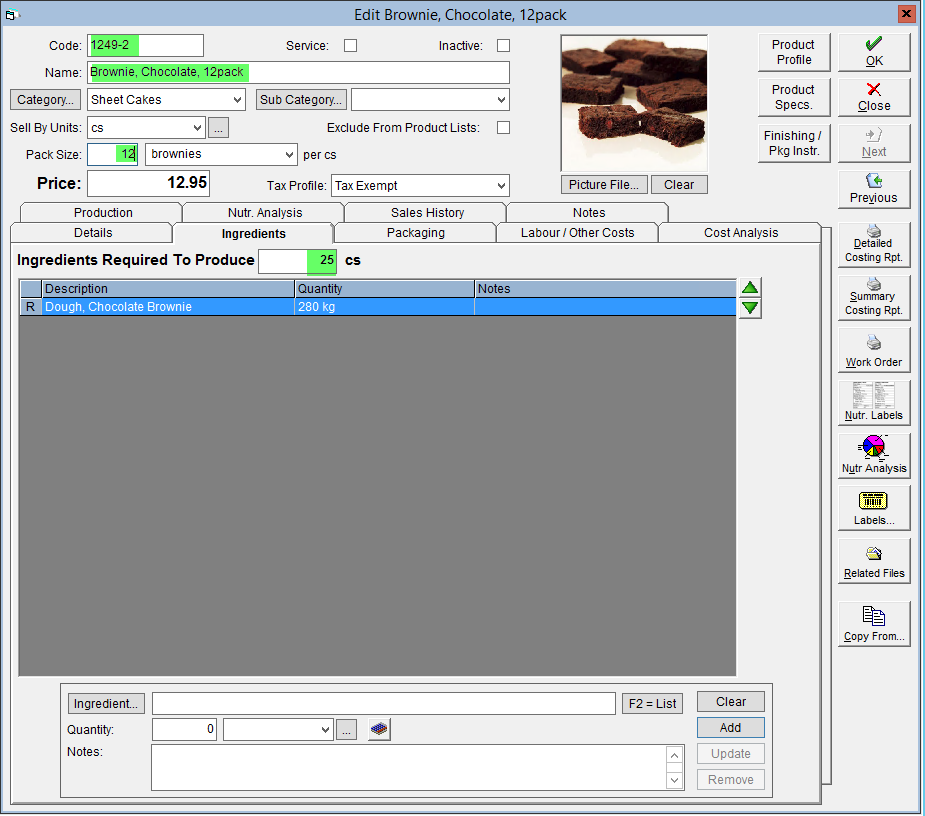
- Click OK to save.