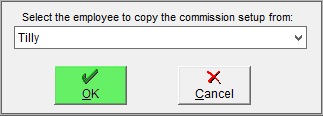Copy Commission from One Employee to Another
Mark an Employee as a Salesperson Mark an Employee as a Driver
If you have a commission structure that is the same or similar for multiple employees, you can save yourself some time when setting them up by copying the commission from one employee to another. Once you have copied the commission over, you can simply tweak it if necessary.
To copy commission:
- Access the Accounting Centre then click Employees.
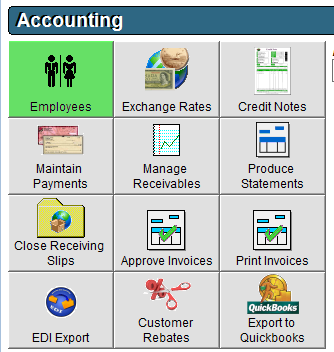
- Double click on a salesperson or driver employee, or click on them once and click Edit at the bottom of the screen.
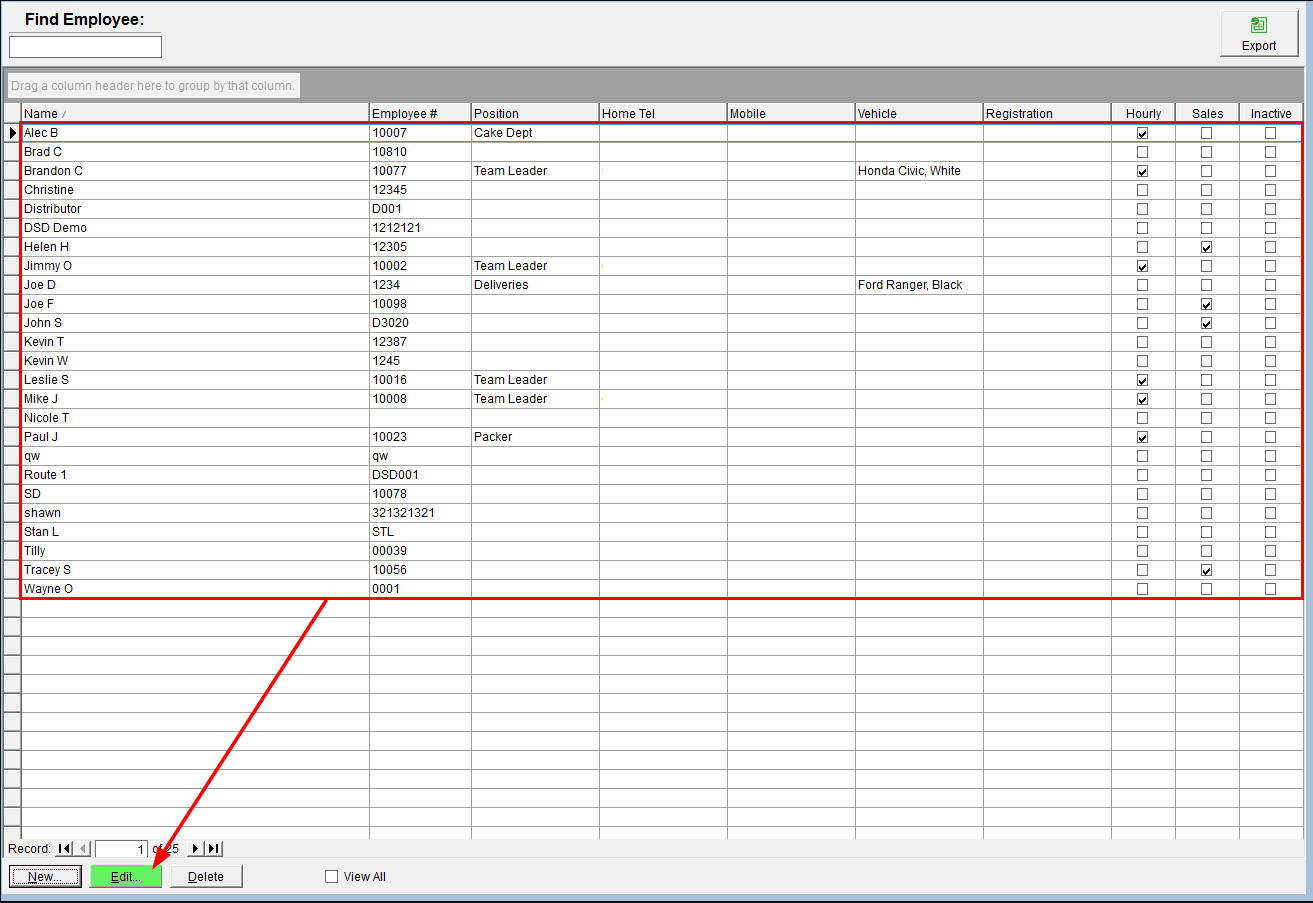
- Click the Commission Setup button.
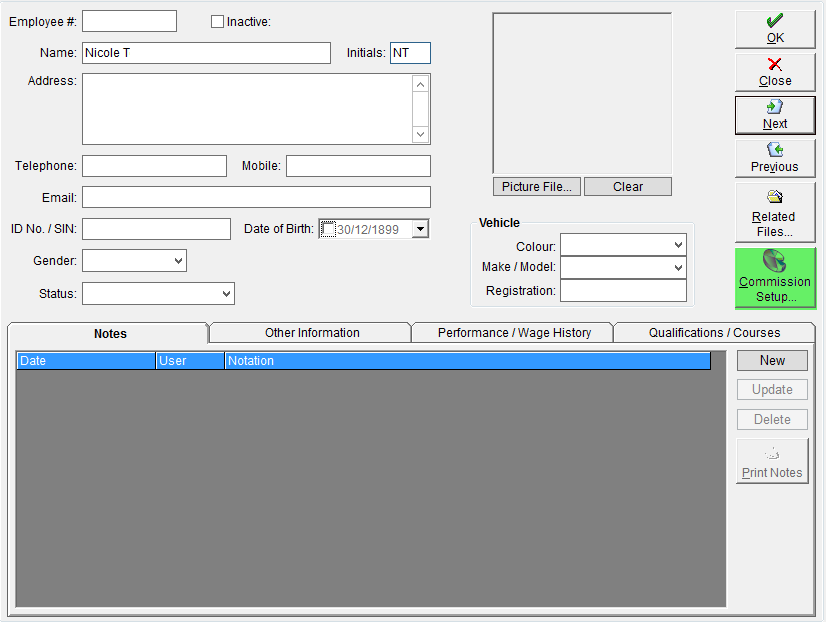
- On the right hand side select Copy From.
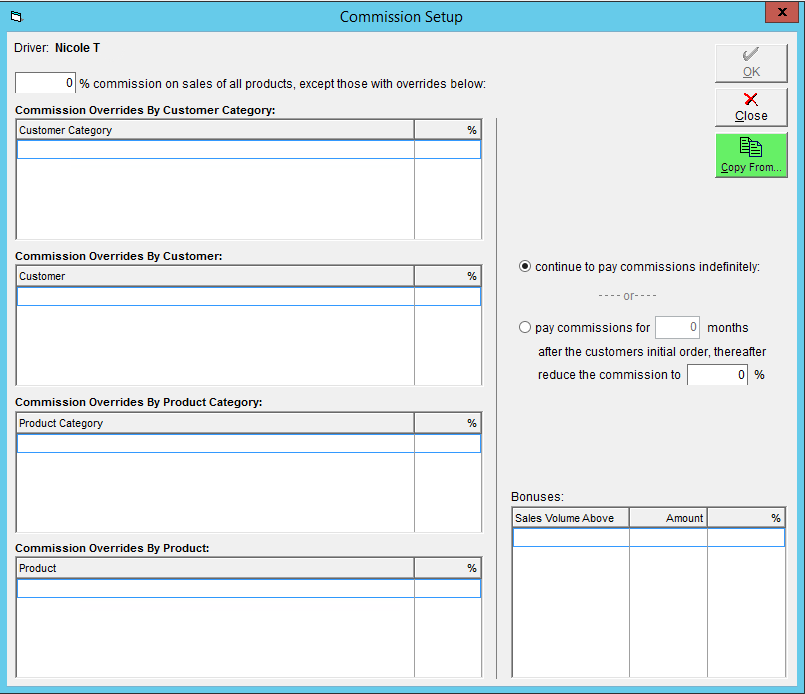
- From the drop down box select the Employee to copy the commission setup from.
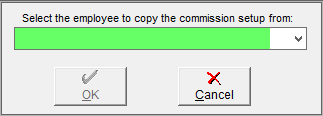
- Select OK to save.