Create a Service Product
It’s convenient to be able to adjust the total on an order according to desired fees / rebates you’d like to apply to your customers. Service Products allow us to do just that! Creating one is as simple as creating any other product.
- To get started, open FlexiBake and navigate to the Inventory Centre. Click New Product.
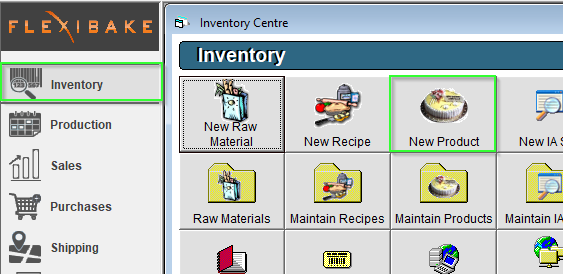
- Just like a regular product, you'll need to assign the Product a Name, Code, Unit and Category. You may indicate those in the marked fields below.
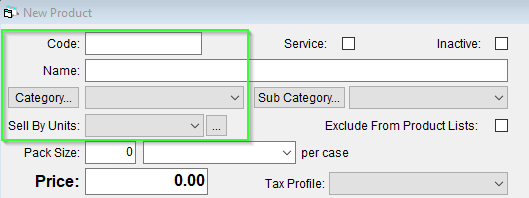
Categories may be added by pressing the button, you may do the same for
button, you may do the same for  , and Sell By Units
, and Sell By Units  .
. - Ensure you have marked the Service Checkbox, this defines the Product as a service item!
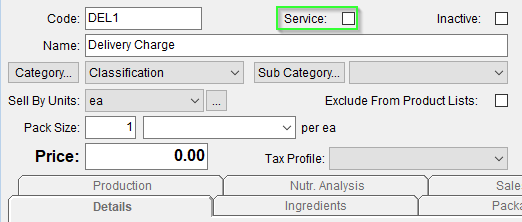
Several of the Product Tabs will disappear once we mark the Product as a Service Item, these tabs are related to Costing, Nutritional and Inventory information which are not used by Service Items.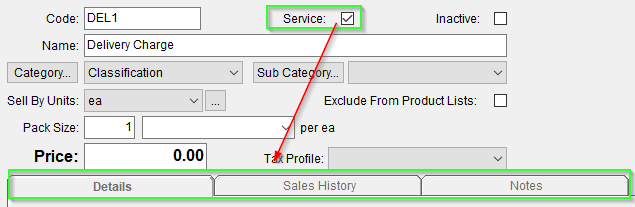
- You may define a set price for this Service Item, indicate this here in the Price Field. Otherwise, you may adjust the price of the Service Item on the Sales Order.
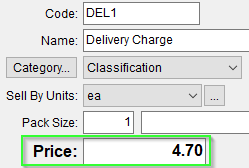
- Once you are satisfied with the specifications of your Service Product, you may save it by pressing OK in the top right of the Product Profile.
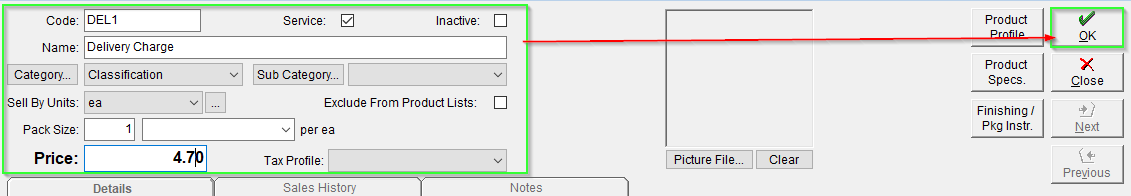
Service Products are best used with Delivery Slips, allowing you to reflect charges and services directly on invoicing! For further instructions on setting User Permissions for Sales Order Price Changes see Add a User Account.